Problem Note 65767: Choose File button does not add files into the Upload Files window in SAS® Studio when using Safari on macOS.
 |  |  |
When uploading files in SAS Studio, you might encounter some problems when choosing files that you would like to upload on the server. Specifically, the Choose Files button might not add files into the Upload Files window.
This issue occurs only when you are using Safari on macOS.
The following steps illustrate this behavior.
- In the Upload Files windows, click the Choose Files button.
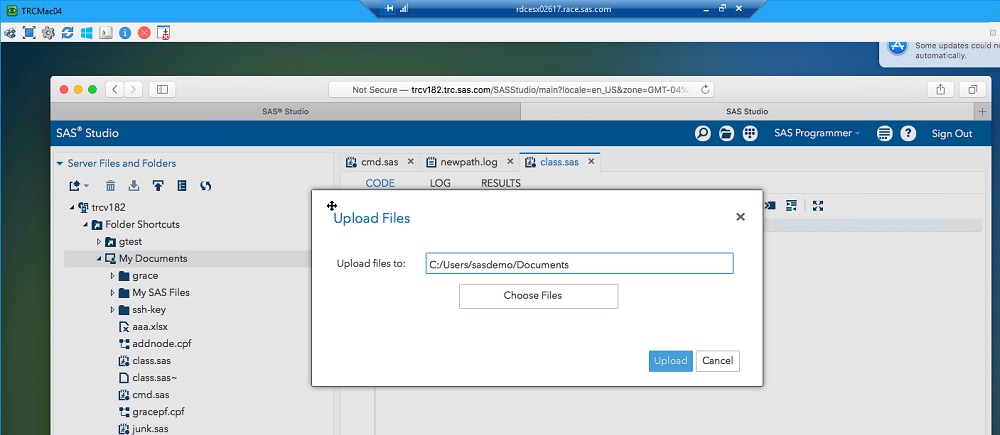
- A new window opens, and you can choose your file.
- Select any file to add and click Choose.
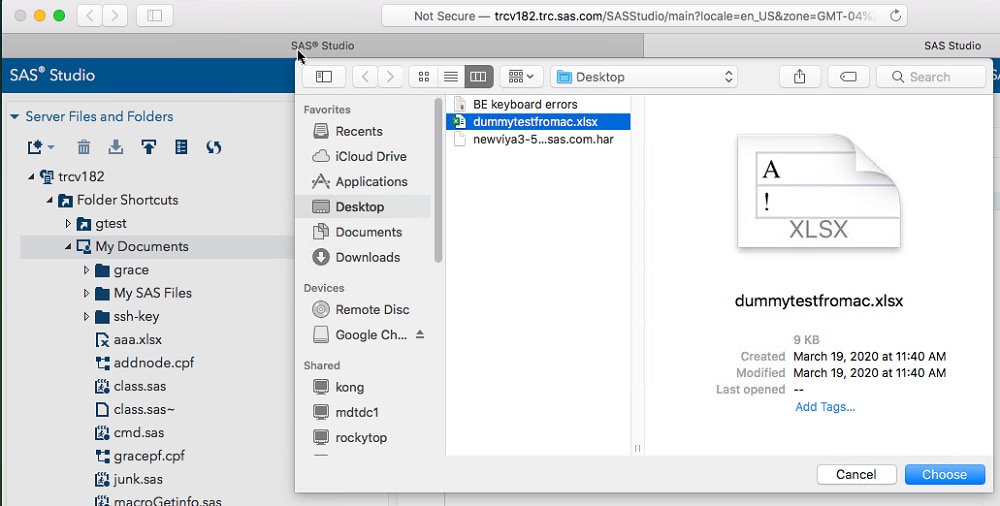
- Nothing happens. The file is not added in the Upload Files window.
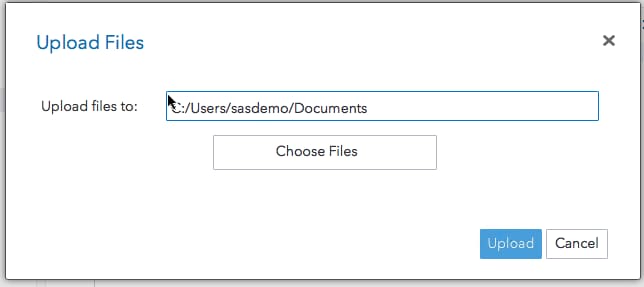
As workaround, you might drag and drop the file that you want to upload into the Upload Files window. The file will be correctly added into the window, as shown in the following display:
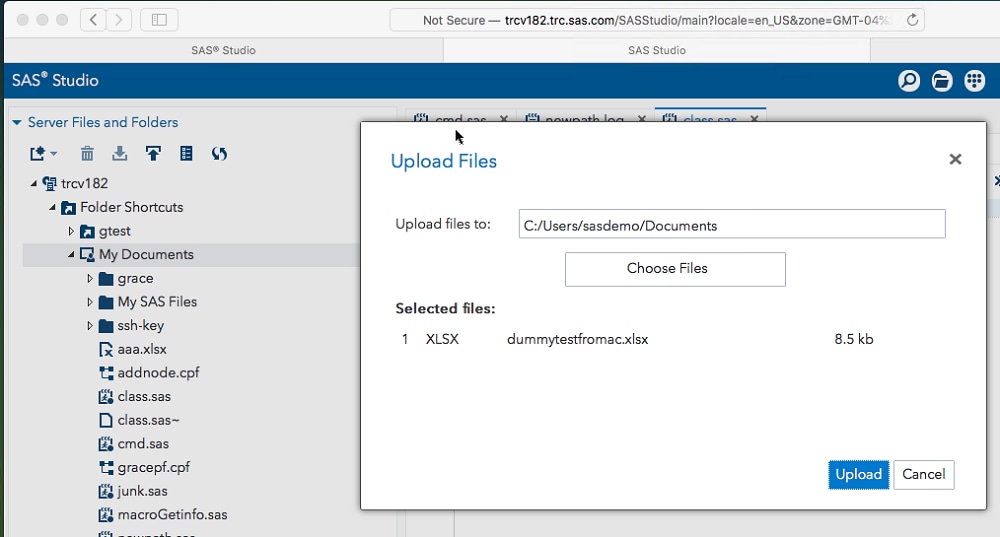
Alternatively, you might use a different browser.
Operating System and Release Information
| Product Family | Product | System | Product Release | SAS Release | ||
| Reported | Fixed* | Reported | Fixed* | |||
| SAS System | SAS Studio | Microsoft® Windows® for x64 | 3.8 | 5.2 | 9.4 TS1M6 | Viya |
| Microsoft Windows 8 Enterprise 32-bit | 3.8 | 9.4 TS1M6 | ||||
| Microsoft Windows 8 Enterprise x64 | 3.8 | 5.2 | 9.4 TS1M6 | Viya | ||
| Microsoft Windows 8 Pro 32-bit | 3.8 | 9.4 TS1M6 | ||||
| Microsoft Windows 8 Pro x64 | 3.8 | 5.2 | 9.4 TS1M6 | Viya | ||
| Microsoft Windows 8.1 Enterprise 32-bit | 3.8 | 9.4 TS1M6 | ||||
| Microsoft Windows 8.1 Enterprise x64 | 3.8 | 5.2 | 9.4 TS1M6 | Viya | ||
| Microsoft Windows 8.1 Pro 32-bit | 3.8 | 9.4 TS1M6 | ||||
| Microsoft Windows 8.1 Pro x64 | 3.8 | 5.2 | 9.4 TS1M6 | Viya | ||
| Microsoft Windows 10 | 3.8 | 5.2 | 9.4 TS1M6 | Viya | ||
| Microsoft Windows Server 2012 Datacenter | 3.8 | 5.2 | 9.4 TS1M6 | Viya | ||
| Microsoft Windows Server 2012 R2 Datacenter | 3.8 | 5.2 | 9.4 TS1M6 | Viya | ||
| Microsoft Windows Server 2012 R2 Std | 3.8 | 5.2 | 9.4 TS1M6 | Viya | ||
| Microsoft Windows Server 2012 Std | 3.8 | 5.2 | 9.4 TS1M6 | Viya | ||
| Microsoft Windows Server 2016 | 3.8 | 5.2 | 9.4 TS1M6 | Viya | ||
| Microsoft Windows Server 2019 | 3.8 | 9.4 TS1M6 | ||||
| Windows 7 Enterprise 32 bit | 3.8 | 9.4 TS1M6 | ||||
| Windows 7 Enterprise x64 | 3.8 | 5.2 | 9.4 TS1M6 | Viya | ||
| Windows 7 Home Premium 32 bit | 3.8 | 9.4 TS1M6 | ||||
| Windows 7 Home Premium x64 | 3.8 | 5.2 | 9.4 TS1M6 | Viya | ||
| Windows 7 Professional 32 bit | 3.8 | 9.4 TS1M6 | ||||
| Windows 7 Professional x64 | 3.8 | 5.2 | 9.4 TS1M6 | Viya | ||
| Windows 7 Ultimate 32 bit | 3.8 | 9.4 TS1M6 | ||||
| Windows 7 Ultimate x64 | 3.8 | 5.2 | 9.4 TS1M6 | Viya | ||
| 64-bit Enabled AIX | 3.8 | 5.2 | 9.4 TS1M6 | Viya | ||
| 64-bit Enabled Solaris | 3.8 | 5.2 | 9.4 TS1M6 | Viya | ||
| HP-UX IPF | 3.8 | 5.2 | 9.4 TS1M6 | Viya | ||
| Linux for x64 | 3.8 | 5.2 | 9.4 TS1M6 | Viya | ||
| Solaris for x64 | 3.8 | 5.2 | 9.4 TS1M6 | Viya | ||
When SAS Studio is running in Safari on macOS, you might not be able to add files to the Upload Files window by clicking Choose File. As a workaround, you man drag and drop the file, or you can use a different browser.
| Type: | Problem Note |
| Priority: | high |
| Date Modified: | 2020-03-27 09:55:33 |
| Date Created: | 2020-03-27 07:37:37 |