Problem Note 65741: SAS® Visual Analytics unexpectedly displays all dates in reverse order when playing an unlooped animation on a graph
 |  |  |  |
If the Loop option is not enabled for an animated graph, the animation does not play correctly. Specifically, when the animation reaches the last date value, all of the dates quickly display in reverse order before the animation eventually stops at the last date value.
The following display shows the Loop option is not enabled.
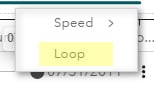
Click the Hot Fix tab in this note for a link to instructions about accessing and applying the software update.
Operating System and Release Information
| Product Family | Product | System | Product Release | SAS Release | ||
| Reported | Fixed* | Reported | Fixed* | |||
| SAS System | SAS Visual Analytics (on SAS Viya) | Cloud Foundry | 8.5 | 2020.1 | Viya | |
| Linux for x64 | 8.5 | 2020.1 | Viya | |||
| Microsoft® Windows® for x64 | 8.5 | 2020.1 | Viya | |||
Viya on Windows: An update for this issue is available for SAS Viya 3.5. For instructions on how to access and apply software updates, see the Updating Your SAS Viya software section in the SAS Viya 3.5 for Windows Deployment Guide at
http://documentation.sas.com/?softwareId=administration&softwareVersion=3.5&softwareContextId=softwareUpdatesWinViya on Linux: An update for this issue is available for SAS Viya 3.5. For instructions on how to access and apply software updates, see the Updating Your SAS Viya software section in the SAS Viya 3.5 for Linux Deployment Guide at
http://documentation.sas.com/?softwareId=administration&softwareVersion=3.5&softwareContextId=softwareUpdates| Type: | Problem Note |
| Priority: | high |
| Date Modified: | 2020-04-09 08:35:33 |
| Date Created: | 2020-03-25 09:22:48 |