Problem Note 65461: The Alert Activity tab on the Alert Details page in SAS® Visual Investigator might be missing some Productivity Rating values
 |  |  |  |
If you open an Alert Details page and select the Alert Activity tab in SAS Visual Investigator, the Productivity Rating value for one or more rows in the grid might be empty, even though it had previously been set. You are likely to encounter this problem if an alert has more than one scenario-fired event (SFE) and you previously made these changes:
- You open the alert.
- You create an object disposition to link the alert to a case.
- You add a Productivity Rating value on the Alert Activity tab for each SFE, and you mark one or more SFEs as Unproductive and the other SFEs as Productive.
After you click OK in Step 3, if the case object is still on your screen, the Productivity Rating values are displayed correctly. But if you close the Case and Alerts tabs, and then search for and open the alert, when you select the Alert Activity tab, only the Unproductive values appear and the Productive values are missing, as shown here:
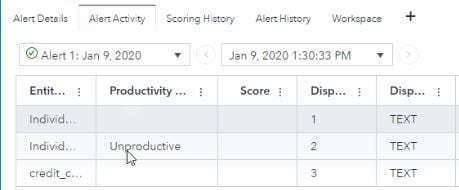
Click the Hot Fix tab in this note for a link to instructions about accessing and applying the software update.
Operating System and Release Information
| Product Family | Product | System | Product Release | SAS Release | ||
| Reported | Fixed* | Reported | Fixed* | |||
| SAS System | SAS Visual Investigator | Linux for x64 | 10.6 | Viya | ||
An update for this issue is available for SAS Visual Investigator 10.6. For instructions on how to access and apply these software updates, see the documentation links at the top of
http://ftp.sas.com/techsup/download/hotfix/HF2/Viya_VI_10_6_home.html#65461| Type: | Problem Note |
| Priority: | high |
| Date Modified: | 2020-01-31 12:46:27 |
| Date Created: | 2020-01-28 13:21:08 |