Problem Note 65391: The Advanced Search feature displays search criteria for a previous search, but you expect to see the newest criteria that you entered
 |  |  |  |
In SAS® Visual Investigator, incorrect search criteria appear in certain circumstances.
For example, the following steps demonstrate this issue:
- Click the Advanced Search button and enter search criteria for entity A and field B.
- After you receive search results, you click Advanced Search again. In the field, you click the Clear button, as shown here.
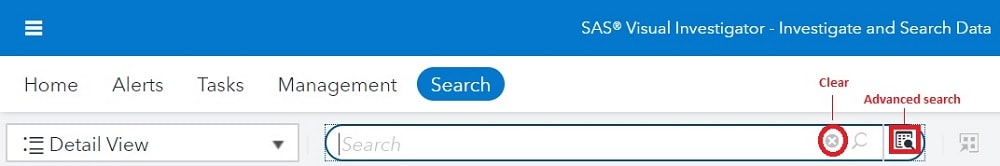
- After the criteria are cleared, you then search for entity B and field Z.
- Instead of the new search criteria in the results, you see that the criteria from the previous search are displayed.
Although the search criteria do not display correctly, the search results are correct according to the latest criteria that you entered.
Click the Hot Fix tab in this note for a link to instructions about accessing and applying the software update.
Operating System and Release Information
| Product Family | Product | System | Product Release | SAS Release | ||
| Reported | Fixed* | Reported | Fixed* | |||
| SAS System | SAS Visual Investigator | Linux for x64 | 10.6 | Viya | ||
An update for this issue is available for SAS Visual Investigator 10.6. For instructions on how to access and apply these software updates, see the documentation links at the top of
http://ftp.sas.com/techsup/download/hotfix/HF2/Viya_VI_10_6_home.html#65391| Type: | Problem Note |
| Priority: | high |
| Date Modified: | 2020-01-31 12:44:40 |
| Date Created: | 2020-01-21 09:03:36 |