Problem Note 65354: Totals for list tables display incorrect values when system data limits are exceeded in SAS® Visual Analytics
 |  |  |  |
In SAS Visual Analytics, when results displayed in a list table exceed the server thresholds, then one of the following warning messages appears in the lower right corner of the table:
This message also might appear:
These messages are expected because system data limits have been exceeded. Given that, the list table displays truncated values.
However, when the list table shows truncated results, then totals might display wrong values. (You display totals by selecting Totals on the Options pane for the list table object.)
For example, the following display shows a list table that includes the data items Date, Product, and Expense Raw Materials. The Date data item has 12,000 distinct values. The Totals option has been selected. In this case, system data limits are exceeded, and you see a message that the table is truncated at 40,000 rows of data. In this scenario, the total value for Expense Raw Materials (seen with the label Sum) is incorrect. You can see by looking at the other values in the column, that $1,803 is not the correct total for the Expense Raw Materials column.
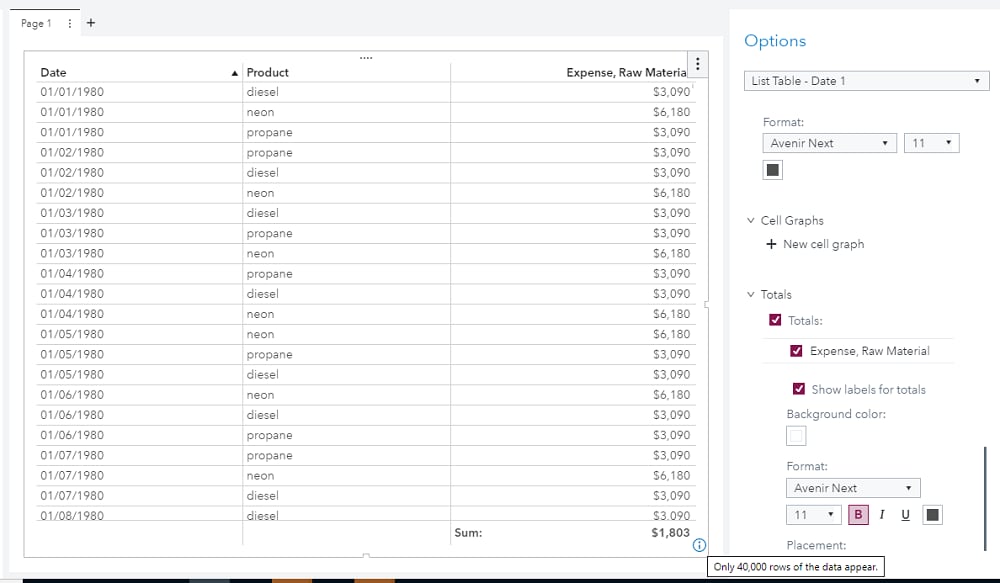
Currently, the only workaround is to filter your results in order to avoid exceeding the system data limits. For example, in the following display, the list table is filtered by the Product data item, and the system data limits are not exceeded. In this case, the total value is correct.
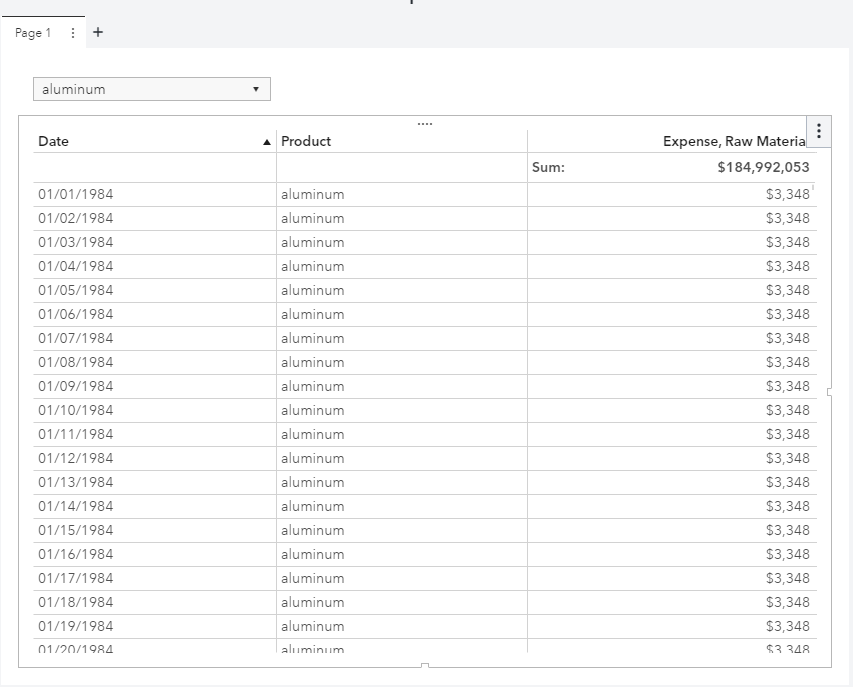
Click the Hot Fix tab in this note to access the hot fix for this issue.
Operating System and Release Information
| Product Family | Product | System | Product Release | SAS Release | ||
| Reported | Fixed* | Reported | Fixed* | |||
| SAS System | SAS Visual Analytics | Microsoft® Windows® for x64 | 7.5 | 8.5 | 9.4 TS1M6 | Viya |
| Linux for x64 | 7.5 | 8.5 | 9.4 TS1M6 | Viya | ||
A fix for this issue for SAS Visual Analytics 7.5 is available at:
https://tshf.sas.com/techsup/download/hotfix/HF2/F9L.html#65354| Type: | Problem Note |
| Priority: | high |
| Date Modified: | 2020-01-27 09:06:00 |
| Date Created: | 2020-01-15 04:12:01 |