Problem Note 65237: The Reload option is not available in SAS® Visual Data Builder when re-importing a data source to a Base SAS® library
 |  |  |  |
SAS Visual Data Builder enables you to load data sources such as Microsoft Excel files, delimited files, and SAS® data sets to a Base SAS library. However, the Reload option is not available if you try to re-import the data source, as shown in the following display:
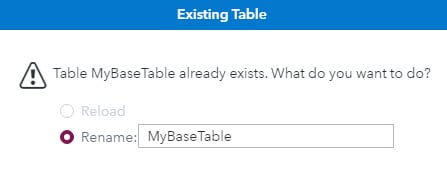
As a workaround, re-import the data source to the Base SAS library outside of SAS Visual Analytics.
Click the Hot Fix tab in this note to access the hot fix for this issue.
Note: SAS Visual Data Builder is the only application that supports importing data sources to a Base SAS library. However, you are unexpectedly able to select a Base SAS library in SAS® Visual Analytics Designer. For more information, see SAS Note 64849,"SAS Visual Analytics Designer 7.5 unexpectedly does not restrict importing data to only SAS® LASR™ Analytic Server libraries."
Operating System and Release Information
| Product Family | Product | System | Product Release | SAS Release | ||
| Reported | Fixed* | Reported | Fixed* | |||
| SAS System | SAS Visual Analytics | Microsoft® Windows® for x64 | 7.5 | 9.4 TS1M6 | ||
| Linux for x64 | 7.5 | 9.4 TS1M6 | ||||
A fix for this issue for SAS Visual Analytics 7.5 is available at:
https://tshf.sas.com/techsup/download/hotfix/HF2/F9L.html#65237| Type: | Problem Note |
| Priority: | high |
| Date Modified: | 2019-12-16 16:46:37 |
| Date Created: | 2019-12-10 15:03:59 |