Problem Note 64235: The New Geography dialog box displays only the first 100 data items when creating a geography data item in SAS® Visual Analytics
 |  |  |  |
When you create a new geography data item in SAS Visual Analytics, the New Geography dialog box enables you to select from only the first 100 data items that appear alphabetically in the data source. This is true even if you use the Data pane to right-click a specific data item that does not appear in the list. Instead, the Based on list defaults to the first data item that appears alphabetically in the data source.
One workaround is to use the Data pane to rename the data item that you want to convert. For example, add the prefix A_ to the name of the data item. This forces the data item to the top of the Based on list in the New Geography dialog box.
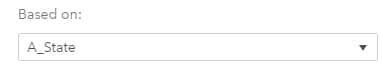
After the data item is converted, you can modify the name again as needed.
Click the Hot Fix tab in this note for a link to instructions about accessing and applying the software update.
Operating System and Release Information
| Product Family | Product | System | Product Release | SAS Release | ||
| Reported | Fixed* | Reported | Fixed* | |||
| SAS System | SAS Visual Analytics | Cloud Foundry | 8.2 | 8.4 | Viya | Viya |
| Linux for x64 | 8.2 | 8.4 | Viya | Viya | ||
An update for this issue is available for SAS Viya 3.4. For instructions on how to access and apply software updates, see the Updating Your SAS Viya software section in the SAS Viya 3.4 for Linux Deployment Guide at
http://documentation.sas.com/?softwareId=administration&softwareVersion=3.4&softwareContextId=softwareUpdatesAn update for this issue is available for SAS Viya 3.4. For instructions on how to access and apply software updates, see the Updating Your SAS Viya software section in the SAS Viya 3.4 for Windows Deployment Guide at
http://documentation.sas.com/?softwareId=administration&softwareVersion=3.4&softwareContextId=softwareUpdatesWinViya on Windows: An update for this issue is available for SAS Viya 3.4. For instructions on how to access and apply software updates, see the Updating Your SAS Viya software section in the SAS Viya 3.4 for Windows Deployment Guide at
http://documentation.sas.com/?softwareId=administration&softwareVersion=3.4&softwareContextId=softwareUpdatesWinViya on Linux: An update for this issue is available for SAS Viya 3.4. For instructions on how to access and apply software updates, see the Updating Your SAS Viya software section in the SAS Viya 3.4 for Linux Deployment Guide at
http://documentation.sas.com/?softwareId=administration&softwareVersion=3.4&softwareContextId=softwareUpdates| Type: | Problem Note |
| Priority: | high |
| Date Modified: | 2019-07-25 16:49:48 |
| Date Created: | 2019-05-22 15:43:30 |