Problem Note 63883: The "Signing in" screen appears for a long time, or SAS® Studio Enterprise Edition 3.71 or 3.8 does not start
 |  |  |  |
If you are running either SAS® Studio Enterprise Edition 3.71 with Hot Fix C3V003 applied or SAS® Studio Enterprise Edition 3.8, SAS Studio can remain at the loading screen after you sign on, as shown here:

This issue occurs when the application is prompting for server credentials and the credentials are not specified in the metadata. For example, you attempt to connect to a workspace server on an authentication domain other than DefaultAuth, but the valid credentials are not specified in metadata for that authentication domain.
The following pop-up error message can also appear:
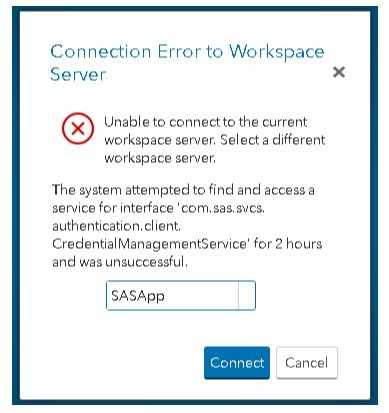
Click the Hot Fix tab in this note to access the hot fix for this issue.
Operating System and Release Information
| Product Family | Product | System | Product Release | SAS Release | ||
| Reported | Fixed* | Reported | Fixed* | |||
| SAS System | SAS Studio | Microsoft® Windows® for x64 | 3.71 | 3.81 | 9.4 TS1M5 | 9.4 TS1M7 |
| Microsoft Windows 8 Enterprise 32-bit | 3.71 | 3.81 | 9.4 TS1M5 | 9.4 TS1M7 | ||
| Microsoft Windows 8 Enterprise x64 | 3.71 | 3.81 | 9.4 TS1M5 | 9.4 TS1M7 | ||
| Microsoft Windows 8 Pro 32-bit | 3.71 | 3.81 | 9.4 TS1M5 | 9.4 TS1M7 | ||
| Microsoft Windows 8 Pro x64 | 3.71 | 3.81 | 9.4 TS1M5 | 9.4 TS1M7 | ||
| Microsoft Windows 8.1 Enterprise 32-bit | 3.71 | 3.81 | 9.4 TS1M5 | 9.4 TS1M7 | ||
| Microsoft Windows 8.1 Enterprise x64 | 3.71 | 3.81 | 9.4 TS1M5 | 9.4 TS1M7 | ||
| Microsoft Windows 8.1 Pro 32-bit | 3.71 | 3.81 | 9.4 TS1M5 | 9.4 TS1M7 | ||
| Microsoft Windows 8.1 Pro x64 | 3.71 | 3.81 | 9.4 TS1M5 | 9.4 TS1M7 | ||
| Microsoft Windows 10 | 3.71 | 3.81 | 9.4 TS1M5 | 9.4 TS1M7 | ||
| Microsoft Windows Server 2008 | 3.71 | 3.81 | 9.4 TS1M5 | 9.4 TS1M7 | ||
| Microsoft Windows Server 2008 R2 | 3.71 | 3.81 | 9.4 TS1M5 | 9.4 TS1M7 | ||
| Microsoft Windows Server 2008 for x64 | 3.71 | 3.81 | 9.4 TS1M5 | 9.4 TS1M7 | ||
| Microsoft Windows Server 2012 Datacenter | 3.71 | 3.81 | 9.4 TS1M5 | 9.4 TS1M7 | ||
| Microsoft Windows Server 2012 R2 Datacenter | 3.71 | 3.81 | 9.4 TS1M5 | 9.4 TS1M7 | ||
| Microsoft Windows Server 2012 R2 Std | 3.71 | 3.81 | 9.4 TS1M5 | 9.4 TS1M7 | ||
| Microsoft Windows Server 2012 Std | 3.71 | 3.81 | 9.4 TS1M5 | 9.4 TS1M7 | ||
| Microsoft Windows Server 2016 | 3.71 | 3.81 | 9.4 TS1M5 | 9.4 TS1M7 | ||
| Windows 7 Enterprise 32 bit | 3.71 | 3.81 | 9.4 TS1M5 | 9.4 TS1M7 | ||
| Windows 7 Enterprise x64 | 3.71 | 3.81 | 9.4 TS1M5 | 9.4 TS1M7 | ||
| Windows 7 Home Premium 32 bit | 3.71 | 3.81 | 9.4 TS1M5 | 9.4 TS1M7 | ||
| Windows 7 Home Premium x64 | 3.71 | 3.81 | 9.4 TS1M5 | 9.4 TS1M7 | ||
| Windows 7 Professional 32 bit | 3.71 | 3.81 | 9.4 TS1M5 | 9.4 TS1M7 | ||
| Windows 7 Professional x64 | 3.71 | 3.81 | 9.4 TS1M5 | 9.4 TS1M7 | ||
| Windows 7 Ultimate 32 bit | 3.71 | 3.81 | 9.4 TS1M5 | 9.4 TS1M7 | ||
| Windows 7 Ultimate x64 | 3.71 | 3.81 | 9.4 TS1M5 | 9.4 TS1M7 | ||
| 64-bit Enabled AIX | 3.71 | 3.81 | 9.4 TS1M5 | 9.4 TS1M7 | ||
| 64-bit Enabled Solaris | 3.71 | 3.81 | 9.4 TS1M5 | 9.4 TS1M7 | ||
| HP-UX IPF | 3.71 | 3.81 | 9.4 TS1M5 | 9.4 TS1M7 | ||
| Linux for x64 | 3.71 | 3.81 | 9.4 TS1M5 | 9.4 TS1M7 | ||
| Solaris for x64 | 3.71 | 3.81 | 9.4 TS1M5 | 9.4 TS1M7 | ||
A fix for this issue for SAS Studio 3.8 is available at:
https://tshf.sas.com/techsup/download/hotfix/HF2/D8F.html#63883A fix for this issue for SAS Studio 3.71 is available at:
https://tshf.sas.com/techsup/download/hotfix/HF2/C2L.html#63883| Type: | Problem Note |
| Priority: | high |
| Date Modified: | 2022-06-23 14:42:37 |
| Date Created: | 2019-03-19 16:24:10 |