Problem Note 63286: SAS® Add-In for Microsoft Office cannot connect to the SAS® Application Server when SAS® token authentication is configured
 |  |  |  |
If SAS token authentication is configured, you might see the following error when you attempt to connect to the SAS Application Server from the SAS Add-In for Microsoft Office. For example, you try to connect to SASApp.
System.Runtime.InteropServices.COMException (0x8007052E): <?xml version="1.0" ?><Exceptions>
<Exception><SASMessage severity="Error">A username is required.</SASMessage></Exception></Exceptions>
<Exception><SASMessage severity="Error">A username is required.</SASMessage></Exception></Exceptions>
at SASObjectManager.ObjectFactoryMulti2Class.CreateObjectByLogicalNameAndLogins
(String Name, Boolean synchronous, Object pIOMI, String LogicalName, LoginDef pOMRLoginDef,
LoginDef pSASLoginDef, String nameValuePairs)
(String Name, Boolean synchronous, Object pIOMI, String LogicalName, LoginDef pOMRLoginDef,
LoginDef pSASLoginDef, String nameValuePairs)
at SAS.EG.SDS.Model.Server.Connect(ConnectionInfo connInfo)
The following display illustrates the issue when you select SAS menu from Microsoft Excel, and then you choose Data ► Browse ► Servers ► SASApp Server.
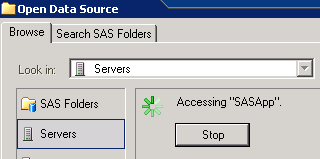
Click the Hot Fix tab in this note to access the hot fix for this issue.
Operating System and Release Information
| Product Family | Product | System | Product Release | SAS Release | ||
| Reported | Fixed* | Reported | Fixed* | |||
| SAS System | SAS Add-in for Microsoft Office | Microsoft Windows Server 2012 Datacenter | 8.0 | 8.1 | 9.4 TS1M5 | 9.4 TS1M5 |
| Microsoft Windows Server 2012 R2 Datacenter | 8.0 | 8.1 | 9.4 TS1M5 | 9.4 TS1M5 | ||
| Microsoft Windows Server 2012 R2 Std | 8.0 | 8.1 | 9.4 TS1M5 | 9.4 TS1M5 | ||
| Microsoft Windows Server 2012 Std | 8.0 | 8.1 | 9.4 TS1M5 | 9.4 TS1M5 | ||
| Microsoft Windows Server 2016 | 8.0 | 8.1 | 9.4 TS1M5 | 9.4 TS1M5 | ||
| Windows 7 Enterprise 32 bit | 8.0 | 8.1 | 9.4 TS1M5 | 9.4 TS1M5 | ||
| Windows 7 Enterprise x64 | 8.0 | 8.1 | 9.4 TS1M5 | 9.4 TS1M5 | ||
| Windows 7 Home Premium 32 bit | 8.0 | 8.1 | 9.4 TS1M5 | 9.4 TS1M5 | ||
| Windows 7 Home Premium x64 | 8.0 | 8.1 | 9.4 TS1M5 | 9.4 TS1M5 | ||
| Windows 7 Professional 32 bit | 8.0 | 8.1 | 9.4 TS1M5 | 9.4 TS1M5 | ||
| Windows 7 Professional x64 | 8.0 | 8.1 | 9.4 TS1M5 | 9.4 TS1M5 | ||
| Windows 7 Ultimate 32 bit | 8.0 | 8.1 | 9.4 TS1M5 | 9.4 TS1M5 | ||
| Windows 7 Ultimate x64 | 8.0 | 8.1 | 9.4 TS1M5 | 9.4 TS1M5 | ||
| Microsoft Windows Server 2008 for x64 | 8.0 | 8.1 | 9.4 TS1M5 | 9.4 TS1M5 | ||
| Microsoft Windows Server 2008 R2 | 8.0 | 8.1 | 9.4 TS1M5 | 9.4 TS1M5 | ||
| Microsoft Windows Server 2008 | 8.0 | 8.1 | 9.4 TS1M5 | 9.4 TS1M5 | ||
| Microsoft Windows 10 | 8.0 | 8.1 | 9.4 TS1M5 | 9.4 TS1M5 | ||
| Microsoft Windows 8.1 Pro x64 | 8.0 | 8.1 | 9.4 TS1M5 | 9.4 TS1M5 | ||
| Microsoft Windows 8.1 Pro 32-bit | 8.0 | 8.1 | 9.4 TS1M5 | 9.4 TS1M5 | ||
| Microsoft Windows 8.1 Enterprise x64 | 8.0 | 8.1 | 9.4 TS1M5 | 9.4 TS1M5 | ||
| Microsoft Windows 8.1 Enterprise 32-bit | 8.0 | 8.1 | 9.4 TS1M5 | 9.4 TS1M5 | ||
| Microsoft Windows 8 Pro x64 | 8.0 | 8.1 | 9.4 TS1M5 | 9.4 TS1M5 | ||
| Microsoft Windows 8 Pro 32-bit | 8.0 | 8.1 | 9.4 TS1M5 | 9.4 TS1M5 | ||
| Microsoft Windows 8 Enterprise x64 | 8.0 | 8.1 | 9.4 TS1M5 | 9.4 TS1M5 | ||
| Microsoft Windows 8 Enterprise 32-bit | 8.0 | 8.1 | 9.4 TS1M5 | 9.4 TS1M5 | ||
| Microsoft® Windows® for x64 | 8.0 | 8.1 | 9.4 TS1M5 | 9.4 TS1M5 | ||
A fix for this issue for SAS Add-In for Microsoft Office 8.0 is available at:
https://tshf.sas.com/techsup/download/hotfix/HF2/D5T.html#63286A fix for this issue for SAS Visual Analytics Add-In for Office 8.0 is available at:
https://tshf.sas.com/techsup/download/hotfix/HF2/D5U.html#63286
If SAS token authentication is configured, you might see "System.Runtime.InteropServices.COMException" when you attempt to connect to the SAS Application Server from the SAS Add-In for Microsoft Office. For example, you try to connect to SASApp.
| Type: | Problem Note |
| Priority: | high |
| Date Modified: | 2019-03-28 11:09:52 |
| Date Created: | 2018-11-28 05:19:37 |