Problem Note 62688: Deploying a SAS® stored process as a web service in SAS® Management Console generates an error when you try to deploy another stored process
 |  |  |  |
When you consecutively deploy multiple SAS Stored Processes as web services from SAS Management Console, the deployment of web services (except for the first one that you deploy) fails and the following error is generated:
Timeout waiting for connection.
This problem occurs when you perform steps similar to the following:
- Launch and connect to SAS Management Console.
- Right-click a stored process and select Deploy as Web Service. When you perform this step, the web service deployment completes successfully, as shown below:
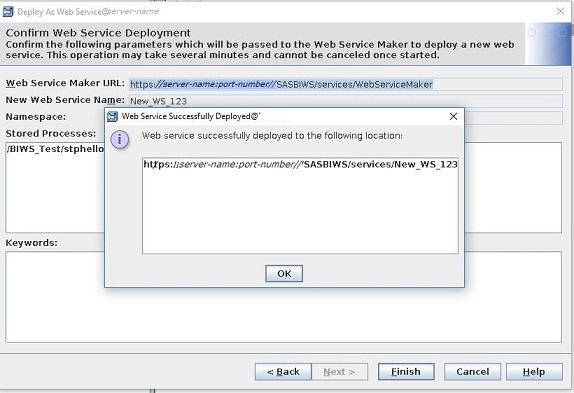
- Try to deploy another stored process by right-clicking the stored process and selecting Deploy as Web Service. This time, deployment of the web service fails with the error message shown below:
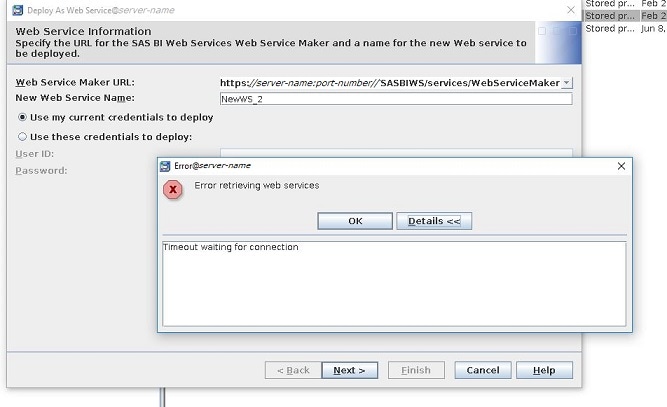
To resolve this issue, you can use either of the following workarounds:
Workaround 1
- Launch and connect to SAS Management Console.
- Right-click a stored process and select Deploy as Web Service. The deployment completes successfully.
- Close SAS Management Console and re-open it.
- Deploy another stored process as a web service. This time, the deployment of a second stored process should complete successfully, without an error.
Workaround 2
Use the per-stored-process endpoint to access the web service. This method works because it is not necessary to deploy stored processes as a web service. All stored processes are automatically available in SAS® 9.4 BI Web Service execution. The only benefit to using the SAS Management Console deployment wizard is that you can customize the name and also group the stored processes into a single web service.
If you need additional assistance with this issue or have questions, contact SAS Technical Support.
Click the Hot Fix tab in this note to access the hot fix for this issue.
Operating System and Release Information
| Product Family | Product | System | Product Release | SAS Release | ||
| Reported | Fixed* | Reported | Fixed* | |||
| SAS System | SAS Management Console | Microsoft® Windows® for x64 | 9.4_M4 | 9.4_M6 | 9.4 TS1M4 | 9.4 TS1M6 |
| Microsoft Windows 8 Enterprise 32-bit | 9.4_M4 | 9.4_M6 | 9.4 TS1M4 | 9.4 TS1M6 | ||
| Microsoft Windows 8 Enterprise x64 | 9.4_M4 | 9.4_M6 | 9.4 TS1M4 | 9.4 TS1M6 | ||
| Microsoft Windows 8 Pro 32-bit | 9.4_M4 | 9.4_M6 | 9.4 TS1M4 | 9.4 TS1M6 | ||
| Microsoft Windows 8 Pro x64 | 9.4_M4 | 9.4_M6 | 9.4 TS1M4 | 9.4 TS1M6 | ||
| Microsoft Windows 8.1 Enterprise 32-bit | 9.4_M4 | 9.4_M6 | 9.4 TS1M4 | 9.4 TS1M6 | ||
| Microsoft Windows 8.1 Enterprise x64 | 9.4_M4 | 9.4_M6 | 9.4 TS1M4 | 9.4 TS1M6 | ||
| Microsoft Windows 8.1 Pro 32-bit | 9.4_M4 | 9.4_M6 | 9.4 TS1M4 | 9.4 TS1M6 | ||
| Microsoft Windows 8.1 Pro x64 | 9.4_M4 | 9.4_M6 | 9.4 TS1M4 | 9.4 TS1M6 | ||
| Microsoft Windows 10 | 9.4_M4 | 9.4_M6 | 9.4 TS1M4 | 9.4 TS1M6 | ||
| Microsoft Windows Server 2008 | 9.4_M4 | 9.4 TS1M4 | ||||
| Microsoft Windows Server 2008 R2 | 9.4_M4 | 9.4 TS1M4 | ||||
| Microsoft Windows Server 2008 for x64 | 9.4_M4 | 9.4 TS1M4 | ||||
| Microsoft Windows Server 2012 Datacenter | 9.4_M4 | 9.4_M6 | 9.4 TS1M4 | 9.4 TS1M6 | ||
| Microsoft Windows Server 2012 R2 Datacenter | 9.4_M4 | 9.4_M6 | 9.4 TS1M4 | 9.4 TS1M6 | ||
| Microsoft Windows Server 2012 R2 Std | 9.4_M4 | 9.4_M6 | 9.4 TS1M4 | 9.4 TS1M6 | ||
| Microsoft Windows Server 2012 Std | 9.4_M4 | 9.4_M6 | 9.4 TS1M4 | 9.4 TS1M6 | ||
| Windows 7 Enterprise 32 bit | 9.4_M4 | 9.4_M6 | 9.4 TS1M4 | 9.4 TS1M6 | ||
| Windows 7 Enterprise x64 | 9.4_M4 | 9.4_M6 | 9.4 TS1M4 | 9.4 TS1M6 | ||
| Windows 7 Home Premium 32 bit | 9.4_M4 | 9.4_M6 | 9.4 TS1M4 | 9.4 TS1M6 | ||
| Windows 7 Home Premium x64 | 9.4_M4 | 9.4_M6 | 9.4 TS1M4 | 9.4 TS1M6 | ||
| Windows 7 Professional 32 bit | 9.4_M4 | 9.4_M6 | 9.4 TS1M4 | 9.4 TS1M6 | ||
| Windows 7 Professional x64 | 9.4_M4 | 9.4_M6 | 9.4 TS1M4 | 9.4 TS1M6 | ||
| Windows 7 Ultimate 32 bit | 9.4_M4 | 9.4_M6 | 9.4 TS1M4 | 9.4 TS1M6 | ||
| Windows 7 Ultimate x64 | 9.4_M4 | 9.4_M6 | 9.4 TS1M4 | 9.4 TS1M6 | ||
| 64-bit Enabled AIX | 9.4_M4 | 9.4_M6 | 9.4 TS1M4 | 9.4 TS1M6 | ||
| 64-bit Enabled Solaris | 9.4_M4 | 9.4_M6 | 9.4 TS1M4 | 9.4 TS1M6 | ||
| HP-UX IPF | 9.4_M4 | 9.4_M6 | 9.4 TS1M4 | 9.4 TS1M6 | ||
| Linux for x64 | 9.4_M4 | 9.4_M6 | 9.4 TS1M4 | 9.4 TS1M6 | ||
| Solaris for x64 | 9.4_M4 | 9.4_M6 | 9.4 TS1M4 | 9.4 TS1M6 | ||
A fix for this issue for SAS Middle Tier 9.4_M5 is available at:
https://tshf.sas.com/techsup/download/hotfix/HF2/B6K.html#62688| Type: | Problem Note |
| Priority: | medium |
| Date Modified: | 2018-10-09 11:12:48 |
| Date Created: | 2018-07-27 10:56:45 |