Problem Note 61872: SAS® Enterprise Guide® fails to connect to SAS® Metadata Server after you install Hot Fix B7Z001 for SAS® Integration Technologies Client
 |  |  |  |
SAS Enterprise Guide might display the following error when you attempt to connect to your SAS Metadata Server:
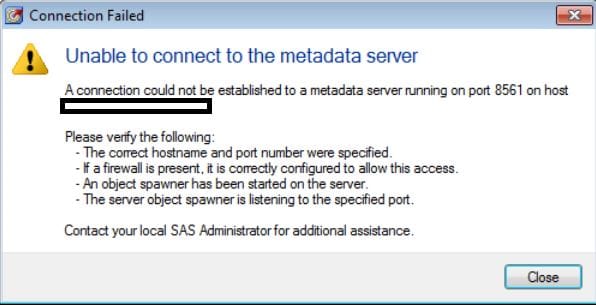
Follow these steps to test the connection to SAS Metadata Server by using the SAS Integration Technologies Client. The connection should succeed with no errors:
- Select Start ► All Programs ► SAS ► Utilities ► Integration Technologies Configuration.
- Select Test SAS Servers. Then click Next.
- Select Enter a SAS server definition manually. Then click Next.
- For the SAS Metadata Server, select the IOM Bridge connection protocol.
- Enter the fully qualified server name, with the information for port number (the default port is 8561) and the user name and password.
- Click Test.
If you receive the error above, it usually occurs after you install Hot Fix B7Z001 for the SAS Integration Technologies Client. You can determine which hot fixes are installed on your machine by following the instructions in SAS Note 35968, "Using the ViewRegistry Report and other methods to determine the SAS® 9.2 and later software releases and hot fixes that are installed."
If you receive the error but do not have Hot Fix B7Z001 installed, contact SAS Technical Support for assistance.
Click the Hot Fix tab in this note to access the hot fix for this issue.
If you continue to encounter the connection issue after applying the hot fix referenced, see SAS Note 51956, "SASComb.dll fails to register during the deployment process," for a possible additional cause.
Operating System and Release Information
| Product Family | Product | System | Product Release | SAS Release | ||
| Reported | Fixed* | Reported | Fixed* | |||
| SAS System | SAS Enterprise Guide | Microsoft Windows 8 Enterprise 32-bit | 6.1 | |||
| Microsoft Windows 8 Enterprise x64 | 6.1 | |||||
| Microsoft Windows 8 Pro 32-bit | 6.1 | |||||
| Microsoft Windows 8 Pro x64 | 6.1 | |||||
| Microsoft Windows 8.1 Enterprise 32-bit | 6.1 | |||||
| Microsoft Windows 8.1 Enterprise x64 | 6.1 | |||||
| Microsoft Windows 8.1 Pro 32-bit | 6.1 | |||||
| Microsoft Windows 8.1 Pro x64 | 6.1 | |||||
| Microsoft Windows 10 | 6.1 | |||||
| Microsoft Windows Server 2008 | 6.1 | |||||
| Microsoft Windows Server 2008 R2 | 6.1 | |||||
| Microsoft Windows Server 2008 for x64 | 6.1 | |||||
| Microsoft Windows Server 2012 Datacenter | 6.1 | |||||
| Microsoft Windows Server 2012 R2 Datacenter | 6.1 | |||||
| Microsoft Windows Server 2012 R2 Std | 6.1 | |||||
| Microsoft Windows Server 2012 Std | 6.1 | |||||
| Microsoft Windows Server 2016 | 6.1 | |||||
| Windows 7 Enterprise 32 bit | 6.1 | |||||
| Windows 7 Enterprise x64 | 6.1 | |||||
| Windows 7 Home Premium 32 bit | 6.1 | |||||
| Windows 7 Home Premium x64 | 6.1 | |||||
| Windows 7 Professional 32 bit | 6.1 | |||||
| Windows 7 Professional x64 | 6.1 | |||||
| Windows 7 Ultimate 32 bit | 6.1 | |||||
| Windows 7 Ultimate x64 | 6.1 | |||||
A fix for this issue for SAS Integration Technologies Client 9.45 is available at:
https://tshf.sas.com/techsup/download/hotfix/HF2/B7Z.html#61872| Type: | Problem Note |
| Priority: | high |
| Date Modified: | 2018-11-14 12:05:45 |
| Date Created: | 2018-02-19 17:32:01 |