Problem Note 61744: An error occurs when the maxdate field in a Custom Details group is populated automatically with the default value of 'December 31, 19900'
 |  |  |  |
When you use a date field in a Custom Detail group and the maxdate field is left unpopulated, the default value December 31, 19900 is assigned automatically.
If you save and re-open the custom details, the following error is displayed:
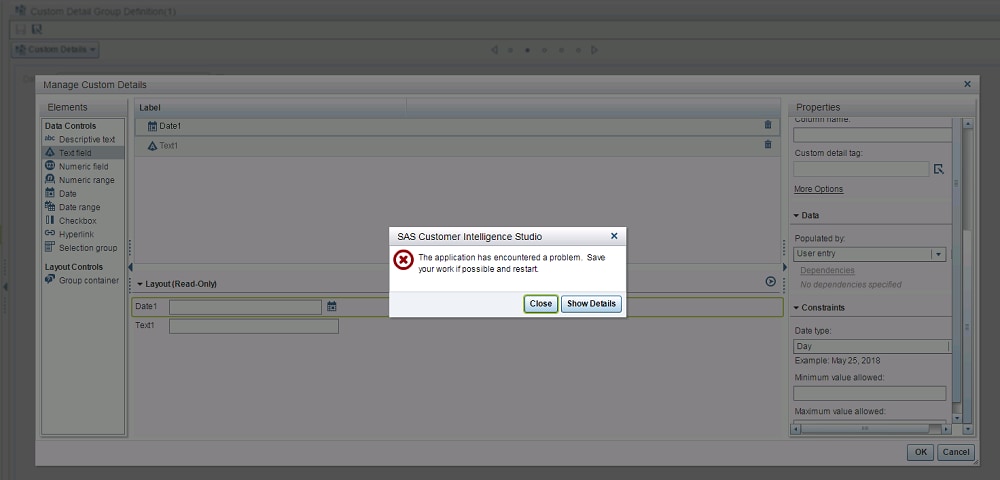
As a workaround for this issue, manually assign a valid, maximum date value that is earlier than December 31, 2400.
Click the Hot Fix tab in this note to access the hot fix for this issue.
Operating System and Release Information
| Product Family | Product | System | Product Release | SAS Release | ||
| Reported | Fixed* | Reported | Fixed* | |||
| SAS System | SAS Marketing Automation | Microsoft® Windows® for x64 | 6.4 | 6.6 | 9.4 TS1M2 | 9.4 TS1M6 |
| 64-bit Enabled AIX | 6.4 | 6.6 | 9.4 TS1M2 | 9.4 TS1M6 | ||
| 64-bit Enabled Solaris | 6.4 | 6.6 | 9.4 TS1M2 | 9.4 TS1M6 | ||
| HP-UX IPF | 6.4 | 6.6 | 9.4 TS1M2 | 9.4 TS1M6 | ||
| Linux for x64 | 6.4 | 6.6 | 9.4 TS1M2 | 9.4 TS1M6 | ||
| Solaris for x64 | 6.4 | 6.6 | 9.4 TS1M2 | 9.4 TS1M6 | ||
A fix for this issue for SAS Marketing Automation 6.5 is available at:
https://tshf.sas.com/techsup/download/hotfix/HF2/Z77.html#61744A fix for this issue for SAS Marketing Automation 6.4 is available at:
https://tshf.sas.com/techsup/download/hotfix/HF2/U53.html#61744
When a date field is used in a Custom Detail group and the maxdate field is left blank, that field is populated with the value 'December 31, 19900'. This date causes the error "The value must be less or equal to the maximum value (December 31, 2400)."
| Type: | Problem Note |
| Priority: | medium |
| Date Modified: | 2018-03-23 16:56:29 |
| Date Created: | 2018-01-24 11:25:49 |