Problem Note 61441: You cannot generate input data for a campaign group when a cell code is blank
 |  |  |  |
When you use SAS® Customer Intelligence Studio to create input data for a campaign group, generation of the input data fails when one of the cell codes is blank on the Optimization Settings page.
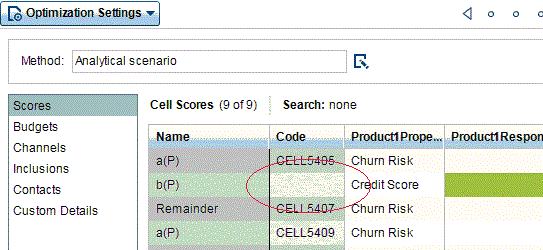
This problem can occur when one of the following scenarios is true:
- A tab character is pasted into the cell code.
- You do not enter a cell code when you use a Split or a Prioritize node.
To work around the problem:
- Enter a non-blank character in the cell code.
- Select the Automatic - Not Editable option for the cell-code generation of the business context Not Editable" after you ensure that all cell codes do not contain a blank character.
Click the Hot Fix tab in this note to access the hot fix for this issue.
Operating System and Release Information
| Product Family | Product | System | Product Release | SAS Release | ||
| Reported | Fixed* | Reported | Fixed* | |||
| SAS System | SAS Marketing Automation | Microsoft® Windows® for x64 | 6.4 | 6.6 | 9.4 TS1M2 | 9.4 TS1M6 |
| 64-bit Enabled AIX | 6.4 | 6.6 | 9.4 TS1M2 | 9.4 TS1M6 | ||
| 64-bit Enabled Solaris | 6.4 | 6.6 | 9.4 TS1M2 | 9.4 TS1M6 | ||
| HP-UX IPF | 6.4 | 6.6 | 9.4 TS1M2 | 9.4 TS1M6 | ||
| Linux for x64 | 6.4 | 6.6 | 9.4 TS1M2 | 9.4 TS1M6 | ||
| Solaris for x64 | 6.4 | 6.6 | 9.4 TS1M2 | 9.4 TS1M6 | ||
A fix for this issue for SAS Marketing Automation 6.5 is available at:
https://tshf.sas.com/techsup/download/hotfix/HF2/Z77.html#61441A fix for this issue for SAS Marketing Automation 6.4 is available at:
https://tshf.sas.com/techsup/download/hotfix/HF2/U53.html#61441| Type: | Problem Note |
| Priority: | high |
| Date Modified: | 2018-03-23 16:54:38 |
| Date Created: | 2017-11-20 14:38:21 |