Problem Note 61133: An error occurs and the configuration fails when you configure the SAS® Web Infrastructure Platform Data Server
 |  |  |
The SAS Web Infrastructure Platform Data Server might fail to configure if the Windows Users group on your local machine lacks certain Windows permissions. A PostgreSQL database is configured during the configuration process for the SAS Web Infrastructure Platform Data Server. The PostgreSQL database is initialized by a process called initdb.exe, which can sometimes fail when it is executed by a user logged on as an Administrator. You will see one of two error messages depending on your specific release of SAS® 9.4. Both are described below.
For SAS® 9.4M0 through SAS® 9.4M4
You might see the following error:
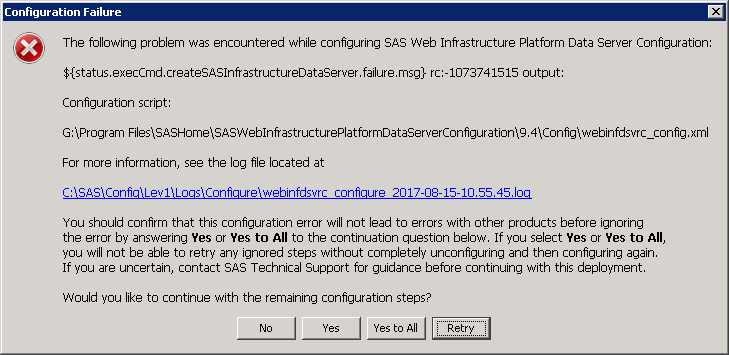
In addition, the webinfdsvrc_configure_datetime.log files might include the following:
[exec] '-D'
[exec] 'F:\SAS\Config\Lev1\WebInfrastructurePlatformDataServer\data'
[exec] '-U'
[exec] 'dbmsowner'
[exec] '--pwfile=F:\SAS\Config\Lev1\WebInfrastructurePlatformDataServer\initdb.in'
[exec] '-A'
[exec] 'md5'
[exec] '-E'
[exec] 'UTF8'
[exec]
[exec] The ' characters around the executable and arguements are
[exec] not part of the command.
[exec] Result: -1073741515
Workaround
- Grant the Users group on the local machine Modify rights to the root of the drive where the SAS installation and SAS configuration directories are located.
- Click Retry in the SAS® Deployment Wizard.
- You can remove the Modify rights for Users after SAS® Deployment Wizard successfully completes the SAS Web Infrastructure Platform Data Server configuration step.
For SAS 9.4M5
The error dialog box contains additional steps that can be used to correct the problem:
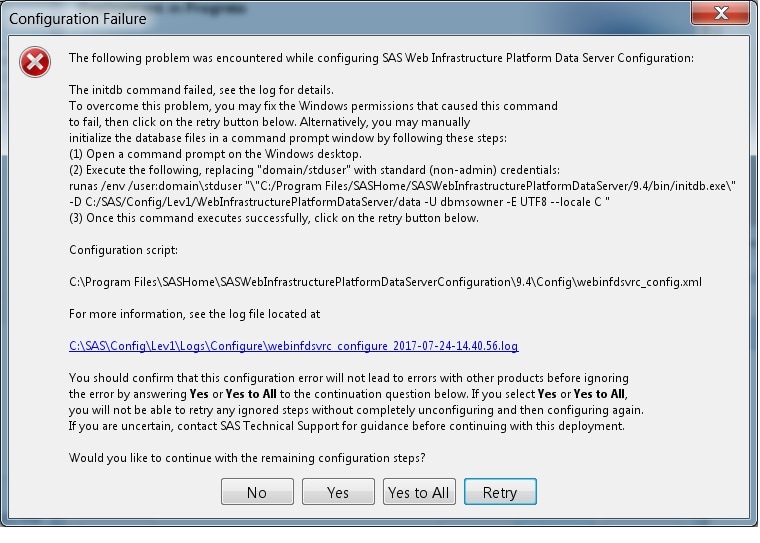
Workaround
- Create a new user on the local operating system and put it only in the Users group. Do not grant the new user Administrator privileges. Then follow the steps as listed in the error window.
- Open a command prompt on the Windows Desktop.
- Copy the command from your SAS Deployment Wizard Error. In the command, be sure to replace domain/stduser with the new user that you created.
- Execute the command and allow it to run until completion.
- Click Retry in SAS Deployment Wizard once the command has finished executing.
If these steps do not resolve the issue, contact SAS Technical Support.
Operating System and Release Information
| Product Family | Product | System | SAS Release | |
| Reported | Fixed* | |||
| SAS System | SAS Deployment Wizard | Microsoft® Windows® for x64 | 9.4 TS1M0 | 9.4 TS1M5 |
| Microsoft Windows 8 Enterprise x64 | 9.4 TS1M0 | 9.4 TS1M5 | ||
| Microsoft Windows 8 Pro x64 | 9.4 TS1M0 | 9.4 TS1M5 | ||
| Microsoft Windows 8.1 Enterprise 32-bit | 9.4 TS1M0 | 9.4 TS1M5 | ||
| Microsoft Windows 8.1 Enterprise x64 | 9.4 TS1M0 | 9.4 TS1M5 | ||
| Microsoft Windows 8.1 Pro 32-bit | 9.4 TS1M0 | 9.4 TS1M5 | ||
| Microsoft Windows 8.1 Pro x64 | 9.4 TS1M0 | 9.4 TS1M5 | ||
| Microsoft Windows 10 | 9.4 TS1M0 | 9.4 TS1M5 | ||
| Microsoft Windows Server 2008 R2 | 9.4 TS1M0 | 9.4 TS1M5 | ||
| Microsoft Windows Server 2008 for x64 | 9.4 TS1M0 | 9.4 TS1M5 | ||
| Microsoft Windows Server 2012 Datacenter | 9.4 TS1M0 | 9.4 TS1M5 | ||
| Microsoft Windows Server 2012 R2 Datacenter | 9.4 TS1M0 | 9.4 TS1M5 | ||
| Microsoft Windows Server 2012 R2 Std | 9.4 TS1M0 | 9.4 TS1M5 | ||
| Microsoft Windows Server 2012 Std | 9.4 TS1M0 | 9.4 TS1M5 | ||
| Windows 7 Enterprise x64 | 9.4 TS1M0 | 9.4 TS1M5 | ||
| Windows 7 Professional x64 | 9.4 TS1M0 | 9.4 TS1M5 | ||
| Type: | Problem Note |
| Priority: | high |
| Date Modified: | 2017-09-28 10:49:46 |
| Date Created: | 2017-09-21 14:58:53 |