Problem Note 60820: The message "RangeError: Error#1125" occurs when you switch to the Governance view in SAS® Lineage
 |  |  |  |
In SAS Lineage, when you use the lineage viewer in the Governance or Impact Analysis view, you encounter the following pop-up error:
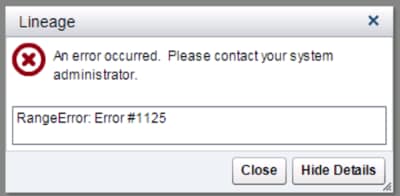
This problem occurs when you change the view from the default (All Relationships) to a different view. In this scenario, the viewer shows the above error message and you cannot see the lineage.
Click the Hot Fix tab in this note to access the hot fix for this issue.
Operating System and Release Information
| Product Family | Product | System | Product Release | SAS Release | ||
| Reported | Fixed* | Reported | Fixed* | |||
| SAS System | SAS Lineage | Microsoft® Windows® for x64 | 3.2 | 9.4 TS1M4 | ||
| 64-bit Enabled AIX | 3.2 | 9.4 TS1M4 | ||||
| 64-bit Enabled Solaris | 3.2 | 9.4 TS1M4 | ||||
| HP-UX IPF | 3.2 | 9.4 TS1M4 | ||||
| Linux for x64 | 3.2 | 9.4 TS1M4 | ||||
| Solaris for x64 | 3.2 | 9.4 TS1M4 | ||||
A fix for this issue for SAS Lineage Mid-Tier 3.2 is available at:
https://tshf.sas.com/techsup/download/hotfix/HF2/B3Y.html#60820
When you switch to the Governance view in SAS Lineage, you receive the following error: "An error occurred. Please contact your system administrator. RangeError: Error #1125."
| Type: | Problem Note |
| Priority: | high |
| Date Modified: | 2017-08-04 13:47:09 |
| Date Created: | 2017-07-26 09:53:04 |