Problem Note 60586: SAS® Data Management Server fails to start during an update
 |  |  |  |
Problem
When you apply maintenance or update a deployment update, the process might fail. When this happens, a failure message is generated that simply states that the server was not started. Here are some examples of errors that are returned:
No SAS Data Remediation Data Server Configuration Data Server listening.
The SAS Federation Server has not started.
The problem occurs if you have previously run the update host-name references tool on your environment and the update contains any of the following SAS Data Management products:
- SAS® Data Remediation Data Server
- SAS® Job Monitor Data Server
- SAS® Federation Server
Determine Whether This Is the Problem
To determine whether the reason your servers are not starting is because of the issue described in this note, see the updateConfigure log associated with each product. Search for the phrase BUILD FAILED. A few lines above this phrase, note the host name of the server that the update task is trying to reach. If the name referenced is the host name from before you ran the update host-name reference tool, then the solution provided in this note must be applied to your system to proceed with the update.
Note: Configuration logs are stored in the SAS-configuration-directory/Lev1/Logs/Configure directory. The exact log location on your system is provided as a link in the error-message window that is presented by SAS® Deployment Manager.
Solution
If SAS Deployment Wizard is on the first error page and it is still running, complete the steps below and click Retry.
If, instead, you have cleanly exited SAS Deployment Wizard at the first start-up failure, then complete the steps below and run the update again by launchingSAS Deployment Manager and selecting Update Existing Configuration.
Note: If you did not skip a failure, then you should be able to run the update again without needing to revert to the configuration to your last known backup first. If, however, you skipped any errors that are unrelated to the specific issues in this note or you chose to skip start-up failures covered in this note, then you should revert the configuration to your last known backup, complete the steps below, and begin the update again from that point.
- Data Remediation Data Server:
- Click the Downloads tab and download the XML file for SAS Data Remediation Server.
- Use FTP or normal transfer tools to transfer the *_dmrmdtdsvrc_config.xml file to the SASHome/SASDataRemediationDataServer/2.3/Config directory on the SAS compute machine where this product is installed.
- Rename the existing dmrmdtdsvrc_config.xml file to SN60586.dmrmdtdsvrc_config.xml.
- Rename the downloaded file to dmrmdtdsvrc_config.xml.
- Job Monitor Data Server:
- Click the Downloads tab and download the XML file for SAS Job Monitor Server.
- Use FTP or normal transfer tools to transfer the *_jobmntrdsvrc_config.xml into the SASHome/SASJobMonitorDataServerConfiguration/2.2/Config on the SAS compute machine where this product is installed.
- Rename the existing jobmntrdsvrc_config.xml to SN60586.jobmntrdsvrc_config.xml.
- Rename the downloaded file to jobmntrdsvrc_config.xml.
- SAS Federation Server:
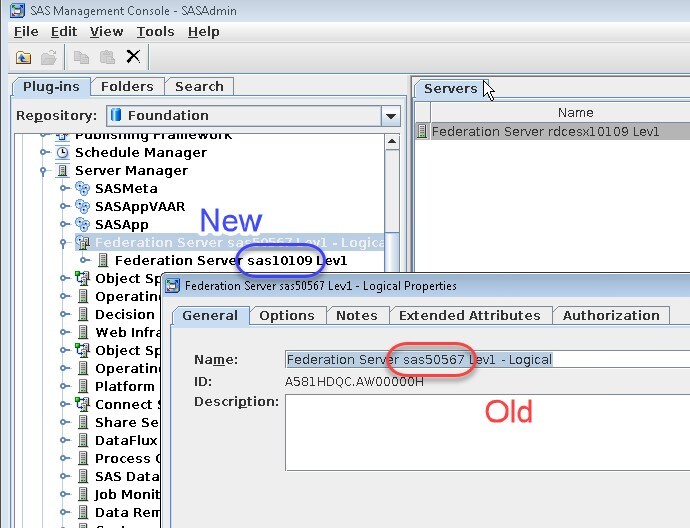
- Launch SAS® Management Console and connect to the SAS® Metadata Server.
- Expand Environment Management and Server Manager.
- Right-click Federation Server Old_HostName Lev1 - Logical server and select Properties.
- Update just the host name portion of this field, replacing the short name of the old host name with the short name of the new.
- Click OK to save and exit the server object’s properties.
Operating System and Release Information
| Product Family | Product | System | Product Release | SAS Release | ||
| Reported | Fixed* | Reported | Fixed* | |||
| SAS System | SAS Job Monitor | 64-bit Enabled Solaris | 2.2 | 9.4 TS1M2 | ||
| 64-bit Enabled AIX | 2.2 | 9.4 TS1M2 | ||||
| Microsoft® Windows® for x64 | 2.2 | 9.4 TS1M2 | ||||
| HP-UX IPF | 2.2 | 9.4 TS1M2 | ||||
| Linux for x64 | 2.2 | 9.4 TS1M2 | ||||
| Solaris for x64 | 2.2 | 9.4 TS1M2 | ||||
| SAS System | SAS Data Remediation | Microsoft® Windows® for x64 | 2.2 | 9.4 TS1M2 | ||
| 64-bit Enabled AIX | 2.2 | 9.4 TS1M2 | ||||
| 64-bit Enabled Solaris | 2.2 | 9.4 TS1M2 | ||||
| HP-UX IPF | 2.2 | 9.4 TS1M2 | ||||
| Linux for x64 | 2.2 | 9.4 TS1M2 | ||||
| Solaris for x64 | 2.2 | 9.4 TS1M2 | ||||
| Dataflux | SAS Federation Server | Microsoft® Windows® for x64 | 3.2 | 9.4 TS1M2 | ||
| Microsoft Windows 8 Enterprise 32-bit | 3.2 | 9.4 TS1M2 | ||||
| Microsoft Windows 8 Enterprise x64 | 3.2 | 9.4 TS1M2 | ||||
| Microsoft Windows 8 Pro 32-bit | 3.2 | 9.4 TS1M2 | ||||
| Microsoft Windows 8 Pro x64 | 3.2 | 9.4 TS1M2 | ||||
| Microsoft Windows 8.1 Enterprise 32-bit | 3.2 | 9.4 TS1M2 | ||||
| Microsoft Windows 8.1 Enterprise x64 | 3.2 | 9.4 TS1M2 | ||||
| Microsoft Windows 8.1 Pro 32-bit | 3.2 | 9.4 TS1M2 | ||||
| Microsoft Windows 8.1 Pro x64 | 3.2 | 9.4 TS1M2 | ||||
| Microsoft Windows 10 | 3.2 | 9.4 TS1M2 | ||||
| Microsoft Windows Server 2008 | 3.2 | 9.4 TS1M2 | ||||
| Microsoft Windows Server 2008 R2 | 3.2 | 9.4 TS1M2 | ||||
| Microsoft Windows Server 2008 for x64 | 3.2 | 9.4 TS1M2 | ||||
| Microsoft Windows Server 2012 Datacenter | 3.2 | 9.4 TS1M2 | ||||
| Microsoft Windows Server 2012 R2 Datacenter | 3.2 | 9.4 TS1M2 | ||||
| Microsoft Windows Server 2012 R2 Std | 3.2 | 9.4 TS1M2 | ||||
| Microsoft Windows Server 2012 Std | 3.2 | 9.4 TS1M2 | ||||
| Windows 7 Enterprise 32 bit | 3.2 | 9.4 TS1M2 | ||||
| Windows 7 Enterprise x64 | 3.2 | 9.4 TS1M2 | ||||
| Windows 7 Home Premium 32 bit | 3.2 | 9.4 TS1M2 | ||||
| Windows 7 Home Premium x64 | 3.2 | 9.4 TS1M2 | ||||
| Windows 7 Professional 32 bit | 3.2 | 9.4 TS1M2 | ||||
| Windows 7 Professional x64 | 3.2 | 9.4 TS1M2 | ||||
| Windows 7 Ultimate 32 bit | 3.2 | 9.4 TS1M2 | ||||
| Windows 7 Ultimate x64 | 3.2 | 9.4 TS1M2 | ||||
| 64-bit Enabled AIX | 3.2 | 9.4 TS1M2 | ||||
| 64-bit Enabled Solaris | 3.2 | 9.4 TS1M2 | ||||
| HP-UX IPF | 3.2 | 9.4 TS1M2 | ||||
| Linux for x64 | 3.2 | 9.4 TS1M2 | ||||
| Solaris for x64 | 3.2 | 9.4 TS1M2 | ||||
Note: The fixes in this SAS Note assume that you are updating to SAS 9.4 maintenance 4 at revision 17w16 or later. If you are updating to any release prior to revision 17w16, do NOT use the files below. Instead, contact SAS Technical Support.
Select a product to download the manual patch:
| Type: | Problem Note |
| Priority: | alert |
| Date Modified: | 2017-06-09 14:34:17 |
| Date Created: | 2017-06-06 15:54:59 |