Problem Note 60188: Formatting issues occur in Strategic Planner Reports (Budgets Summary & Invoice Reconciliation Reports) in SAS® Marketing Operations Management
 |  |  |  |
You might encounter formatting issues with the Budgets Summary and Invoice Reconciliation reports in the Strategic Planner Module of the SAS Marketing Operations Management.
The issue occurs when you open the reports in the SAS Marketing Operations Management system, as explained below, or after you open the reports after downloading them from the SAS Marketing Operations Management system.
- Budgets Summary Report
You open this report in SAS Marketing Operations Management by selecting Strategic Planner ► Plan ► Budgets. In the Financial Information section, click the amount option under Planned, which opens the Budget Summary report.
You might see that the report fields (for example, Unallocated amount) that follow the Spent field are not completely visible, and there is no option to scroll so you can see the entire field, as shown below.
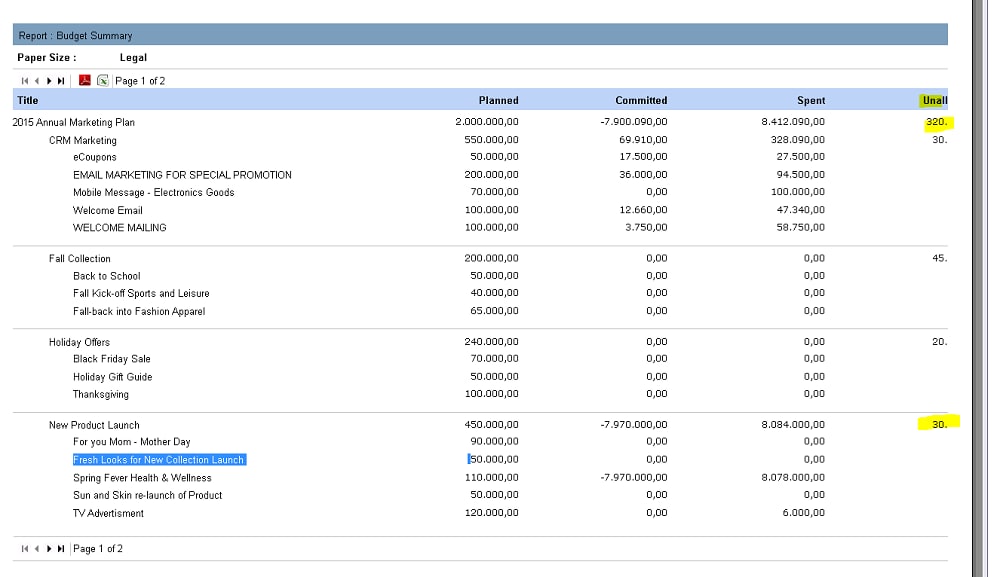
- Invoice Reconciliation Report
You open this report by selecting Reports ► Strategic Planner ► Invoice Reconciliation Report.
You might see that the report fields that follow the Amount Due field are not completely visible, and there is no option to scroll so that you can see the entire field, as shown below.
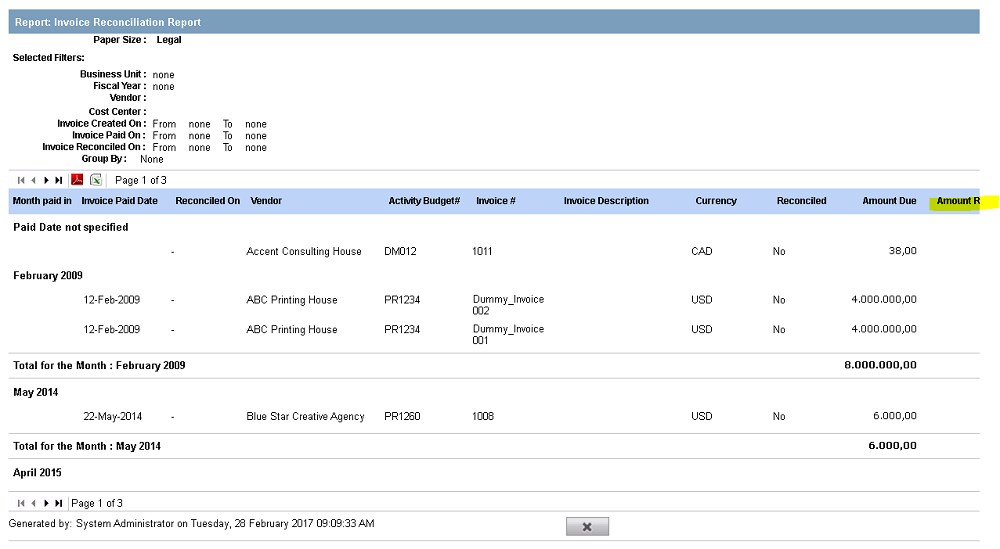
Click the Hot Fix tab in this note to access the hot fix for this issue.
Operating System and Release Information
| Product Family | Product | System | Product Release | SAS Release | ||
| Reported | Fixed* | Reported | Fixed* | |||
| SAS System | SAS Marketing Operations Management | Microsoft® Windows® for x64 | 6.5 | 6.6 | ||
A fix for this issue for SAS Marketing Operations Management 6.5 is available at:
https://tshf.sas.com/techsup/download/hotfix/HF2/A3G.html#60188| Type: | Problem Note |
| Priority: | low |
| Date Modified: | 2018-03-28 09:37:43 |
| Date Created: | 2017-03-28 05:57:25 |