Problem Note 59646: Non-existent Cell nodes appear in the "Select cell" list when you import linked campaigns from earlier releases of SAS® Marketing Automation
 |  |  |  |  |
When you use SPK files to import linked campaigns from earlier releases of SAS Marketing Automation, you might notice that Cell nodes that no longer exist still appear listed in the Select cell list, as shown below:
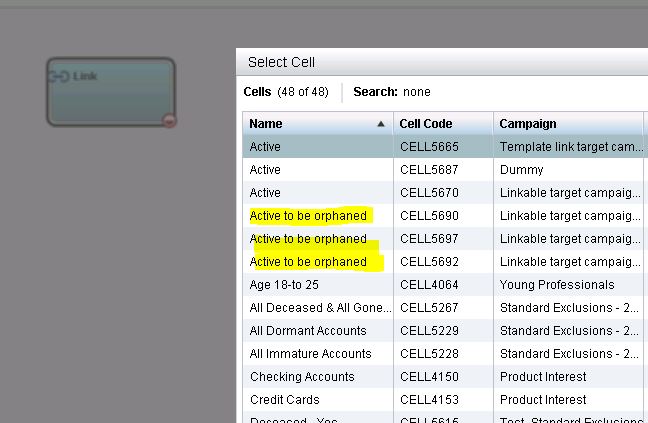
When this problem happens, you might receive the following error message if you select one of those non-existent Cell nodes from the list:
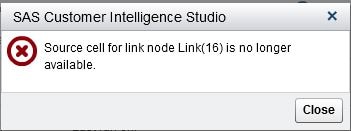
The Downloads tab in this note contains a utility for deleting the orphaned Cell nodes from the Select cell list. There is also a document describing how to use the utility to delete the Cell nodes.
Note: The utility file that is available on the Downloads tab runs when you have applied all hot fixes to SAS Marketing Automation. If you need the utility file for a release that does not have any hot fixes applied, contact SAS Technical Support.
Operating System and Release Information
| Product Family | Product | System | Product Release | SAS Release | ||
| Reported | Fixed* | Reported | Fixed* | |||
| SAS System | SAS Customer Intelligence Utilities | Microsoft® Windows® for x64 | 6.4 | 9.4 TS1M2 | ||
| 64-bit Enabled AIX | 6.4 | 9.4 TS1M2 | ||||
| 64-bit Enabled Solaris | 6.4 | 9.4 TS1M2 | ||||
| HP-UX IPF | 6.4 | 9.4 TS1M2 | ||||
| Linux for x64 | 6.4 | 9.4 TS1M2 | ||||
| Solaris for x64 | 6.4 | 9.4 TS1M2 | ||||
A fix for this issue for SAS Marketing Automation 6.5 is available at:
https://tshf.sas.com/techsup/download/hotfix/HF2/Z77.html#59646A fix for this issue for SAS Marketing Automation 6.4 is available at:
https://tshf.sas.com/techsup/download/hotfix/HF2/U53.html#59646| Type: | Problem Note |
| Priority: | high |
| Date Modified: | 2017-01-18 08:00:40 |
| Date Created: | 2017-01-06 09:31:47 |