Problem Note 59576: Special characters are not displayed in the table NEIGHBOR when you use the &MATableForMacro macro in SAS® Customer Intelligence
 |  |  |  |
Special characters are not displayed in the NEIGHBOR table when you use the &MATableForMacro macro in SAS® Customer Intelligence. This problem happens when you perform steps similar to the following:
- Create a simple campaign that contains non-Latin characters (for example, Cyrillic characters) in the Select, Cell, and Process node names as well as in the campaign name.
- In the Process node, create two SAS data sets named Inputnodes and Out, as shown in the following code example:
data test.out;
set &MATableForMacro;
run;
set &MATableForMacro;
run;
proc sql;
create table &OutTable as select * from &InTable;
run;
create table &OutTable as select * from &InTable;
run;
%let OutSubjectId=&InSubjectId;
proc sql;
create table test.Inputnodes as select * from NEIGHBOR.Inputnodes;
run;
create table test.Inputnodes as select * from NEIGHBOR.Inputnodes;
run;
For all releases, the output for the table named Out shows the Cyrillic characters. However, the output for the table named Inputnodes contains garbled characters, as shown below:
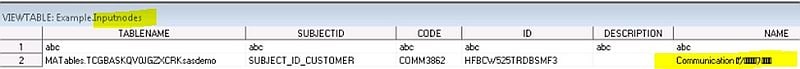
Click the Hot Fix tab in this note to access the hot fix for this issue.
Operating System and Release Information
| Product Family | Product | System | Product Release | SAS Release | ||
| Reported | Fixed* | Reported | Fixed* | |||
| SAS System | SAS Customer Intelligence Studio | Microsoft® Windows® for x64 | 6.3 | |||
| Microsoft Windows 8 Enterprise 32-bit | 6.3 | |||||
| Microsoft Windows 8 Enterprise x64 | 6.3 | |||||
| Microsoft Windows 8 Pro 32-bit | 6.3 | |||||
| Microsoft Windows 8 Pro x64 | 6.3 | |||||
| Microsoft Windows 8.1 Enterprise 32-bit | 6.3 | |||||
| Microsoft Windows 8.1 Enterprise x64 | 6.3 | |||||
| Microsoft Windows 8.1 Pro 32-bit | 6.3 | |||||
| Microsoft Windows 8.1 Pro x64 | 6.3 | |||||
| Microsoft Windows 10 | 6.3 | |||||
| Microsoft Windows 95/98 | 6.3 | |||||
| Microsoft Windows 2000 Advanced Server | 6.3 | |||||
| Microsoft Windows 2000 Datacenter Server | 6.3 | |||||
| Microsoft Windows 2000 Server | 6.3 | |||||
| Microsoft Windows 2000 Professional | 6.3 | |||||
| Microsoft Windows NT Workstation | 6.3 | |||||
| Microsoft Windows Server 2003 Datacenter Edition | 6.3 | |||||
| Microsoft Windows Server 2003 Enterprise Edition | 6.3 | |||||
| Microsoft Windows Server 2003 Standard Edition | 6.3 | |||||
| Microsoft Windows Server 2003 for x64 | 6.3 | |||||
| Microsoft Windows Server 2008 | 6.3 | |||||
| Microsoft Windows Server 2008 R2 | 6.3 | |||||
| Microsoft Windows Server 2008 for x64 | 6.3 | |||||
| Microsoft Windows Server 2012 Datacenter | 6.3 | |||||
| Microsoft Windows Server 2012 R2 Datacenter | 6.3 | |||||
| Microsoft Windows Server 2012 R2 Std | 6.3 | |||||
| Microsoft Windows Server 2012 Std | 6.3 | |||||
| Microsoft Windows XP Professional | 6.3 | |||||
| Windows 7 Enterprise 32 bit | 6.3 | |||||
| Windows 7 Enterprise x64 | 6.3 | |||||
| Windows 7 Home Premium 32 bit | 6.3 | |||||
| Windows 7 Home Premium x64 | 6.3 | |||||
| Windows 7 Professional 32 bit | 6.3 | |||||
| Windows 7 Professional x64 | 6.3 | |||||
| Windows 7 Ultimate 32 bit | 6.3 | |||||
| Windows 7 Ultimate x64 | 6.3 | |||||
| Windows Millennium Edition (Me) | 6.3 | |||||
| Windows Vista | 6.3 | |||||
| Windows Vista for x64 | 6.3 | |||||
A fix for this issue for SAS Marketing Automation 6.5 is available at:
https://tshf.sas.com/techsup/download/hotfix/HF2/Z77.html#59576A fix for this issue for SAS Marketing Automation 6.4 is available at:
https://tshf.sas.com/techsup/download/hotfix/HF2/U53.html#59576A fix for this issue for SAS Marketing Automation 6.3 is available at:
https://tshf.sas.com/techsup/download/hotfix/HF2/R60.html#59576| Type: | Problem Note |
| Priority: | high |
| Date Modified: | 2017-04-03 15:39:01 |
| Date Created: | 2016-12-21 08:56:57 |