Usage Note 59248: How to disable filtering in SAS® Visual Scenario Designer for SAS® Event Stream Processing output windows
 |  |  |  |
In SAS Visual Scenario Designer, you can deploy a deployment to a SAS Event Stream Processing server. The SAS Event Stream Processing model displays the final output windows that contain events where the value of the action variable(s) is greater than 0. Also, the final output windows are connected to any downstream windows. This behavior is the default in SAS Visual Scenario Designer.
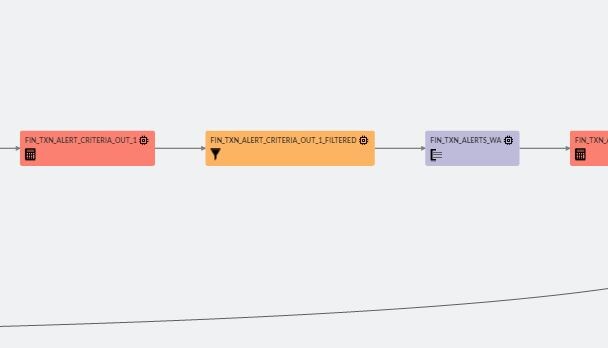
However, there is no option to disable filtering of the SAS Event Stream Processing output windows from SAS Visual Scenario Designer.
Click the Hot Fix tab in this note to access the hot fix for this issue.
After you apply the hot fix, you need to take an additional step. Run the following SQL query for the SAS Visual Scenario Designer table:
The next row number value refers to the vsd_app_config_lkp table.
After you apply the hot fix and perform the additional step, a filter-output window is created. However, the filter is not applied, and therefore, does not affect downstream windows. This setting allows null and zero values to be included in the Event Stream Processing model-window output.
Example: If FILTER_ESP_OUTPUT is set to 'N', then the filter-output window is not connected to downstream windows.
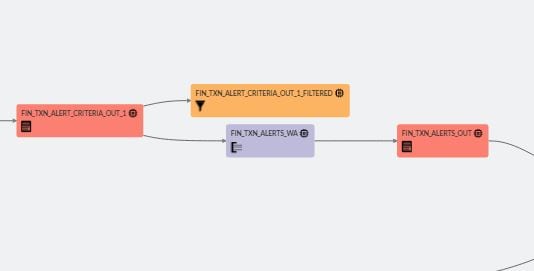
Operating System and Release Information
| Product Family | Product | System | Product Release | SAS Release | ||
| Reported | Fixed* | Reported | Fixed* | |||
| SAS System | SAS Visual Scenario Designer | Linux for x64 | 6.3_M1 | |||
| SAS System | SAS Event Stream Processing Engine | Microsoft® Windows® for x64 | 3.2 | |||
| Linux for x64 | 3.2 | |||||
A fix for this issue for SAS Visual Scenario Designer 6.3_M1 is available at:
https://tshf.sas.com/techsup/download/hotfix/HF2/Z53.html#59248| Type: | Usage Note |
| Priority: | high |
| Date Modified: | 2016-11-02 10:34:43 |
| Date Created: | 2016-10-27 11:08:45 |