Problem Note 59058: The Cell Code value is missing in the Communication node after you copy and paste a diagram in SAS® Customer Intelligence Studio
 |  |  |  |
In SAS Customer Intelligence Studio, the Cell Code value is missing in the Communication node after you copy and paste a diagram. This problem happens when you perform steps similar to the following:
- Create a campaign (for example, by selecting Select ► Cell ► Communication node and then save that campaign).
- Copy and paste the diagram to a new campaign.
- Open the copied Communication node. In the Communication Properties dialog box, click Cells. When you click Cells, you will see that the Cell Code column is empty, as shown below.
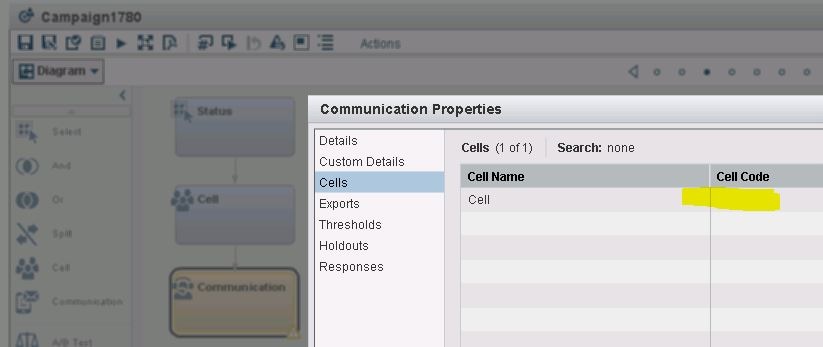
As a workaround, open the copied Cell node and save it.
Click the Hot Fix tab in this note to access the hot fix for this issue.
Operating System and Release Information
| Product Family | Product | System | Product Release | SAS Release | ||
| Reported | Fixed* | Reported | Fixed* | |||
| SAS System | SAS Customer Intelligence Studio | Microsoft® Windows® for x64 | 6.3 | 6.4 | 9.4 TS1M2 | |
| Microsoft Windows 8 Enterprise 32-bit | 6.3 | 6.4 | 9.4 TS1M2 | |||
| Microsoft Windows 8 Enterprise x64 | 6.3 | 6.4 | 9.4 TS1M2 | |||
| Microsoft Windows 8 Pro 32-bit | 6.3 | 6.4 | 9.4 TS1M2 | |||
| Microsoft Windows 8 Pro x64 | 6.3 | 6.4 | 9.4 TS1M2 | |||
| Microsoft Windows 8.1 Enterprise 32-bit | 6.3 | 6.4 | 9.4 TS1M2 | |||
| Microsoft Windows 8.1 Enterprise x64 | 6.3 | 6.4 | 9.4 TS1M2 | |||
| Microsoft Windows 8.1 Pro 32-bit | 6.3 | 6.4 | 9.4 TS1M2 | |||
| Microsoft Windows 8.1 Pro x64 | 6.3 | 6.4 | 9.4 TS1M2 | |||
| Microsoft Windows 10 | 6.3 | 6.4 | 9.4 TS1M2 | |||
| Microsoft Windows Server 2008 | 6.3 | 6.4 | 9.4 TS1M2 | |||
| Microsoft Windows Server 2008 R2 | 6.3 | 6.4 | 9.4 TS1M2 | |||
| Microsoft Windows Server 2008 for x64 | 6.3 | 6.4 | 9.4 TS1M2 | |||
| Microsoft Windows Server 2012 Datacenter | 6.3 | 6.4 | 9.4 TS1M2 | |||
| Microsoft Windows Server 2012 R2 Datacenter | 6.3 | 6.4 | 9.4 TS1M2 | |||
| Microsoft Windows Server 2012 R2 Std | 6.3 | 6.4 | 9.4 TS1M2 | |||
| Microsoft Windows Server 2012 Std | 6.3 | 6.4 | 9.4 TS1M2 | |||
| Windows 7 Enterprise 32 bit | 6.3 | 6.4 | 9.4 TS1M2 | |||
| Windows 7 Enterprise x64 | 6.3 | 6.4 | 9.4 TS1M2 | |||
| Windows 7 Home Premium 32 bit | 6.3 | 6.4 | 9.4 TS1M2 | |||
| Windows 7 Home Premium x64 | 6.3 | 6.4 | 9.4 TS1M2 | |||
| Windows 7 Professional 32 bit | 6.3 | 6.4 | 9.4 TS1M2 | |||
| Windows 7 Professional x64 | 6.3 | 6.4 | 9.4 TS1M2 | |||
| Windows 7 Ultimate 32 bit | 6.3 | 6.4 | 9.4 TS1M2 | |||
| Windows 7 Ultimate x64 | 6.3 | 6.4 | 9.4 TS1M2 | |||
A fix for this issue for SAS Marketing Automation 6.3 is available at:
https://tshf.sas.com/techsup/download/hotfix/HF2/R60.html#59058| Type: | Problem Note |
| Priority: | high |
| Date Modified: | 2017-08-28 10:00:35 |
| Date Created: | 2016-09-30 06:35:51 |