Problem Note 58506: Importing data into SAS® Visual Analytics might fail when the locale is set to Slovak or Czech
 |  |  |  |
If your browser language is Czech or Slovak, then you might not be able to import data into SAS Visual Analytics. When this problem occurs, the following generic error message appears:
The request could not be completed successfully due to a server error.
Typically, the message and the log do not contain any additional details.
This problem can occur when the default table description includes the UTF8 character for a long dash, as shown in the following display:
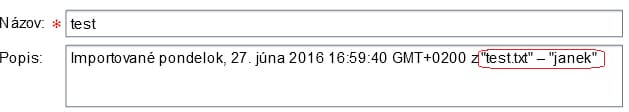
Click the Hot Fix tab in this note to access the hot fix for this issue.
You also can use one of these two workarounds:
- Manually edit the description field, removing the dash.
- Use a different browser language.
Operating System and Release Information
| Product Family | Product | System | Product Release | SAS Release | ||
| Reported | Fixed* | Reported | Fixed* | |||
| SAS System | SAS Visual Analytics | Microsoft® Windows® for x64 | 7.3 | 9.4 TS1M3 | ||
| Linux for x64 | 7.3 | 9.4 TS1M3 | ||||
A fix for this issue for SAS Visual Analytics 7.3 is available at:
https://tshf.sas.com/techsup/download/hotfix/HF2/V90.html#58506
When the locale is set to Slovak or Czech, importing data might fail with a generic error message. The error can occur when the default description for the table contains the UTF8 character for a long dash. In order to import the file, you must remove the character from the description field.
| Type: | Problem Note |
| Priority: | medium |
| Date Modified: | 2016-07-07 15:47:12 |
| Date Created: | 2016-06-27 11:05:41 |