Problem Note 58237: An error occurs in SAS® Marketing Optimization when you enter a formatted value for limit constraints and the decimal separator is a blank space
 |  |  |  |
If your global preferences (File ► Preferences ► Global Preferences) are set to a non-English locale for SAS® Customer Intelligence Studio, an error occurs when you enter or modify the value for the limit constraints in SAS Marketing Optimization.
Consider the following scenario that uses the French-France locale. In this scenario, you modify the limit value for an already existing constraint value to 20 000, as shown below:
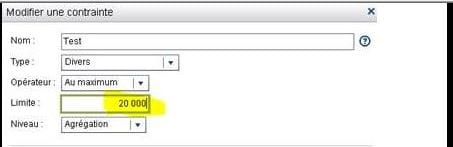
In this case, the decimal separator is a blank space.
When you save this scenario, a dialog box appears with an error message about the mo_edit_constraint.sas macro:
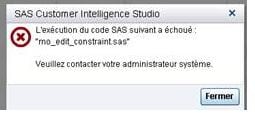
Then, you create a new scenario with a new constraint and add a formatted limit value of 10 000:
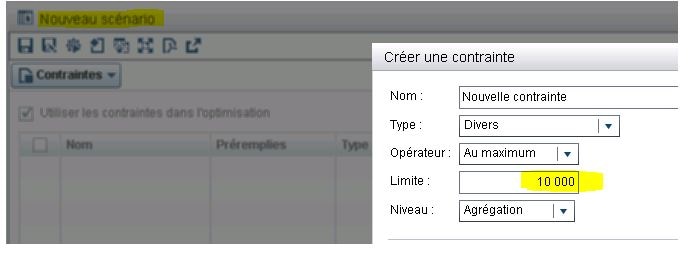
When you save this scenario, a different error message appears.
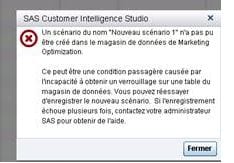
As a workaround, enter an unformatted limit value (for example, 20000 or 10000).
Click the Hot Fix tab in this note to access the hot fix for this issue.
Operating System and Release Information
| Product Family | Product | System | Product Release | SAS Release | ||
| Reported | Fixed* | Reported | Fixed* | |||
| SAS System | SAS Marketing Optimization | Microsoft® Windows® for x64 | 6.3 | 9.4 TS1M1 | ||
A fix for this issue for SAS Marketing Optimization 6.5 is available at:
https://tshf.sas.com/techsup/download/hotfix/HF2/Z82.html#58237A fix for this issue for SAS Marketing Optimization 6.4 is available at:
https://tshf.sas.com/techsup/download/hotfix/HF2/U54.html#58237A fix for this issue for SAS Marketing Optimization 6.3 is available at:
https://tshf.sas.com/techsup/download/hotfix/HF2/R88.html#58237| Type: | Problem Note |
| Priority: | high |
| Date Modified: | 2016-09-06 14:09:07 |
| Date Created: | 2016-05-19 06:52:05 |