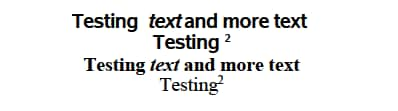Problem Note 56784: Inline style overrides might affect spacing in the ODS PDF destination
 |  |  |  |  |  |
Inline style overrides and inline style commands might display extra spaces or compressed spacing in the ODS PDF destination. The problem is most likely to occur when you use a sans-serif font.
To circumvent the problem, add the DPI=600 option to the existing ODS PDF statement in the code. Here is an example:
ods pdf file="filename.pdf" dpi=600;
Another way to circumvent the problem is to use a serif font such as Times New Roman. When you use a serif font, it is imperative that you include a space after the inline style specification.
The sample code on the Full Code tab illustrates the problem and the circumvention using a serif font. Click the Output tab to see the results.
Operating System and Release Information
| Product Family | Product | System | SAS Release | |
| Reported | Fixed* | |||
| SAS System | Base SAS | z/OS | 9.3 TS1M0 | 9.4 TS1M7 |
| z/OS 64-bit | 9.3 TS1M0 | 9.4 TS1M7 | ||
| Microsoft® Windows® for x64 | 9.3 TS1M0 | 9.4 TS1M7 | ||
| Microsoft Windows Server 2003 Datacenter Edition | 9.3 TS1M0 | |||
| Microsoft Windows Server 2003 Enterprise Edition | 9.3 TS1M0 | |||
| Microsoft Windows Server 2003 Standard Edition | 9.3 TS1M0 | |||
| Microsoft Windows Server 2003 for x64 | 9.3 TS1M0 | |||
| Microsoft Windows Server 2008 | 9.3 TS1M0 | |||
| Microsoft Windows Server 2008 R2 | 9.3 TS1M0 | |||
| Microsoft Windows Server 2008 for x64 | 9.3 TS1M0 | |||
| Microsoft Windows XP Professional | 9.3 TS1M0 | |||
| Windows 7 Enterprise 32 bit | 9.3 TS1M0 | 9.4 TS1M7 | ||
| Windows 7 Enterprise x64 | 9.3 TS1M0 | 9.4 TS1M7 | ||
| Windows 7 Home Premium 32 bit | 9.3 TS1M0 | 9.4 TS1M7 | ||
| Windows 7 Home Premium x64 | 9.3 TS1M0 | 9.4 TS1M7 | ||
| Windows 7 Professional 32 bit | 9.3 TS1M0 | 9.4 TS1M7 | ||
| Windows 7 Professional x64 | 9.3 TS1M0 | 9.4 TS1M7 | ||
| Windows 7 Ultimate 32 bit | 9.3 TS1M0 | 9.4 TS1M7 | ||
| Windows 7 Ultimate x64 | 9.3 TS1M0 | 9.4 TS1M7 | ||
| Windows Vista | 9.3 TS1M0 | |||
| Windows Vista for x64 | 9.3 TS1M0 | |||
| 64-bit Enabled AIX | 9.3 TS1M0 | 9.4 TS1M7 | ||
| 64-bit Enabled HP-UX | 9.3 TS1M0 | 9.4 TS1M7 | ||
| 64-bit Enabled Solaris | 9.3 TS1M0 | 9.4 TS1M7 | ||
| HP-UX IPF | 9.3 TS1M0 | 9.4 TS1M7 | ||
| Linux | 9.3 TS1M0 | 9.4 TS1M7 | ||
| Linux for x64 | 9.3 TS1M0 | 9.4 TS1M7 | ||
| Solaris for x64 | 9.3 TS1M0 | 9.4 TS1M7 | ||
The test code below creates four titles in the PDF file, FILE.PDF. The first two titles contain extra space because a sans-serif font is being used. The circumvention is to use a serif font, such as Times. When you use a serif font, it is imperative that you include a space after the inline style specification.
ods _all_ close;
ods pdf file="file.pdf" notoc;
ods escapechar="^";
/* Albany AMT is in effect by default in SAS 9.4 via the Pearl style */
title "Testing^{style [fontstyle=italic] text}and more text";
title2 "Testing^{super 2}";
/* Circumvention */
title3 "^{style [font_face=times]Testing ^{style [fontstyle=italic] text} and more text}";
title4 f=times "Testing^{super 2}";
proc print data=sashelp.cars(obs=1) noobs;
run;
ods pdf close;
A fix for this issue for Base SAS 9.4_M6 is available at:
https://tshf.sas.com/techsup/download/hotfix/HF2/D9T.html#56784| Type: | Problem Note |
| Priority: | medium |
| Date Modified: | 2023-01-12 12:37:36 |
| Date Created: | 2015-10-13 16:21:12 |