Problem Note 56426: Clicking the print icon in a table view tile from a SAS® Strategy Management portlet might not print the tile
 |  |  |  |
If you click the print icon  in a table view tile from a SAS Strategy Management portlet, you might find that the tile is not printed. This problem is likely to occur if you select the Print the scorecard header information check box in the Print Tile dialog box, as shown here:
in a table view tile from a SAS Strategy Management portlet, you might find that the tile is not printed. This problem is likely to occur if you select the Print the scorecard header information check box in the Print Tile dialog box, as shown here:
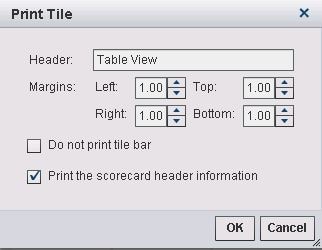
In addition, you are more likely to encounter this problem if you did not select the Display element type control check box in the Exploration Controls section of the Table View properties page, as shown here:
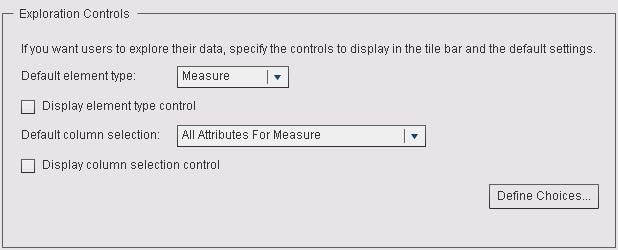
You could also encounter this problem when you print the aggregate view tile, if you made similar selections as shown above.
Click the Hot Fix tab in this note to access the hot fix for this issue.
Operating System and Release Information
| Product Family | Product | System | Product Release | SAS Release | ||
| Reported | Fixed* | Reported | Fixed* | |||
| SAS System | SAS Strategy Management | Microsoft® Windows® for x64 | 5.6 | 5.6 | 9.4 TS1M0 | 9.4 TS1M1 |
| 64-bit Enabled AIX | 5.6 | 5.6 | 9.4 TS1M0 | 9.4 TS1M1 | ||
| 64-bit Enabled Solaris | 5.6 | 5.6 | 9.4 TS1M0 | 9.4 TS1M1 | ||
| Linux for x64 | 5.6 | 5.6 | 9.4 TS1M0 | 9.4 TS1M1 | ||
A fix for this issue for SAS Strategy Management 5.6_M1 is available at:
https://tshf.sas.com/techsup/download/hotfix/HF2/P83.html#56426| Type: | Problem Note |
| Priority: | medium |
| Date Modified: | 2015-08-14 14:51:10 |
| Date Created: | 2015-08-14 10:47:59 |