Installation Note 55894: SAS® Drug Development API Macros 1.4 - Steps to access Remote API Macros documentation
 |  |  |
- Navigate to the SAS® Technical Support web page for SAS Note: 46609
-
Click link for API Macros 1.4
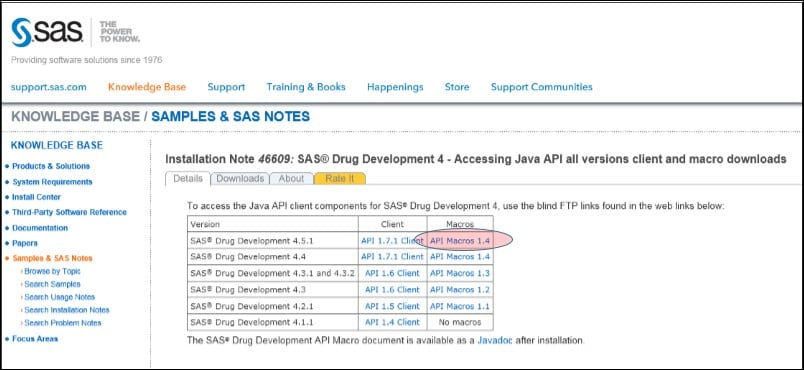
-
Click link to Download API Macros 1.4
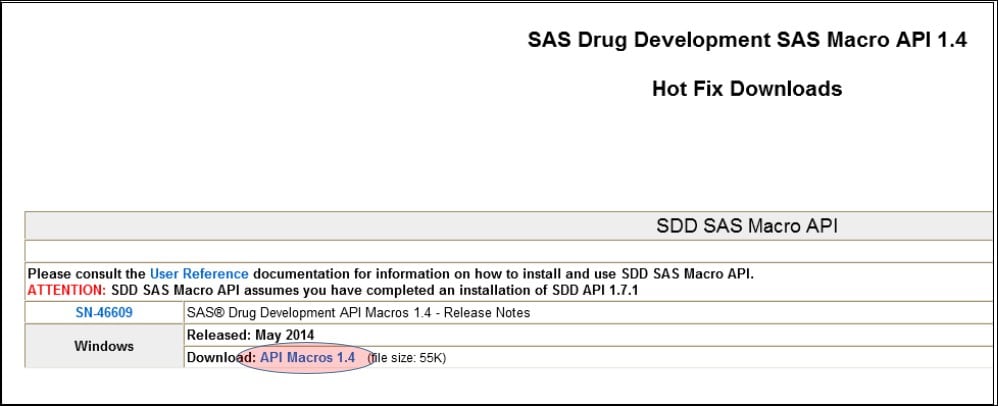
-
Click Save button. The Save button has options to navigate to a directory on your PC where you want the ZIP file to be saved.

-
Navigate to the directory where you saved the ZIP file
-
Double-click the ZIP file sdd-sas-macro-1.4.zip to open it in WinZip
-
Expand the folders so that the \docs folder is visible
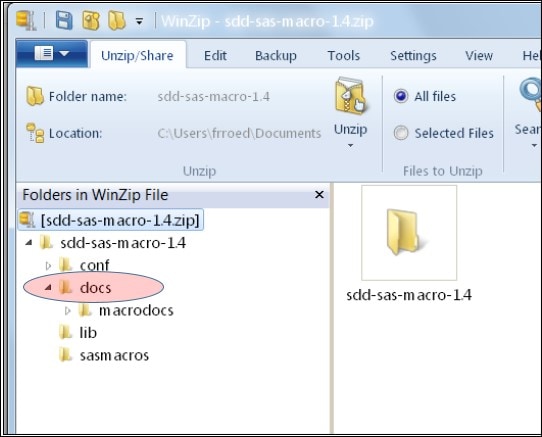
-
Extract the \docs folder (and all its subordinate folders) to a directory on your PC where you want the \docs folder to be unzipped.
Note: You need to extract the documentation from the ZIP file to view it. You cannot access it directly from the ZIP file itself.
-
Navigate to the directory where you unzipped the \docs folder
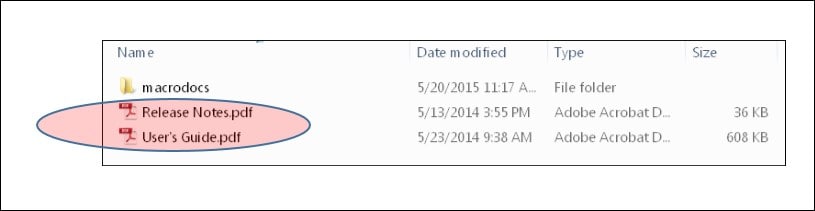
-
The Release Notes and User’s Guide are in the \docs directory
-
Navigate to the\macrodocs directory
-
Click the index.html file
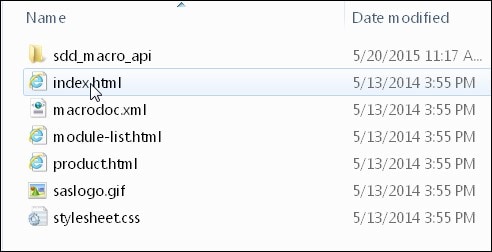
-
Click the sdd_macro_api link
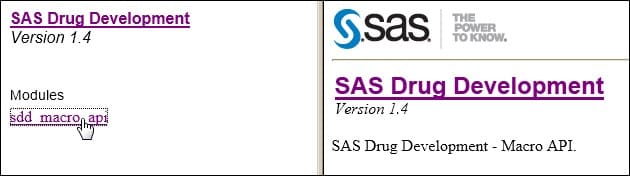
-
Displays Macro Summary
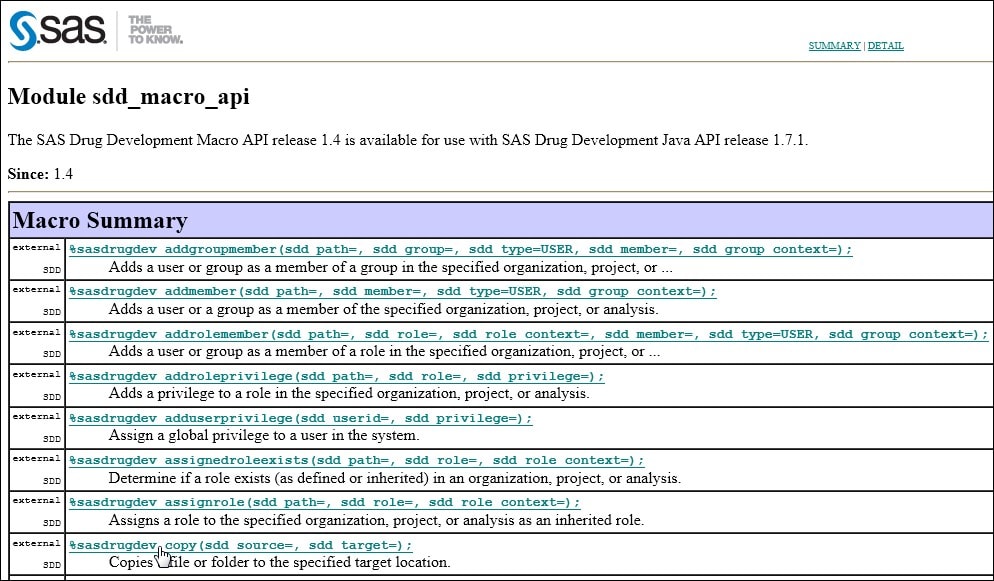
-
Click on any of the macro names…
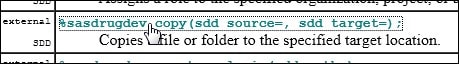
-
Opens link to their detail
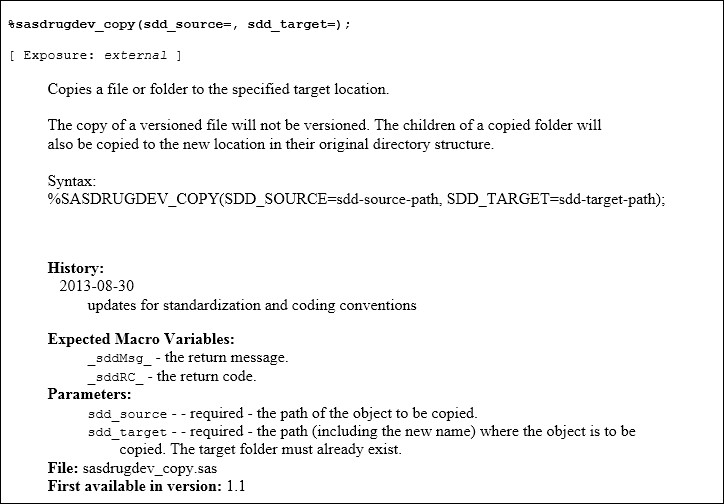
Operating System and Release Information
| Product Family | Product | System | Product Release | SAS Release | ||
| Reported | Fixed* | Reported | Fixed* | |||
| SAS System | SAS Drug Development | Linux for x64 | 4.5 | 9.4 TS1M1 | ||
| Type: | Installation Note |
| Priority: | medium |
| Date Modified: | 2015-12-11 15:08:07 |
| Date Created: | 2015-05-28 15:23:01 |