Problem Note 55724: Connections to grid-launched stored process servers might fail in a multi-object spawner environment
 |  |  |
Connections to a grid-launched stored process server might fail in a multi-object spawner environment. Typically, the error that is returned is Connection Refused. This error also includes the following information:
- the host name of the machine on which the stored process server is started
- the MultiBridge port on which the stored process server is instructed to listen for the incoming client
Note: By default, the MultiBridge ports are 8611, 8621, and 8631.
In addition, the following errors are written to the stored-process server log:
The TCP/IP tcpSockBind support routine failed with error 10048 (The specified address is already in use.). Bridge Protocol Engine Socket Access Method was unable to bind the listen socket to port 8611. The Bridge Protocol Engine Socket Access Method listen thread failed during the definition of the server listen.
This problem occurs when the stored process server is started on a machine that is remote to the launching object spawner.
There are two workarounds.
First Workaround
Define and start the object spawner on one machine only. This workaround is allowed in grid-launch cases because the grid daemons on the remote nodes actually perform the launch rather than the object spawners.
Second Workaround
- Log on to SAS® Management Console.
- On the Plug-ins tab, select Server Manager ► application-server-context (for example, SASApp).
- Right-click Logical Stored Process Server and select Properties.
- In the Logical Stored Process Server Properties dialog box, click the Load Balancing tab and make sure that the Launch servers via Grid check box is not selected.
- Close the Logical Stored Process Server Properties dialog box.
- If you cleared the check box, restart the object spawners to enforce the change.
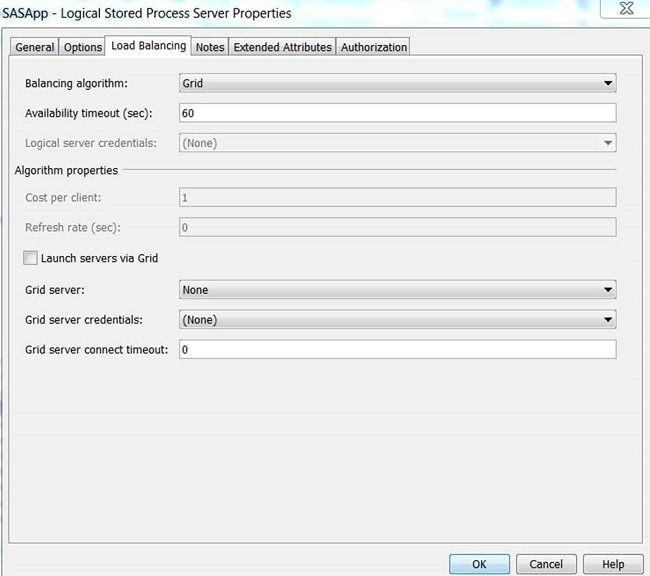
Operating System and Release Information
| Product Family | Product | System | Product Release | SAS Release | ||
| Reported | Fixed* | Reported | Fixed* | |||
| SAS System | SAS Object Spawner | Microsoft® Windows® for x64 | 9.4_M2 | 9.4_M3 | 9.4 TS1M2 | 9.4 TS1M3 |
| Microsoft Windows 8 Enterprise 32-bit | 9.4_M2 | 9.4_M3 | 9.4 TS1M2 | 9.4 TS1M3 | ||
| Microsoft Windows 8 Enterprise x64 | 9.4_M2 | 9.4_M3 | 9.4 TS1M2 | 9.4 TS1M3 | ||
| Microsoft Windows 8 Pro 32-bit | 9.4_M2 | 9.4_M3 | 9.4 TS1M2 | 9.4 TS1M3 | ||
| Microsoft Windows 8 Pro x64 | 9.4_M2 | 9.4_M3 | 9.4 TS1M2 | 9.4 TS1M3 | ||
| Microsoft Windows 8.1 Enterprise 32-bit | 9.4_M2 | 9.4_M3 | 9.4 TS1M2 | 9.4 TS1M3 | ||
| Microsoft Windows 8.1 Enterprise x64 | 9.4_M2 | 9.4_M3 | 9.4 TS1M2 | 9.4 TS1M3 | ||
| Microsoft Windows 8.1 Pro | 9.4_M2 | 9.4_M3 | 9.4 TS1M2 | 9.4 TS1M3 | ||
| Microsoft Windows 8.1 Pro 32-bit | 9.4_M2 | 9.4_M3 | 9.4 TS1M2 | 9.4 TS1M3 | ||
| Microsoft Windows Server 2008 | 9.4_M2 | 9.4_M3 | 9.4 TS1M2 | 9.4 TS1M3 | ||
| Microsoft Windows Server 2008 R2 | 9.4_M2 | 9.4_M3 | 9.4 TS1M2 | 9.4 TS1M3 | ||
| Microsoft Windows Server 2008 for x64 | 9.4_M2 | 9.4_M3 | 9.4 TS1M2 | 9.4 TS1M3 | ||
| Microsoft Windows Server 2012 Datacenter | 9.4_M2 | 9.4_M3 | 9.4 TS1M2 | 9.4 TS1M3 | ||
| Microsoft Windows Server 2012 R2 Datacenter | 9.4_M2 | 9.4_M3 | 9.4 TS1M2 | 9.4 TS1M3 | ||
| Microsoft Windows Server 2012 R2 Std | 9.4_M2 | 9.4_M3 | 9.4 TS1M2 | 9.4 TS1M3 | ||
| Microsoft Windows Server 2012 Std | 9.4_M2 | 9.4_M3 | 9.4 TS1M2 | 9.4 TS1M3 | ||
| Windows 7 Enterprise 32 bit | 9.4_M2 | 9.4_M3 | 9.4 TS1M2 | 9.4 TS1M3 | ||
| Windows 7 Enterprise x64 | 9.4_M2 | 9.4_M3 | 9.4 TS1M2 | 9.4 TS1M3 | ||
| Windows 7 Home Premium 32 bit | 9.4_M2 | 9.4_M3 | 9.4 TS1M2 | 9.4 TS1M3 | ||
| Windows 7 Home Premium x64 | 9.4_M2 | 9.4_M3 | 9.4 TS1M2 | 9.4 TS1M3 | ||
| Windows 7 Professional 32 bit | 9.4_M2 | 9.4_M3 | 9.4 TS1M2 | 9.4 TS1M3 | ||
| Windows 7 Professional x64 | 9.4_M2 | 9.4_M3 | 9.4 TS1M2 | 9.4 TS1M3 | ||
| Windows 7 Ultimate 32 bit | 9.4_M2 | 9.4_M3 | 9.4 TS1M2 | 9.4 TS1M3 | ||
| Windows 7 Ultimate x64 | 9.4_M2 | 9.4_M3 | 9.4 TS1M2 | 9.4 TS1M3 | ||
| Type: | Problem Note |
| Priority: | high |
| Date Modified: | 2015-06-03 16:42:10 |
| Date Created: | 2015-05-06 14:33:00 |