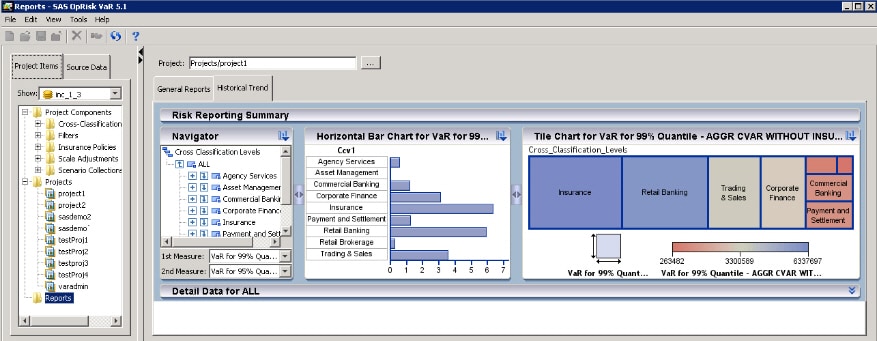Usage Note 55072: Historical Report input data requirements and usage
To run the Historical Report, SAS® OpRisk VaR must be set up to work with the SAS® Risk Reporting Repository. For details, see Chapter 4, "Post-Installation Tasks" in the SAS® OpRisk VaR Administration Guide.
The input data requirements for the Historical Report are:
- A data version that is created from a successful data load. Also see SAS Note 37979, "Failed SAS® OpRisk VaR data load."
- A project that uses the data version, and includes fitted models and VaR results.
- At least one incremental data load to the data version, which updates the fitted models and the VaR results.
- The more incremental data loads that are added, with model updates and VaR results, the more information the Historical Report shows.
Notes
- When loading incremental data to a data version, the dimensions (also known as CCVs) must remain the same. They cannot be changed or edited. That is, the Business Lines and Risk Categories (and optionally, a third dimension, if used) must remain the same in the incremental data loads as in the original data load for the data version.
- The Historical Report has been removed from the product in the 6.1 release, and it is no longer available.
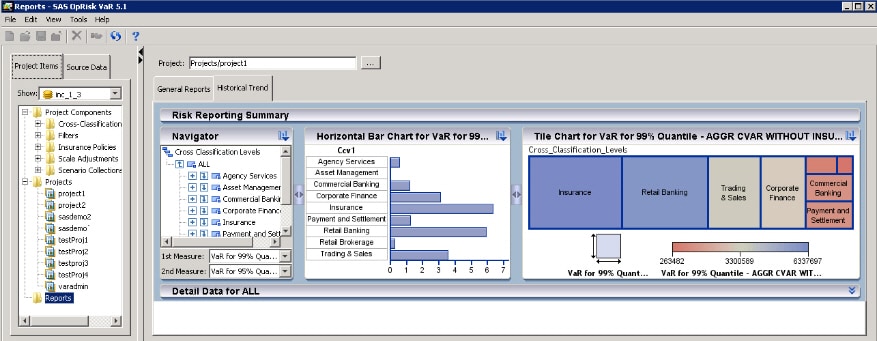
Operating System and Release Information
| SAS System | SAS OpRisk VaR | Microsoft® Windows® for x64 | 4.21 | 6.1 | 9.3 TS1M2 | 9.4 TS1M0 |
| Microsoft Windows 8 Enterprise 32-bit | 4.21 | | 9.3 TS1M2 | |
| Microsoft Windows 8 Enterprise x64 | 4.21 | 6.1 | 9.3 TS1M2 | 9.4 TS1M0 |
| Microsoft Windows 8 Pro 32-bit | 4.21 | | 9.3 TS1M2 | |
| Microsoft Windows 8 Pro x64 | 4.21 | 6.1 | 9.3 TS1M2 | 9.4 TS1M0 |
| Microsoft Windows 8.1 Enterprise 32-bit | 4.21 | 6.1 | 9.3 TS1M2 | 9.4 TS1M0 |
| Microsoft Windows 8.1 Enterprise x64 | 4.21 | 6.1 | 9.3 TS1M2 | 9.4 TS1M0 |
| Microsoft Windows 8.1 Pro | 4.21 | 6.1 | 9.3 TS1M2 | 9.4 TS1M0 |
| Microsoft Windows 8.1 Pro 32-bit | 4.21 | 6.1 | 9.3 TS1M2 | 9.4 TS1M0 |
| Microsoft Windows Server 2003 Datacenter Edition | 4.21 | | 9.3 TS1M2 | |
| Microsoft Windows Server 2003 Enterprise Edition | 4.21 | | 9.3 TS1M2 | |
| Microsoft Windows Server 2003 Standard Edition | 4.21 | | 9.3 TS1M2 | |
| Microsoft Windows Server 2003 for x64 | 4.21 | | 9.3 TS1M2 | |
| Microsoft Windows Server 2008 | 4.21 | | 9.3 TS1M2 | |
| Microsoft Windows Server 2008 R2 | 4.21 | 6.1 | 9.3 TS1M2 | 9.4 TS1M0 |
| Microsoft Windows Server 2008 for x64 | 4.21 | 6.1 | 9.3 TS1M2 | 9.4 TS1M0 |
| Microsoft Windows Server 2012 Datacenter | 4.21 | 6.1 | 9.3 TS1M2 | 9.4 TS1M0 |
| Microsoft Windows Server 2012 R2 Datacenter | 4.21 | 6.1 | 9.3 TS1M2 | 9.4 TS1M0 |
| Microsoft Windows Server 2012 R2 Std | 4.21 | 6.1 | 9.3 TS1M2 | 9.4 TS1M0 |
| Microsoft Windows Server 2012 Std | 4.21 | 6.1 | 9.3 TS1M2 | 9.4 TS1M0 |
| Microsoft Windows XP Professional | 4.21 | | 9.3 TS1M2 | |
| Windows 7 Enterprise 32 bit | 4.21 | | 9.3 TS1M2 | |
| Windows 7 Enterprise x64 | 4.21 | 6.1 | 9.3 TS1M2 | 9.4 TS1M0 |
| Windows 7 Home Premium 32 bit | 4.21 | | 9.3 TS1M2 | |
| Windows 7 Home Premium x64 | 4.21 | | 9.3 TS1M2 | |
| Windows 7 Professional 32 bit | 4.21 | | 9.3 TS1M2 | |
| Windows 7 Professional x64 | 4.21 | 6.1 | 9.3 TS1M2 | 9.4 TS1M0 |
| Windows 7 Ultimate 32 bit | 4.21 | | 9.3 TS1M2 | |
| Windows 7 Ultimate x64 | 4.21 | | 9.3 TS1M2 | |
| Windows Vista | 4.21 | | 9.3 TS1M2 | |
| Windows Vista for x64 | 4.21 | | 9.3 TS1M2 | |
| 64-bit Enabled AIX | 4.21 | 6.1 | 9.3 TS1M2 | 9.4 TS1M0 |
| 64-bit Enabled HP-UX | 4.21 | 6.1 | 9.3 TS1M2 | 9.4 TS1M0 |
| 64-bit Enabled Solaris | 4.21 | 6.1 | 9.3 TS1M2 | 9.4 TS1M0 |
| HP-UX IPF | 4.21 | 6.1 | 9.3 TS1M2 | 9.4 TS1M0 |
| Linux | 4.21 | 6.1 | 9.3 TS1M2 | 9.4 TS1M0 |
| Linux for x64 | 4.21 | 6.1 | 9.3 TS1M2 | 9.4 TS1M0 |
| Solaris for x64 | 4.21 | 6.1 | 9.3 TS1M2 | 9.4 TS1M0 |
*
For software releases that are not yet generally available, the Fixed
Release is the software release in which the problem is planned to be
fixed.
| Type: | Usage Note |
| Priority: | |
| Topic: | Analytics ==> Financial Analysis
|
| Date Modified: | 2015-03-06 05:07:39 |
| Date Created: | 2015-01-26 10:14:40 |