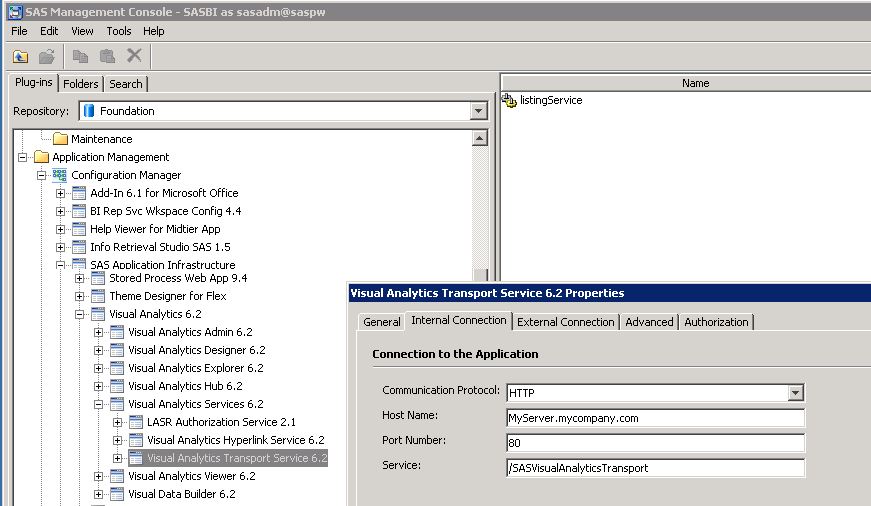Usage Note 51759: SAS® Mobile BI might not open any subscribed reports
In some cases, you can subscribe to a SAS® Visual Analytics report but you cannot open it. This problem can occur when the correct host and port numbers are not specified for Visual Analytics Transport Services. To check these values, perform these steps in SAS® Management Console.
- Log on to the SAS Management Console using an unrestricted account such
sasadm@saspw.
- Beneath Application Management, navigate to Visual Analytics Transport Services 6.2. Right-click and then select Properties.
- Verify that the Host Name and Port Number are correct on both the Internal Connection and External Connection tabs.
- If you make any changes, you must restart your web application server.
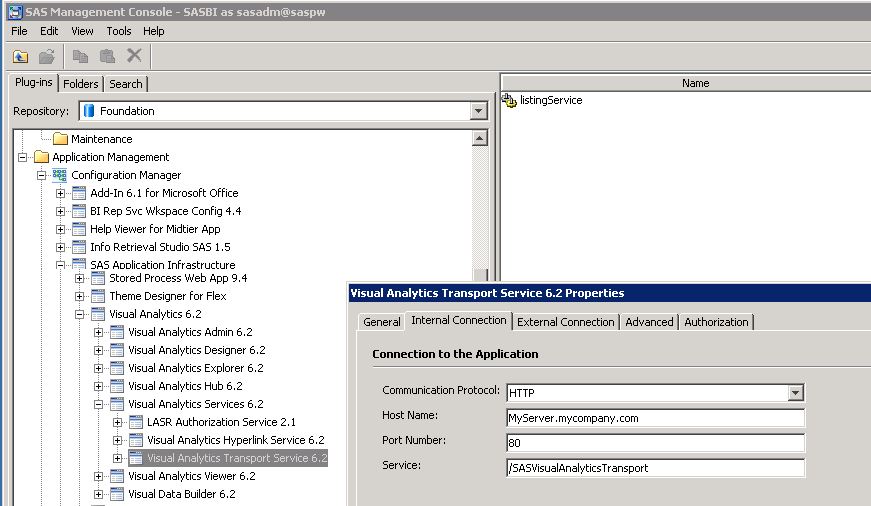
Operating System and Release Information
| SAS System | SAS Mobile BI | Apple Mobile Operating System | 6.21 | 6.3 | 9.4 TS1M0 | 9.4 TS1M0 |
*
For software releases that are not yet generally available, the Fixed
Release is the software release in which the problem is planned to be
fixed.
| Date Modified: | 2013-12-12 14:19:04 |
| Date Created: | 2013-12-05 14:39:35 |