Problem Note 51422: The "Export SAS Package" option is unavailable or the "Select Objects to Import" selection box is blank for a SAS® Strategy Management project
 |  |  |
If you right-click a SAS Strategy Management project within SAS Management Console, the Export SAS Package option might be missing, as shown here:
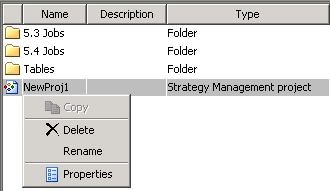
The Export SAS Package option should be available, as shown below:
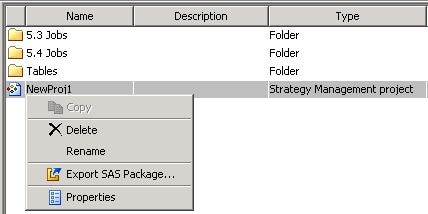
Or, if you select Import SAS Package , the Select Objects to Import selection box might be empty, as shown here:
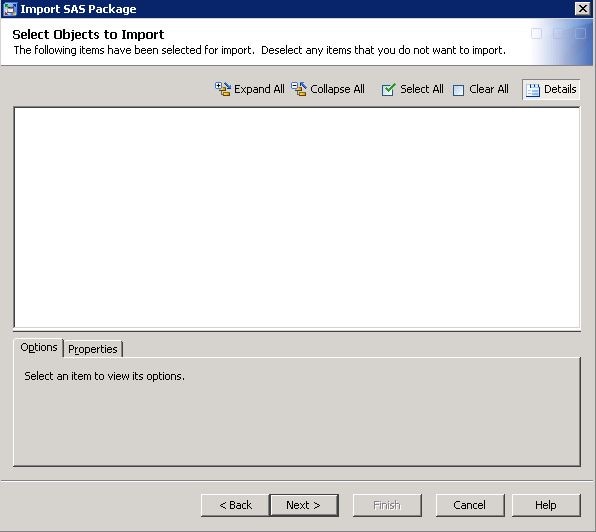
The Select Objects to Import selection box should be filled with items, as shown below:
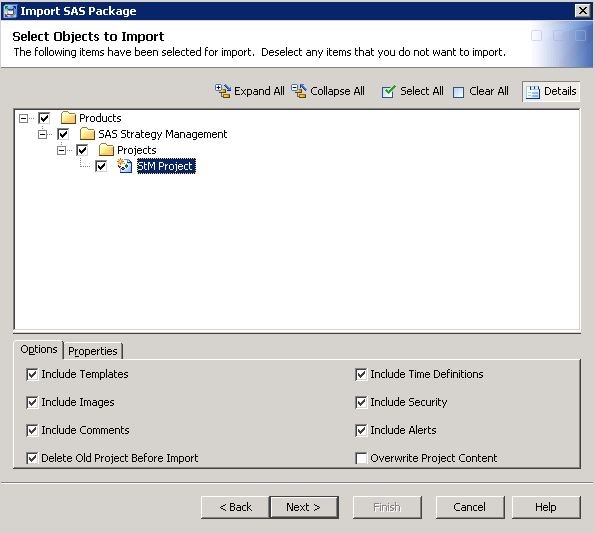
To remedy this problem, you can launch SAS Management Console from the middle-tier web application server if SAS Management Console is installed there. Otherwise, launch the SAS® Deployment Wizard from a client workstation or from the metadata server where SAS Management Console is installed and follow these steps:
- Verify that no one is logged in to SAS Management Console on the target machine.
- In a Windows operating environment, start Microsoft Windows Explorer and navigate to the SAS Software Depot or use the installation DVDs. Then right-click setup.exe and select Run as administrator to launch the SAS Deployment Wizard.
- In a UNIX operating environment, execute setup.sh.
- Select a language in which to view the SAS Deployment Wizard.
- On the Select Deployment Task page, select Install SAS Software.

- On the Select Deployment Type page, select Install Additional Software.
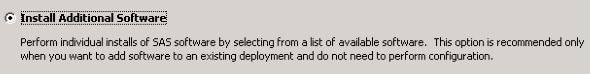
- On the Select Products to Install page, select SAS Strategy
Management Logical Types.
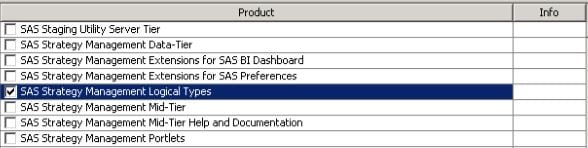
- On the Specify SAS Installation Data File page, navigate to the current SAS Installation Data (SID) file for your installation.
- On the Checking System page, verify that Tooling initialization complete and Examining File System are both at 100% before you click Next.
- On the Deployment Summary page, verify that the selected software includes SAS Strategy Management Logical Types before you click Start.
- When the deployment is complete, click Next.
- Click Finish.
After you complete these steps, the Export SAS Package option should be available when you right-click a SAS Strategy Management project in SAS Management Console. Or, if you select the Import SAS Package option, the Select Objects to Import selection box should not be empty.
Operating System and Release Information
| Product Family | Product | System | Product Release | SAS Release | ||
| Reported | Fixed* | Reported | Fixed* | |||
| SAS System | SAS Strategy Management | Linux for x64 | 5.4 | 5.5 | 9.3 TS1M2 | 9.4 TS1M0 |
| 64-bit Enabled Solaris | 5.4 | 5.5 | 9.3 TS1M2 | 9.4 TS1M0 | ||
| 64-bit Enabled AIX | 5.4 | 5.5 | 9.3 TS1M2 | 9.4 TS1M0 | ||
| Microsoft® Windows® for x64 | 5.4 | 5.5 | 9.3 TS1M2 | 9.4 TS1M0 | ||
| Type: | Problem Note |
| Priority: | medium |
| Date Modified: | 2013-10-29 10:49:38 |
| Date Created: | 2013-10-23 09:50:16 |