Problem Note 50589: When you use the SAS® Deployment Wizard to install SAS® 9.4, the SAS® 9.4 Private Java Runtime Environment is not installed
 |  |  |
Using the CHANGESASHOME option during subsequent SAS® 9.4 Foundation installations might result in a failed installation. The SAS Deployment Wizard behaves as if the SAS Private JRE components are already present for the SAS installation. Consequently, the SAS Deployment Wizard does not perform the necessary installation of the SAS Private JRE.
Multiple product installation failures similar to the one depicted below occur during the installation. The Install Post Processing also fails.

After installation, SAS Foundation returns the following Java error messages during start-up:
ERROR: The Java proxy's JNI call to start the VM failed.
ERROR: Java failed to start during the SAS startup.
The sassw.config file located in SASHOME contains an invalid JREHOME path. The default path for SASHOME is c:\program files\sashome.
Workaround
To install the SAS 9.4 Private JRE, follow these steps:
- Specify the "-changesashome" option and click OK:
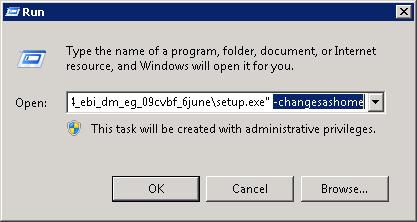
- Specify a SASHome path that has not been created yet:
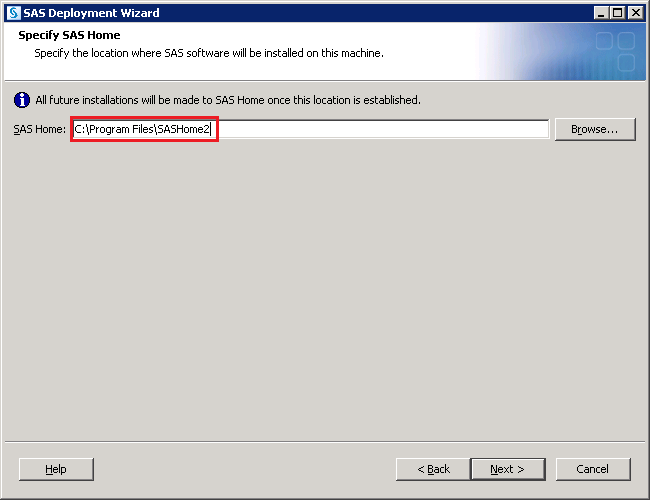
Operating System and Release Information
| Product Family | Product | System | Product Release | SAS Release | ||
| Reported | Fixed* | Reported | Fixed* | |||
| SAS System | Base SAS | Microsoft® Windows® for x64 | 9.4 | 9.4 | 9.4 TS1M0 | 9.4 TS1M0 |
| Microsoft Windows 8 Enterprise 32-bit | 9.4 | 9.4 | 9.4 TS1M0 | 9.4 TS1M0 | ||
| Microsoft Windows 8 Enterprise x64 | 9.4 | 9.4 | 9.4 TS1M0 | 9.4 TS1M0 | ||
| Microsoft Windows 8 Pro 32-bit | 9.4 | 9.4 | 9.4 TS1M0 | 9.4 TS1M0 | ||
| Microsoft Windows 8 Pro x64 | 9.4 | 9.4 | 9.4 TS1M0 | 9.4 TS1M0 | ||
| Microsoft Windows Server 2008 R2 | 9.4 | 9.4 | 9.4 TS1M0 | 9.4 TS1M0 | ||
| Microsoft Windows Server 2008 for x64 | 9.4 | 9.4 | 9.4 TS1M0 | 9.4 TS1M0 | ||
| Microsoft Windows Server 2012 Datacenter | 9.4 | 9.4 | 9.4 TS1M0 | 9.4 TS1M0 | ||
| Microsoft Windows Server 2012 Std | 9.4 | 9.4 | 9.4 TS1M0 | 9.4 TS1M0 | ||
| Windows 7 Enterprise x64 | 9.4 | 9.4 | 9.4 TS1M0 | 9.4 TS1M0 | ||
| Windows 7 Professional x64 | 9.4 | 9.4 | 9.4 TS1M0 | 9.4 TS1M0 | ||
| 64-bit Enabled AIX | 9.4 | 9.4 | 9.4 TS1M0 | 9.4 TS1M0 | ||
| 64-bit Enabled HP-UX | 9.4 | 9.4 | 9.4 TS1M0 | 9.4 TS1M0 | ||
| 64-bit Enabled Solaris | 9.4 | 9.4 | 9.4 TS1M0 | 9.4 TS1M0 | ||
| HP-UX IPF | 9.4 | 9.4 | 9.4 TS1M0 | 9.4 TS1M0 | ||
| Linux for x64 | 9.4 | 9.4 | 9.4 TS1M0 | 9.4 TS1M0 | ||
| Solaris for x64 | 9.4 | 9.4 | 9.4 TS1M0 | 9.4 TS1M0 | ||
| Type: | Problem Note |
| Priority: | medium |
| Date Modified: | 2013-08-12 16:20:26 |
| Date Created: | 2013-08-01 15:22:48 |