Usage Note 49787: Additional SAS® Forecast Analyst Workbench 5.1 parameters must be created after you install Hot Fix J56001
 |  |  |  |
After you apply Hot Fix J56001 to SAS Forecast Analyst Workbench 5.1, you must update the HPF_PREFERENCES table to add the following new options.
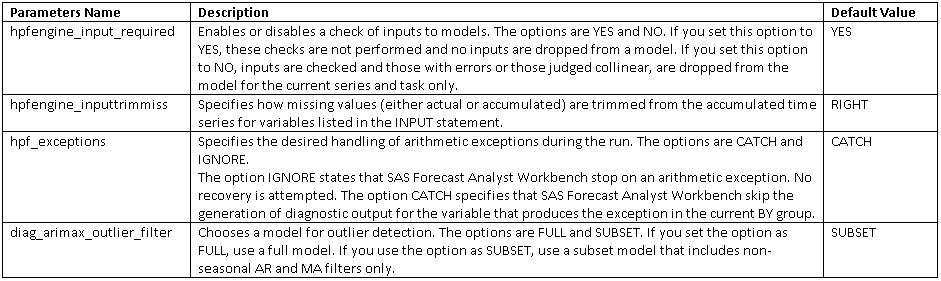
See page 32 of the SAS Forecast Analyst Workbench 5.1 Data Administration Guide for reference.
Operating System and Release Information
| Product Family | Product | System | Product Release | SAS Release | ||
| Reported | Fixed* | Reported | Fixed* | |||
| SAS System | SAS Forecast Analyst Workbench | Microsoft® Windows® for x64 | 5.1 | 9.3 TS1M2 | ||
| Microsoft Windows Server 2003 Datacenter Edition | 5.1 | 9.3 TS1M2 | ||||
| Microsoft Windows Server 2003 Enterprise Edition | 5.1 | 9.3 TS1M2 | ||||
| Microsoft Windows Server 2003 Standard Edition | 5.1 | 9.3 TS1M2 | ||||
| Microsoft Windows Server 2003 for x64 | 5.1 | 9.3 TS1M2 | ||||
| Microsoft Windows Server 2008 | 5.1 | 9.3 TS1M2 | ||||
| Microsoft Windows Server 2008 for x64 | 5.1 | 9.3 TS1M2 | ||||
| Microsoft Windows XP Professional | 5.1 | 9.3 TS1M2 | ||||
| Windows 7 Enterprise 32 bit | 5.1 | 9.3 TS1M2 | ||||
| Windows 7 Enterprise x64 | 5.1 | 9.3 TS1M2 | ||||
| Windows 7 Home Premium 32 bit | 5.1 | 9.3 TS1M2 | ||||
| Windows 7 Home Premium x64 | 5.1 | 9.3 TS1M2 | ||||
| Windows 7 Professional 32 bit | 5.1 | 9.3 TS1M2 | ||||
| Windows 7 Professional x64 | 5.1 | 9.3 TS1M2 | ||||
| Windows 7 Ultimate 32 bit | 5.1 | 9.3 TS1M2 | ||||
| Windows 7 Ultimate x64 | 5.1 | 9.3 TS1M2 | ||||
| Windows Vista | 5.1 | 9.3 TS1M2 | ||||
| Windows Vista for x64 | 5.1 | 9.3 TS1M2 | ||||
| 64-bit Enabled AIX | 5.1 | 9.3 TS1M2 | ||||
| 64-bit Enabled HP-UX | 5.1 | 9.3 TS1M2 | ||||
| 64-bit Enabled Solaris | 5.1 | 9.3 TS1M2 | ||||
| HP-UX IPF | 5.1 | 9.3 TS1M2 | ||||
| Linux for x64 | 5.1 | 9.3 TS1M2 | ||||
| Solaris for x64 | 5.1 | 9.3 TS1M2 | ||||
A fix for this issue for Forecast Analyst Workbench 5.1_M1 is available at:
https://tshf.sas.com/techsup/download/hotfix/HF2/J56.html#49787| Type: | Usage Note |
| Priority: |
| Date Modified: | 2013-04-29 14:14:19 |
| Date Created: | 2013-04-29 11:12:29 |