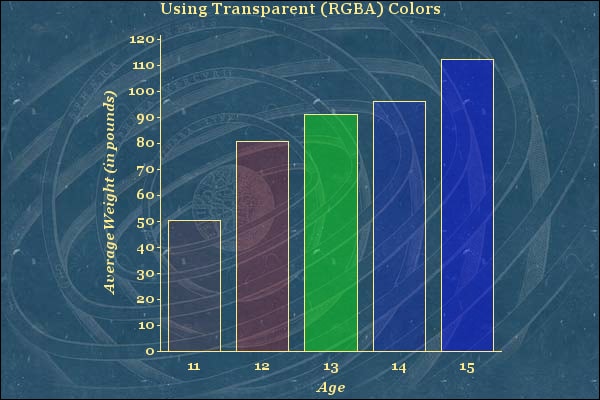Sample 48144: Use transparent (RGBA) colors with SAS/GRAPH®
 |  |  |  |  |
Beginning with SAS® 9.3, SAS/GRAPH now supports transparent colors, also known as RGBA colors. For example, with RGBA support, you can create transparent bars with PROC GCHART where the background image is visible behind the bars.
Documentation on RGBA color support is located here:
RGBA color names are in the form arrggbbaa, where the following is true:
- a indicates to SAS that this is an RGBA color specification.
- rr is the red component.
- gg is the green component.
- bb is the blue component.
- aa is the transparency component.
The sample code on the Full Code tab demonstrates how to use PROC GCHART to create a vertical bar chart with transparent bars.
These sample files and code examples are provided by SAS Institute Inc. "as is" without warranty of any kind, either express or implied, including but not limited to the implied warranties of merchantability and fitness for a particular purpose. Recipients acknowledge and agree that SAS Institute shall not be liable for any damages whatsoever arising out of their use of this material. In addition, SAS Institute will provide no support for the materials contained herein.
You must run this sample code with SAS® 9.3 in order for the transparent (RGBA) colors to work correctly.
The sample code below writes its output to the C:\TEMP directory when run on the Microsoft Windows operating system. Modify the value for the PATH= option in the ODS HTML statement in the sample code if you want to write the output to a location other than C:\TEMP or if you are running on an operating system other than Windows.
/* Set the graphics environment */
goptions reset=all border htitle=12pt htext=10pt;
ods _all_ close;
ods html path='c:\temp' (url=none) file='rgba.html'
style=astronomy;
/* Use RGBA color names */
pattern1 value=solid color=AFF000015;
pattern2 value=solid color=AFF000033;
pattern3 value=solid color=A00FF0066;
pattern4 value=solid color=A0000FF33;
pattern5 value=solid color=A0000FF66;
title1 'Using Transparent (RGBA) Colors';
axis1 minor=none label=(angle=90 'Average Weight (in pounds)');
proc gchart data=sashelp.class;
where sex="F";
vbar age / sumvar=weight type=mean subgroup=age
nolegend discrete raxis=axis1 noframe
width=10 space=3;
run;
quit;
ods html close;
ods listing;
These sample files and code examples are provided by SAS Institute Inc. "as is" without warranty of any kind, either express or implied, including but not limited to the implied warranties of merchantability and fitness for a particular purpose. Recipients acknowledge and agree that SAS Institute shall not be liable for any damages whatsoever arising out of their use of this material. In addition, SAS Institute will provide no support for the materials contained herein.
This sample illustrates how to use transparent (RGBA) colors with SAS/GRAPH®.
| Type: | Sample |
| Date Modified: | 2012-10-16 10:04:51 |
| Date Created: | 2012-10-12 16:21:19 |
Operating System and Release Information
| Product Family | Product | Host | SAS Release | |
| Starting | Ending | |||
| SAS System | SAS/GRAPH | z/OS | 9.3 TS1M0 | |
| Microsoft® Windows® for x64 | 9.3 TS1M0 | |||
| Microsoft Windows Server 2003 Datacenter Edition | 9.3 TS1M0 | |||
| Microsoft Windows Server 2003 Enterprise Edition | 9.3 TS1M0 | |||
| Microsoft Windows Server 2003 Standard Edition | 9.3 TS1M0 | |||
| Microsoft Windows Server 2003 for x64 | 9.3 TS1M0 | |||
| Microsoft Windows Server 2008 | 9.3 TS1M0 | |||
| Microsoft Windows Server 2008 for x64 | 9.3 TS1M0 | |||
| Microsoft Windows XP Professional | 9.3 TS1M0 | |||
| Windows 7 Enterprise 32 bit | 9.3 TS1M0 | |||
| Windows 7 Enterprise x64 | 9.3 TS1M0 | |||
| Windows 7 Home Premium 32 bit | 9.3 TS1M0 | |||
| Windows 7 Home Premium x64 | 9.3 TS1M0 | |||
| Windows 7 Professional 32 bit | 9.3 TS1M0 | |||
| Windows 7 Professional x64 | 9.3 TS1M0 | |||
| Windows 7 Ultimate 32 bit | 9.3 TS1M0 | |||
| Windows 7 Ultimate x64 | 9.3 TS1M0 | |||
| Windows Vista | 9.3 TS1M0 | |||
| Windows Vista for x64 | 9.3 TS1M0 | |||
| 64-bit Enabled AIX | 9.3 TS1M0 | |||
| 64-bit Enabled HP-UX | 9.3 TS1M0 | |||
| 64-bit Enabled Solaris | 9.3 TS1M0 | |||
| HP-UX IPF | 9.3 TS1M0 | |||
| Linux | 9.3 TS1M0 | |||
| Linux for x64 | 9.3 TS1M0 | |||
| Solaris for x64 | 9.3 TS1M0 | |||