Problem Note 46727: "The trend chart is empty" message after selecting the Trend Chart icon in a SAS® Strategy Management portlet
 |  |  |  |
If you are working in a SAS® Strategy Management portlet within the SAS Information Delivery Portal, you might find if a Trend Chart icon is selected that the resulting Trend Chart pop-up dialog box does not display the trend chart.
You are likely to encounter this problem if you do not have permissions to view all scorecards in the scorecard hierarchy. For example, if sasdemo2 has permissions to view the EMEA scorecard, but not the Global scorecard, as shown here:
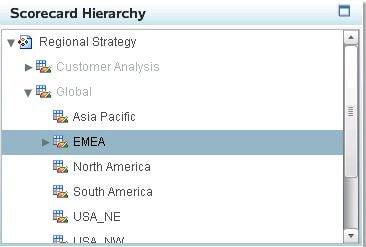
And if sasdemo2 selects Revenue's Trend Chart icon, as shown here:
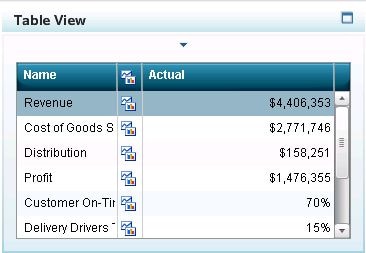
Then the Trend Chart does not display the chart:
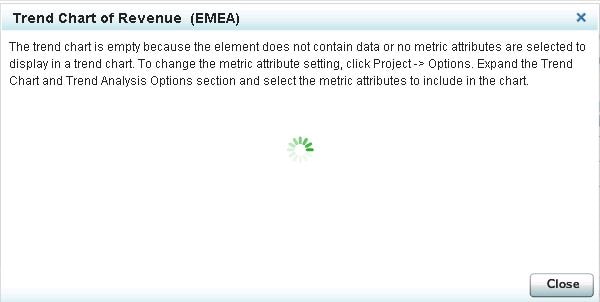
Click the Hot Fix tab in this note to access the fix for this issue. If you experience this problem in a previous release of SAS Strategy Management, please contact SAS Technical Support.
Operating System and Release Information
| Product Family | Product | System | Product Release | SAS Release | ||
| Reported | Fixed* | Reported | Fixed* | |||
| SAS System | SAS Strategy Management | Microsoft® Windows® for x64 | 5.3 | 5.6 | 9.3 TS1M2 | 9.4 TS1M1 |
| Linux for x64 | 5.3 | 5.6 | 9.3 TS1M2 | 9.4 TS1M1 | ||
| 64-bit Enabled AIX | 5.3 | 5.6 | 9.3 TS1M2 | 9.4 TS1M1 | ||
| 64-bit Enabled Solaris | 5.3 | 5.6 | 9.3 TS1M2 | 9.4 TS1M1 | ||
A fix for this issue for SAS Strategy Management 5.3_M1 is available at:
https://tshf.sas.com/techsup/download/hotfix/HF2/H20.html#46727A fix for this issue for SAS Strategy Management 5.4 is available at:
https://tshf.sas.com/techsup/download/hotfix/HF2/L30.html#46727| Type: | Problem Note |
| Priority: | medium |
| Date Modified: | 2012-06-29 10:49:51 |
| Date Created: | 2012-06-04 13:07:47 |