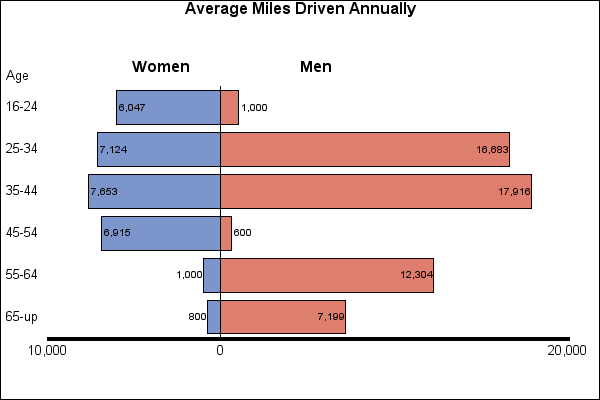Sample 46439: Annotate a text label outside of small bars with PROC GCHART
 |  |  |  |  |
The sample code on the Full Code tab uses an Annotate data set to draw a text label outside of a small bar when the text is too large to fit within the bar. The bar chart is generated with the GCHART procedure.
These sample files and code examples are provided by SAS Institute Inc. "as is" without warranty of any kind, either express or implied, including but not limited to the implied warranties of merchantability and fitness for a particular purpose. Recipients acknowledge and agree that SAS Institute shall not be liable for any damages whatsoever arising out of their use of this material. In addition, SAS Institute will provide no support for the materials contained herein.
The sample code below uses an Annotate data set to draw a text label outside of a small bar when the text is too large to fit within the bar. The bar chart is generated with the GCHART procedure.
/* Set the graphics environment */
goptions reset=all border cback=white htitle=12pt htext=10pt;
/* Create the data set MILEAGE. Mileage contains the number of */
/* miles driven by males and females in certain age categories. */
data mileage;
input age $ sex $ amount;
datalines;
65-up M 7199
65-up F 800
55-64 M 12304
55-64 F 1000
45-54 M 600
45-54 F 6915
35-44 M 17916
35-44 F 7653
25-34 M 16683
25-34 F 7124
16-24 M 1000
16-24 F 6047
;
run;
/* Convert the data values for one group to negative values to */
/* create the input data set, CONVERT. CONVERT contains the same */
/* variables as MILEAGE; however, the values of AMOUNT for the */
/* female drivers are made negative to force a zero reference line */
/* in the bar chart. */
data convert;
set mileage;
if sex='F' then amount=-amount;
run;
/* Create a format for the values of AMOUNT. The POSVAL. format */
/* adds a comma and suppresses the sign on the values so that */
/* negative values appear as positive values. */
proc format;
picture posval low-high='000,009';
run;
/* Create the Annotate data set, ANLABELS. ANLABELS adds the */
/* labels to the bars. Because data values are used to place */
/* the labels, XSYS and YSYS use the absolute data coordinate */
/* system, 2. A value of A for WHEN causes the labels to */
/* overlay the chart. */
data anlabels(drop=age sex );
length text $ 8;
retain function 'label' when 'a' xsys ysys '2' hsys '3' size 2.5;
set convert;
midpoint=age; subgroup=sex;
text=" " || left(put(amount, posval.));
/* POSITION changes to place label outside of bar if bar is too small. */
if amount ge -1000 and sex='F' then position='<';
else if sex='F' then position='>';
/* POSITION changes to place label outside of bar if bar is too small. */
if amount le 1000 and sex='M' then position='>';
else if sex='M' then position='<';
output;
run;
/* Add a title to the graph */
title1 'Average Miles Driven Annually';
/* Modify the appearance of the axes. In the AXIS2 statement, */
/* the VALUE= option suppresses the third tick mark so that the */
/* range for each group is zero to the maximum value. */
axis1 label=(justify=left 'Age') style=0;
axis2 label=none value=(tick=3 '') minor=none major=none
width=3 order=(-10000 to 20000 by 10000);
/* Create the bar chart */
proc gchart data=convert;
/* The FORMAT statement applies the POSVAL format */
/* to the values of AMOUNT. */
format amount posval.;
/* The NOTE statement places the labels */
/* "Women" and "Men" above the population */
/* tree. */
note font="Albany AMT/bold" move=(22pct,82pct) h=12pt 'Women'
move=(50pct,82pct) 'Men';
/* In the HBAR statement, SUBGROUP= names the variable */
/* that determines the groups, and ANNOTATE= includes */
/* the annotation defined in the ANLABELS data set. */
hbar age / sumvar=amount discrete nostat subgroup=sex
maxis=axis1 raxis=axis2 nolegend annotate=anlabels;
run;
quit;
These sample files and code examples are provided by SAS Institute Inc. "as is" without warranty of any kind, either express or implied, including but not limited to the implied warranties of merchantability and fitness for a particular purpose. Recipients acknowledge and agree that SAS Institute shall not be liable for any damages whatsoever arising out of their use of this material. In addition, SAS Institute will provide no support for the materials contained herein.
This sample illustrates how to annotate a text label outside of small bars with PROC GCHART.
| Type: | Sample |
| Topic: | SAS Reference ==> Procedures ==> GCHART Query and Reporting ==> Creating Reports ==> Graphical ==> Graph Elements ==> Annotation Query and Reporting ==> Creating Reports ==> Graphical ==> Graph Types ==> Charts ==> Bar |
| Date Modified: | 2012-05-08 14:29:18 |
| Date Created: | 2012-04-27 09:41:45 |
Operating System and Release Information
| Product Family | Product | Host | SAS Release | |
| Starting | Ending | |||
| SAS System | SAS/GRAPH | Microsoft Windows Server 2003 Datacenter 64-bit Edition | 9.2 TS1M0 | |
| z/OS | 9.2 TS1M0 | |||
| Microsoft® Windows® for 64-Bit Itanium-based Systems | 9.2 TS1M0 | |||
| Solaris for x64 | 9.2 TS1M0 | |||
| OpenVMS on HP Integrity | 9.2 TS1M0 | |||
| Linux for x64 | 9.2 TS1M0 | |||
| Linux | 9.2 TS1M0 | |||
| HP-UX IPF | 9.2 TS1M0 | |||
| 64-bit Enabled Solaris | 9.2 TS1M0 | |||
| 64-bit Enabled HP-UX | 9.2 TS1M0 | |||
| 64-bit Enabled AIX | 9.2 TS1M0 | |||
| Windows Vista for x64 | 9.2 TS1M0 | |||
| Windows Vista | 9.2 TS1M0 | |||
| Microsoft Windows XP Professional | 9.2 TS1M0 | |||
| Microsoft Windows Server 2003 Standard Edition | 9.2 TS1M0 | |||
| Microsoft Windows Server 2003 Enterprise Edition | 9.2 TS1M0 | |||
| Microsoft Windows Server 2003 Datacenter Edition | 9.2 TS1M0 | |||
| Microsoft® Windows® for x64 | 9.2 TS1M0 | |||
| Microsoft Windows XP 64-bit Edition | 9.2 TS1M0 | |||
| Microsoft Windows Server 2003 Enterprise 64-bit Edition | 9.2 TS1M0 | |||