Problem Note 44552: Java NullPointerException error or some libraries might be missing in the SAS® Profitability Management client
 |  |  |  |
When you attempt to log in to the SAS Profitability Management client, you might be presented with the following java.lang.NullPointerException dialog box:
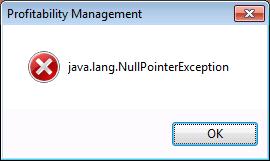
Or, if you are able to successfully log in to the SAS Profitability Management client, you might notice not all of your libraries are available for selection. The listed libraries might be fewer than what you see listed if you expand the Data Library Manager plug-in's 'Libraries' folder in SAS Management Console.
For example:
- Select the Model data library icon within the SAS Profitability Management 'Server Configuration' dialog box. You might find that the 'Select Library' dialog box does not display one or more libraries.
- Create a new SAS Profitability Management model by clicking on the 'Select' button in the 'Add Model' dialog box. You might find that the 'Select Table' dialog box is missing one or more libraries.
Select the Hot Fix tab in this note to access the hot fix for this issue.
Operating System and Release Information
| Product Family | Product | System | Product Release | SAS Release | ||
| Reported | Fixed* | Reported | Fixed* | |||
| SAS System | SAS Profitability Management | Microsoft Windows Server 2003 Datacenter Edition | 2.2 | 9.2 TS2M3 | ||
| Microsoft Windows Server 2003 Enterprise Edition | 2.2 | 9.2 TS2M3 | ||||
| Microsoft Windows Server 2003 Standard Edition | 2.2 | 9.2 TS2M3 | ||||
| Microsoft Windows Server 2003 for x64 | 2.2 | 9.2 TS2M3 | ||||
| Microsoft Windows Server 2008 | 2.2 | 9.2 TS2M3 | ||||
| Microsoft Windows Server 2008 for x64 | 2.2 | 9.2 TS2M3 | ||||
| 64-bit Enabled AIX | 2.2 | 9.2 TS2M3 | ||||
| 64-bit Enabled Solaris | 2.2 | 9.2 TS2M3 | ||||
| Linux for x64 | 2.2 | 9.2 TS2M3 | ||||
A fix for this issue for SAS Profitability Management 2.2 is available at:
http://ftp.sas.com/techsup/download/hotfix/HF2/F01.html#44552A fix for this issue for Profitability Management 2.21 is available at:
https://tshf.sas.com/techsup/download/hotfix/HF2/F73.html#44552| Type: | Problem Note |
| Priority: | medium |
| Date Modified: | 2011-12-12 16:24:30 |
| Date Created: | 2011-10-05 16:56:56 |