Installation Note 43289: An error message occurs when you start the SAS® Power and Sample Size application on a Windows x64 machine
 |  |  |
In most configurations, the Power and Sample Size application connects to a locally installed SAS® installation. However, on a Windows x64 machine with only a 32-bit SAS installation, the following message might occur when you first invoke Power and Sample Size.
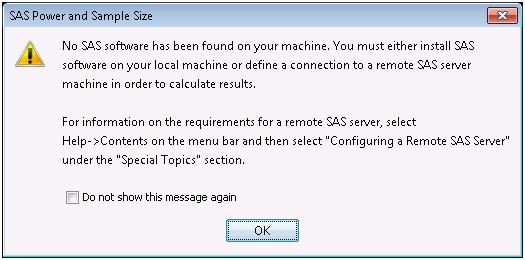
To configure a SAS connection, follow these steps:
- Click OK in the SAS Power and Sample Size message.
- A "To get started" message appears. Click OK in the message.
- Select Tools ► Preferences and then click the SAS Connection tab.
- If there is a connection already present in the Connection drop-down list, do the following:
- Click Define Connection and then select the name under Connection Name.
- Click Edit, verify the settings making sure the Pathname in Local Server Properties is correct, and then click Test SAS Connection.
After clicking Test SAS Connection, you should see a message such as the following:
The test of the local connection properties has completed successfully.
- Click OK in the message.
- Click Define Connection and click Add.
- Make your selections and
verify the settings making sure the Pathname in Local Server Properties is correct, and then click
Test SAS Connection. After clickingTest SAS Connection, you should see a message such as the following:
The test of the local connection properties has completed successfully.
- Click OK in this message, and then click OK again in the Define SAS Connection dialog box.
Note: For 32-bit SAS on Windows x64, the default SAS® 9.3 path to use is C:\Program Files\SASHome\x86\SASFoundation\9.3\sas.exe. If you do not get the completed successfully message, make sure the path to sas.exe is correct in the Local Server Properties.
If there is no connection present in the drop-down list, do the following:
Note: For 32-bit SAS on Windows x64, the default SAS 9.3 path to use is C:\Program Files\SASHome\x86\SASFoundation\9.3\sas.exe. If you do not get the completed successfully message, make sure the path to sas.exe is correct in the Local Server Properties.
Operating System and Release Information
| Product Family | Product | System | Product Release | SAS Release | ||
| Reported | Fixed* | Reported | Fixed* | |||
| SAS System | SAS Power and Sample Size | Microsoft® Windows® for x64 | 3.12 | 9.3 TS1M0 | ||
| Microsoft Windows Server 2003 Datacenter Edition | 3.12 | 9.3 TS1M0 | ||||
| Microsoft Windows Server 2003 Enterprise Edition | 3.12 | 9.3 TS1M0 | ||||
| Microsoft Windows Server 2003 Standard Edition | 3.12 | 9.3 TS1M0 | ||||
| Microsoft Windows Server 2003 for x64 | 3.12 | 9.3 TS1M0 | ||||
| Microsoft Windows Server 2008 | 3.12 | 9.3 TS1M0 | ||||
| Microsoft Windows Server 2008 for x64 | 3.12 | 12.3 | 9.3 TS1M0 | 9.4 TS1M0 | ||
| Microsoft Windows XP Professional | 3.12 | 9.3 TS1M0 | ||||
| Windows 7 Enterprise 32 bit | 3.12 | 9.3 TS1M0 | ||||
| Windows 7 Enterprise x64 | 3.12 | 12.3 | 9.3 TS1M0 | 9.4 TS1M0 | ||
| Windows 7 Home Premium 32 bit | 3.12 | 9.3 TS1M0 | ||||
| Windows 7 Home Premium x64 | 3.12 | 12.3 | 9.3 TS1M0 | 9.4 TS1M0 | ||
| Windows 7 Professional 32 bit | 3.12 | 9.3 TS1M0 | ||||
| Windows 7 Professional x64 | 3.12 | 12.3 | 9.3 TS1M0 | 9.4 TS1M0 | ||
| Windows 7 Ultimate 32 bit | 3.12 | 9.3 TS1M0 | ||||
| Windows 7 Ultimate x64 | 3.12 | 12.3 | 9.3 TS1M0 | 9.4 TS1M0 | ||
| Windows Vista | 3.12 | 9.3 TS1M0 | ||||
| Windows Vista for x64 | 3.12 | 9.3 TS1M0 | ||||
| Type: | Installation Note |
| Priority: | medium |
| Date Modified: | 2012-12-10 13:58:16 |
| Date Created: | 2011-05-17 11:53:24 |