Usage Note 43285: How SAS® Enterprise Guide® and the SAS® Add-In for Microsoft Office present data items from an information map
 |  |  |
In SAS Enterprise Guide and the SAS Add-In for Microsoft Office, the order in which data items appear when you open an information map depends on which release of the software you are using.
Note: In SAS Enterprise Guide, this is the order in which the data items appear in the Available data items list. When using the SAS Add-In, this is the order in which the data items are inserted into a Microsoft Excel spreadsheet, for example.
Release 6.1 and SAS® 9.4 and later
The data items appear in the same order as they appear in SAS® Information Map Studio.
Release 5.1 and SAS 9.3_M2 and earlier
The data items are presented in the order in which they were originally added to the information map. This is the order in which the SAS Information Maps LIBNAME Engine reads in the data. This means that the data items might not appear in the same order as they appear when you open the information map in SAS® Information Map Studio.
To determine the order in which data items appear in SAS Enterprise Guide and the SAS Add-In, you can submit the following code in a program window in SAS Enterprise Guide.
libname mylib infomaps
metauser="sasdemo"
metapass="password"
metaserver="machine.name.com"
metaport=8561
mappath="<your-information-map-path-in-metadata>"
metarepository=Foundation;
proc contents data=mylib.'<your-information-map-name>'n;
run;
|
Here is an example:
libname mylib infomaps
metauser="sasdemo"
metapass="xxxxxxxx"
metaserver="metadata.server.sas.com"
metaport=8561
mappath="/Shared Data/MapsTables"
metarepository=Foundation;
proc contents data=mylib.'CLASS data item order'n;
run;
|
Here are the sample results. The observation column indicates the order in which the data items were added to the information map (Height, Weight, Age, Name, and Sex).
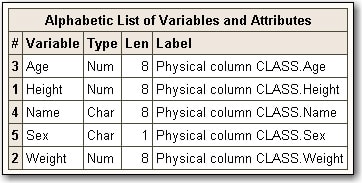
Operating System and Release Information
| Product Family | Product | System | Product Release | SAS Release | ||
| Reported | Fixed* | Reported | Fixed* | |||
| SAS System | SAS Add-in for Microsoft Office | Microsoft Windows 2000 Advanced Server | 2.1 | 9.1 TS1M3 SP4 | ||
| Microsoft Windows 2000 Datacenter Server | 2.1 | 9.1 TS1M3 SP4 | ||||
| Microsoft Windows 2000 Server | 2.1 | 9.1 TS1M3 SP4 | ||||
| Microsoft Windows 2000 Professional | 2.1 | 9.1 TS1M3 SP4 | ||||
| Microsoft Windows NT Workstation | 2.1 | 9.1 TS1M3 SP4 | ||||
| Microsoft Windows Server 2003 Datacenter Edition | 2.1 | 6.1 | 9.1 TS1M3 SP4 | 9.4 TS1M0 | ||
| Microsoft Windows Server 2003 Enterprise Edition | 2.1 | 6.1 | 9.1 TS1M3 SP4 | 9.4 TS1M0 | ||
| Microsoft Windows Server 2003 Standard Edition | 2.1 | 6.1 | 9.1 TS1M3 SP4 | 9.4 TS1M0 | ||
| Microsoft Windows XP Professional | 2.1 | 6.1 | 9.1 TS1M3 SP4 | 9.4 TS1M0 | ||
| Windows Vista | 2.1 | 6.1 | 9.1 TS1M3 SP4 | 9.4 TS1M0 | ||
| Windows Vista for x64 | 2.1 | 6.1 | 9.1 TS1M3 SP4 | 9.4 TS1M0 | ||
| SAS System | SAS Enterprise Guide | Microsoft Windows XP Professional | 4.1 | 6.1 | 9.1 TS1M3 SP4 | 9.4 TS1M0 |
| Microsoft Windows Server 2003 Standard Edition | 4.1 | 6.1 | 9.1 TS1M3 SP4 | 9.4 TS1M0 | ||
| Microsoft Windows Server 2003 Enterprise Edition | 4.1 | 6.1 | 9.1 TS1M3 SP4 | 9.4 TS1M0 | ||
| Microsoft Windows Server 2003 Datacenter Edition | 4.1 | 6.1 | 9.1 TS1M3 SP4 | 9.4 TS1M0 | ||
| Microsoft Windows NT Workstation | 4.1 | 9.1 TS1M3 SP4 | ||||
| Microsoft Windows 2000 Professional | 4.1 | 9.1 TS1M3 SP4 | ||||
| Microsoft Windows 2000 Server | 4.1 | 9.1 TS1M3 SP4 | ||||
| Microsoft Windows 2000 Datacenter Server | 4.1 | 9.1 TS1M3 SP4 | ||||
| Microsoft Windows 2000 Advanced Server | 4.1 | 9.1 TS1M3 SP4 | ||||
| Windows Vista | 4.1 | 6.1 | 9.1 TS1M3 SP4 | 9.4 TS1M0 | ||
| Windows Vista for x64 | 4.1 | 6.1 | 9.1 TS1M3 SP4 | 9.4 TS1M0 | ||
| Type: | Usage Note |
| Priority: |
| Date Modified: | 2011-05-17 10:57:28 |
| Date Created: | 2011-05-17 10:14:53 |