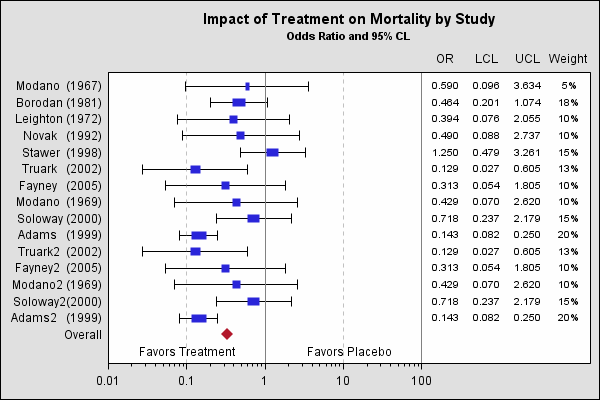Sample 42867: Create a forest plot with the SGPLOT procedure
 |  |  |  |  |
This sample illustrates how to create a forest plot with the SGPLOT procedure. The third maintenance release of SAS® 9.2 (TS2M3) or a later release is required for this sample.
These sample files and code examples are provided by SAS Institute Inc. "as is" without warranty of any kind, either express or implied, including but not limited to the implied warranties of merchantability and fitness for a particular purpose. Recipients acknowledge and agree that SAS Institute shall not be liable for any damages whatsoever arising out of their use of this material. In addition, SAS Institute will provide no support for the materials contained herein.
This sample illustrates how to create a forest plot with the SGPLOT procedure. The third maintenance release of SAS® 9.2 (TS2M3) is required for this sample.
data forest;
input Study $1-16 grp OddsRatio LowerCL UpperCL Weight;
format weight percent5. Q1 Q3 4.2 oddsratio lowercl uppercl 5.3;
ObsId=_N_;
OR='OR'; LCL='LCL'; UCL='UCL'; WT='Weight';
if grp=1 then do;
weight=weight*.05;
Q1=OddsRatio-OddsRatio*weight;
Q3=OddsRatio+OddsRatio*weight;
lcl2=lowercl;
ucl2=uppercl;
end;
else study2=study;
datalines;
Modano (1967) 1 0.590 0.096 3.634 1
Borodan (1981) 1 0.464 0.201 1.074 3.5
Leighton (1972) 1 0.394 0.076 2.055 2
Novak (1992) 1 0.490 0.088 2.737 2
Stawer (1998) 1 1.250 0.479 3.261 3
Truark (2002) 1 0.129 0.027 0.605 2.5
Fayney (2005) 1 0.313 0.054 1.805 2
Modano (1969) 1 0.429 0.070 2.620 2
Soloway (2000) 1 0.718 0.237 2.179 3
Adams (1999) 1 0.143 0.082 0.250 4
Truark2 (2002) 1 0.129 0.027 0.605 2.5
Fayney2 (2005) 1 0.313 0.054 1.805 2
Modano2 (1969) 1 0.429 0.070 2.620 2
Soloway2(2000) 1 0.718 0.237 2.179 3
Adams2 (1999) 1 0.143 0.082 0.250 4
Overall 2 0.328 0.233 0.462 .
;
run;
proc sort data=forest out=forest2;
by descending obsid;
run;
/* Add sequence numbers to each observation */
data forest3;
set forest2 end=last;
retain fmtname 'Study' type 'n';
studyvalue=_n_;
if study2='Overall' then study2value=1;
else study2value = .;
/* Output values and formatted strings to data set */
label=study;
start=studyvalue;
end=studyvalue;
output;
if last then do;
hlo='O';
label='Other';
end;
run;
/* Create the format from the data set */
proc format library=work cntlin=forest3;
run;
/* Apply the format to the study values and remove Overall from Study column. */
/* Compute the width of the box proportional to weight in log scale. */
data forest4;
format studyvalue study2value study.;
drop fmtname type label start end hlo pct;
set forest3 (where=(studyvalue > 0)) nobs=nobs;
if studyvalue=1 then studyvalue=.;
/* Compute marker width */
x1=oddsratio / (10 ** (weight/2));
x2=oddsratio * (10 ** (weight/2));
/* Compute top and bottom offsets */
if _n_ = nobs then do;
pct=0.75/nobs;
call symputx("pct", pct);
call symputx("pct2", 2*pct);
call symputx("count", nobs);
end;
run;
ods listing close;
ods html image_dpi=100 path="." file='sgplotforest.html';
ods graphics / reset width=600px height=400px imagename="Forest_Plot_Vector" imagefmt=gif;
title "Impact of Treatment on Mortality by Study";
title2 h=8pt 'Odds Ratio and 95% CL';
proc sgplot data=forest4 noautolegend;
scatter y=study2value x=oddsratio / markerattrs=graphdata2(symbol=diamondfilled size=10);
scatter y=studyvalue x=oddsratio / xerrorupper=ucl2 xerrorlower=lcl2 markerattrs=graphdata1(symbol=squarefilled size=0);
vector x=x2 y=studyvalue / xorigin=x1 yorigin=studyvalue lineattrs=graphdata1(thickness=8) noarrowheads;
scatter y=studyvalue x=or / markerchar=oddsratio x2axis;
scatter y=studyvalue x=lcl / markerchar=lowercl x2axis;
scatter y=studyvalue x=ucl / markerchar=uppercl x2axis;
scatter y=studyvalue x=wt / markerchar=weight x2axis;
refline 1 100 / axis=x;
refline 0.1 10 / axis=x lineattrs=(pattern=shortdash) transparency=0.5;
inset ' Favors Treatment' / position=bottomleft;
inset 'Favors Placebo' / position=bottom;
xaxis type=log offsetmin=0 offsetmax=0.35 min=0.01 max=100 minor display=(nolabel) ;
x2axis offsetmin=0.7 display=(noticks nolabel);
yaxis display=(noticks nolabel) offsetmin=0.1 offsetmax=0.05 values=(1 to &count by 1);
run;
ods html close;
ods listing;
These sample files and code examples are provided by SAS Institute Inc. "as is" without warranty of any kind, either express or implied, including but not limited to the implied warranties of merchantability and fitness for a particular purpose. Recipients acknowledge and agree that SAS Institute shall not be liable for any damages whatsoever arising out of their use of this material. In addition, SAS Institute will provide no support for the materials contained herein.
This sample illustrates how to create a forest plot with the SGPLOT procedure.
| Type: | Sample |
| Topic: | SAS Reference ==> Procedures ==> SGPLOT |
| Date Modified: | 2011-04-05 10:52:54 |
| Date Created: | 2011-04-05 09:57:22 |
Operating System and Release Information
| Product Family | Product | Host | SAS Release | |
| Starting | Ending | |||
| SAS System | SAS/GRAPH | z/OS | 9.2 TS2M3 | |
| Microsoft® Windows® for 64-Bit Itanium-based Systems | 9.2 TS2M3 | |||
| Microsoft Windows Server 2003 Datacenter 64-bit Edition | 9.2 TS2M3 | |||
| Microsoft Windows Server 2003 Enterprise 64-bit Edition | 9.2 TS2M3 | |||
| Microsoft Windows XP 64-bit Edition | 9.2 TS2M3 | |||
| Microsoft® Windows® for x64 | 9.2 TS2M3 | |||
| Microsoft Windows Server 2003 Datacenter Edition | 9.2 TS2M3 | |||
| Microsoft Windows Server 2003 Enterprise Edition | 9.2 TS2M3 | |||
| Microsoft Windows Server 2003 Standard Edition | 9.2 TS2M3 | |||
| Microsoft Windows Server 2003 for x64 | 9.2 TS2M3 | |||
| Microsoft Windows Server 2008 | 9.2 TS2M3 | |||
| Microsoft Windows Server 2008 for x64 | 9.2 TS2M3 | |||
| Microsoft Windows XP Professional | 9.2 TS2M3 | |||
| Windows 7 Enterprise 32 bit | 9.2 TS2M3 | |||
| Windows 7 Enterprise x64 | 9.2 TS2M3 | |||
| Windows 7 Home Premium 32 bit | 9.2 TS2M3 | |||
| Windows 7 Home Premium x64 | 9.2 TS2M3 | |||
| Windows 7 Professional 32 bit | 9.2 TS2M3 | |||
| Windows 7 Professional x64 | 9.2 TS2M3 | |||
| Windows 7 Ultimate 32 bit | 9.2 TS2M3 | |||
| Windows 7 Ultimate x64 | 9.2 TS2M3 | |||
| Windows Vista | 9.2 TS2M3 | |||
| Windows Vista for x64 | 9.2 TS2M3 | |||
| 64-bit Enabled AIX | 9.2 TS2M3 | |||
| 64-bit Enabled HP-UX | 9.2 TS2M3 | |||
| 64-bit Enabled Solaris | 9.2 TS2M3 | |||
| HP-UX IPF | 9.2 TS2M3 | |||
| Linux | 9.2 TS2M3 | |||
| Linux for x64 | 9.2 TS2M3 | |||
| OpenVMS on HP Integrity | 9.2 TS2M3 | |||
| Solaris for x64 | 9.2 TS2M3 | |||