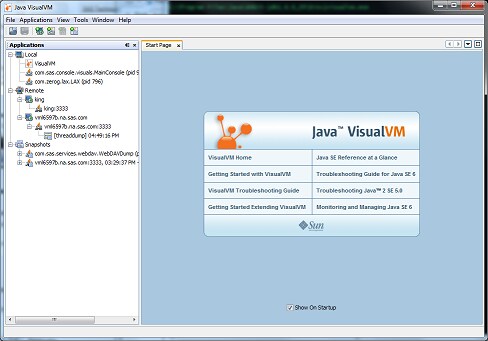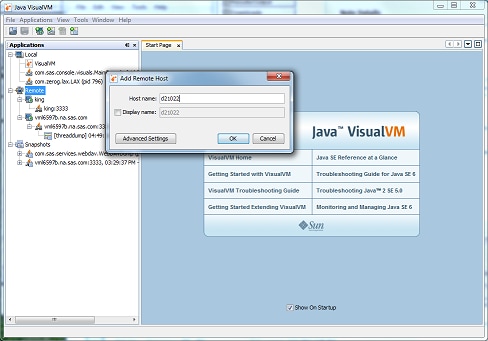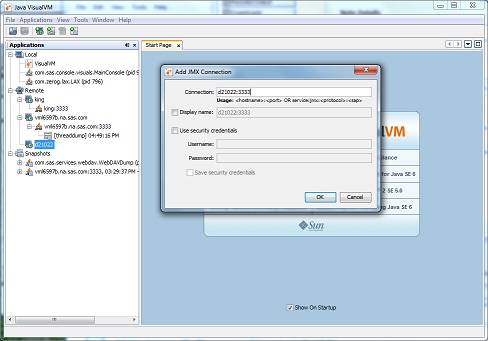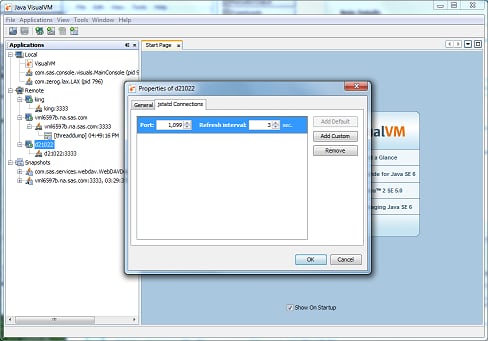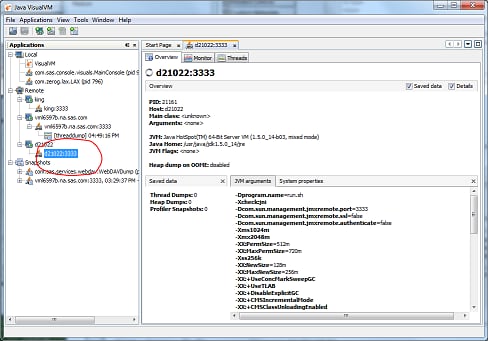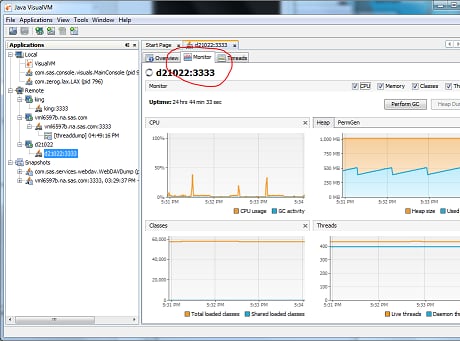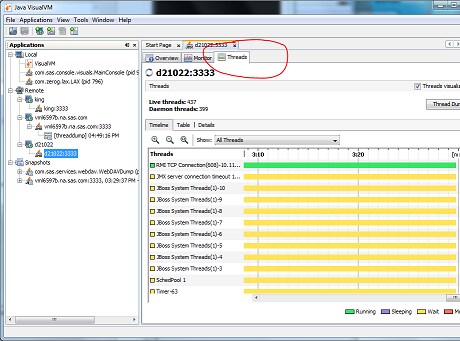Usage Note 42373: Using the jvisualvm tool to remotely monitor a Java virtual machine
Some Java virtual machines (JVMs) enable remote monitoring via Java Management Extensions (JMX) or via the jstatd daemon. This note explains how to use the jvisualvm tool connect to a Sun JVM using either of those protocols.
- Download the Java 6 JDK. The jvisualvm tool is included with the Java 6 JDK, which is available for downloading from Java SE Development Kit 6u16.
- Enable the target JVM for remote monitoring. To enable the target JVM for remote monitoring, see SAS Note 41565, "Using the jstatd tool to remotely monitor a Java virtual machine."
-
Start the jvisualvm tool. The jvisualvm tool resides in the bin directory of the JDK. Execute the tool from this location. When the tool is running, the Java VisualVM window opens, as shown below:
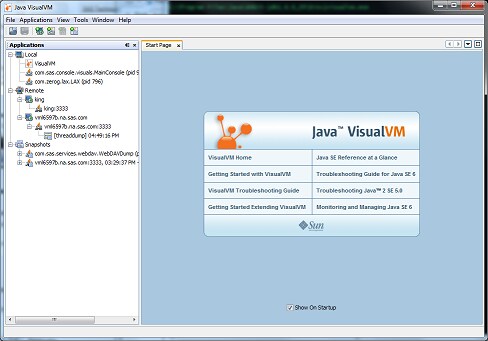
-
Connect to the target JVM. Add the remote host by right-clicking Remote in the Applications list of the Java VisualVM window.
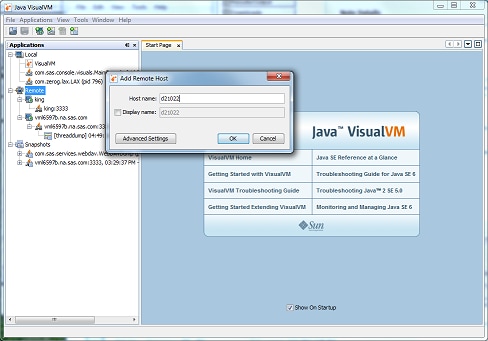
- Activate the remote connection protocol. The instructions for this task vary, depending on which protocol (JMX or the jstatd daemon) that you choose to use.
- For JMX, add a connection to the host as illustrated in the following display:
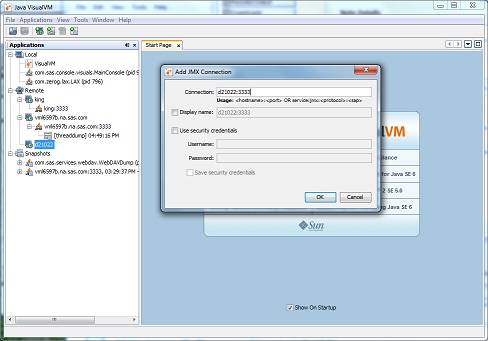
-
For the jstatd daemon, add a connection to the host as illustrated in the following display:
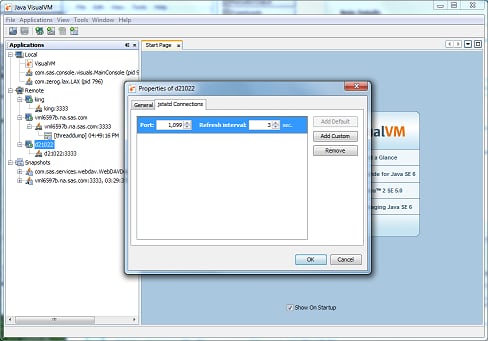
-
Initiate monitoring. When the connection is created, you simply double-click the connection. When you activate the connection, the right pane of the window shows three tabs: Overview, Monitor, and Threads.
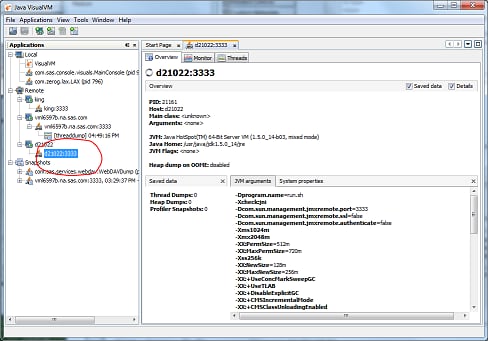
The following display shows an example of what you see if you click the Monitor tab.
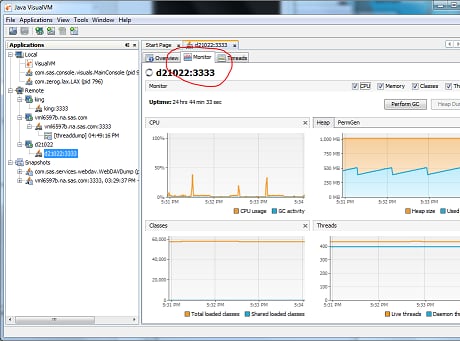
The following display shows an example of what you see if you click the Threads tab.
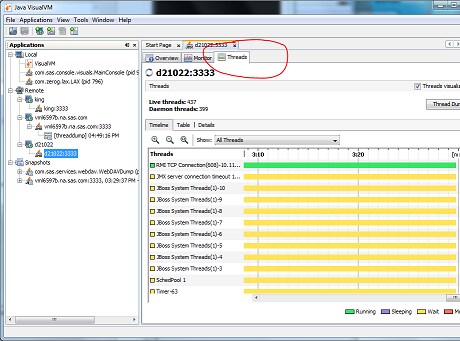
Operating System and Release Information
| SAS System | N/A | Microsoft Windows Server 2003 Datacenter 64-bit Edition | | |
| Microsoft Windows 2000 Professional | | |
| Microsoft® Windows® for 64-Bit Itanium-based Systems | | |
| Macintosh | | |
| Macintosh on x64 | | |
| Microsoft Windows XP Professional | | |
| Microsoft Windows Server 2008 | | |
| Microsoft Windows Server 2008 for x64 | | |
| Microsoft Windows Server 2003 for x64 | | |
| Microsoft Windows Server 2003 Standard Edition | | |
| Microsoft Windows Server 2003 Enterprise Edition | | |
| Microsoft Windows Server 2003 Datacenter Edition | | |
| Microsoft Windows NT Workstation | | |
| Microsoft Windows 2000 Datacenter Server | | |
| Microsoft Windows 2000 Server | | |
| Microsoft Windows 2000 Advanced Server | | |
| Microsoft Windows 95/98 | | |
| Microsoft® Windows® for x64 | | |
| OS/2 | | |
| Microsoft Windows XP 64-bit Edition | | |
| Microsoft Windows Server 2003 Enterprise 64-bit Edition | | |
| Windows 7 Enterprise 32 bit | | |
| Windows 7 Enterprise x64 | | |
| Windows 7 Home Premium 32 bit | | |
| Windows 7 Home Premium x64 | | |
| Windows 7 Professional 32 bit | | |
| Windows 7 Professional x64 | | |
| Windows 7 Ultimate 32 bit | | |
| Windows 7 Ultimate x64 | | |
| Windows Millennium Edition (Me) | | |
| Windows Vista | | |
| Windows Vista for x64 | | |
| 64-bit Enabled AIX | | |
| 64-bit Enabled HP-UX | | |
| 64-bit Enabled Solaris | | |
| ABI+ for Intel Architecture | | |
| AIX | | |
| HP-UX | | |
| HP-UX IPF | | |
| IRIX | | |
| Linux | | |
| Linux for x64 | | |
| Linux on Itanium | | |
| OpenVMS Alpha | | |
| OpenVMS on HP Integrity | | |
| Solaris | | |
| Solaris for x64 | | |
| Tru64 UNIX | | |
*
For software releases that are not yet generally available, the Fixed
Release is the software release in which the problem is planned to be
fixed.
| Date Modified: | 2011-04-21 13:51:09 |
| Date Created: | 2011-02-11 16:21:15 |