Problem Note 42083: Validation Errors [NOTE: *DDS RK* message indicates that a Retained Key (RK) value YTDConv_R_12 does not exist in the corresponding DDS member table.
 |  |  |  |  |
In SAS Financial Management release 5.2, you might encounter the following message when loading data to an Operational Planning cycle:
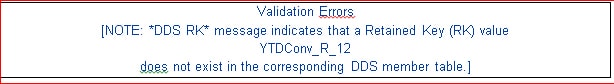
This is generated due to a missing message in the <sfmmsgs> file for the <DDS.SASOP_DETAIL> table.
Please note that the above message is being generated incorrectly; that is, the content of the report that is generated following your data load should still be valid.
This applies only to release 5.2 of SAS Financial Management and will be fixed in a future release of the product.
To workaround this issue, download the <sfmmsgs.dpo> file from the 'Downloads' tab, above, and save to a known location, such as <C:\temp>. Then open a SAS session and submit the code from the 'Full Code' tab, above.
Operating System and Release Information
| Product Family | Product | System | Product Release | SAS Release | ||
| Reported | Fixed* | Reported | Fixed* | |||
| SAS System | SAS Financial Management | Microsoft® Windows® for x64 | 5.2 | 5.2 | 9.2 TS2M3 | 9.2 TS2M3 |
| Microsoft Windows Server 2003 Datacenter Edition | 5.2 | 5.2 | 9.2 TS2M3 | 9.2 TS2M3 | ||
| Microsoft Windows Server 2003 Enterprise Edition | 5.2 | 5.2 | 9.2 TS2M3 | 9.2 TS2M3 | ||
| Microsoft Windows Server 2003 Standard Edition | 5.2 | 5.2 | 9.2 TS2M3 | 9.2 TS2M3 | ||
| Microsoft Windows Server 2003 for x64 | 5.2 | 5.2 | 9.2 TS2M3 | 9.2 TS2M3 | ||
| Microsoft Windows Server 2008 | 5.2 | 5.2 | 9.2 TS2M3 | 9.2 TS2M3 | ||
| Microsoft Windows Server 2008 for x64 | 5.2 | 5.2 | 9.2 TS2M3 | 9.2 TS2M3 | ||
| Windows 7 Enterprise 32 bit | 5.2 | 5.2 | 9.2 TS2M3 | 9.2 TS2M3 | ||
| Windows 7 Enterprise x64 | 5.2 | 5.2 | 9.2 TS2M3 | 9.2 TS2M3 | ||
| Windows 7 Professional 32 bit | 5.2 | 5.2 | 9.2 TS2M3 | 9.2 TS2M3 | ||
| Windows 7 Professional x64 | 5.2 | 5.2 | 9.2 TS2M3 | 9.2 TS2M3 | ||
| Windows 7 Ultimate 32 bit | 5.2 | 5.2 | 9.2 TS2M3 | 9.2 TS2M3 | ||
| Windows 7 Ultimate x64 | 5.2 | 5.2 | 9.2 TS2M3 | 9.2 TS2M3 | ||
| Windows Vista | 5.2 | 5.2 | 9.2 TS2M3 | 9.2 TS2M3 | ||
| Windows Vista for x64 | 5.2 | 5.2 | 9.2 TS2M3 | 9.2 TS2M3 | ||
| 64-bit Enabled AIX | 5.2 | 5.2 | 9.2 TS2M3 | 9.2 TS2M3 | ||
| 64-bit Enabled Solaris | 5.2 | 5.2 | 9.2 TS2M3 | 9.2 TS2M3 | ||
Download the file from the 'Downloads' tab, above, and save to a known location, such as . Then open a SAS session and submit the following code.
libname finhelp 'sas image finance/sashelp'; /* ex. c:\Program Files\SAS\SASFoundation\9.2\finance\sashelp */
filename msgfile 'new message file'; /* ex. c:\temp\sfmmsgs.dpo */
proc cimport lib=finhelp infile=msgfile;
run;
This error message might be received when loading data to an Operational Planning cycle in SAS® Financial Management release 5.2.
| Type: | Problem Note |
| Priority: | medium |
| Date Modified: | 2011-01-18 12:46:35 |
| Date Created: | 2011-01-13 11:58:59 |