Installation Note 41277: Determining whether to install SAS® Foundation or SAS® Enterprise Guide® software in 64-bit native mode or in 32-bit compatibility mode
 |  |  |
When you use a 32-bit SAS Software Depot to install Base SAS® software in a Windows x64 operating environment, the Select SAS Foundation Mode dialog box appears in the SAS® Deployment Wizard:

If your system runs under Windows x64 and the depot has no 64-bit orders, select 32-bit Compatibility Mode. In such a case, if you select 64-bit Native Mode and click Next, the Select SAS Foundation Products dialog box that appears has no products from which to select.

To work around this problem, click Back and select 32-bit Compatibility Mode. These selections populate the Select SAS Foundation Products dialog box.
If you have a depot with multiple orders that include both 32-bit and 64-bit orders, you might see the Select SAS Foundation Mode dialog box again during the installation process.
If you have an order from SAS® 9.3 (TS1M1) rev. 12w06 or later and have SAS® Enterprise Guide 5.1 or later, then you have the choice of installing SAS® Enterprise Guide as 32-bit or x64 on Windows x64:
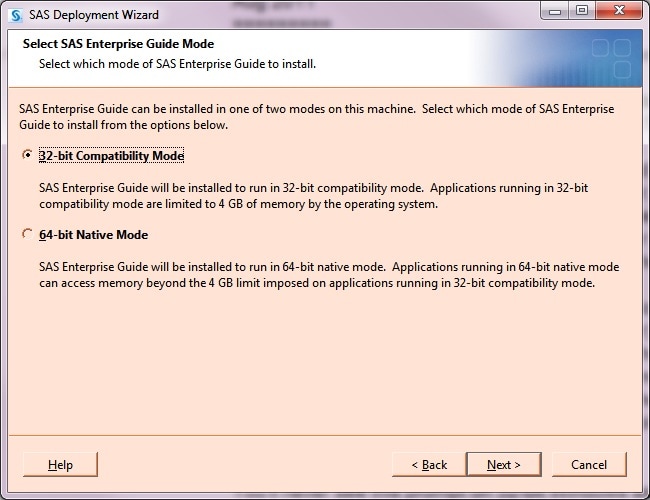
Note: If you are installing in a 64-bit environment and your order contains software for both 32-bit and 64-bit environments, you must determine which release of SAS software you want to install.
- If you want to take full advantage of your 64-bit environment, select 64-bit Native Mode.
- If you are concerned about compatibility with 32-bit software that you have installed (or might eventually install), select 32-bit Compatibility Mode.
When you have selected the appropriate mode in which to install, click Next to continue with the installation.
Important: If you need to install both a SAS 9.3 32-bit and a SAS 9.3 x64 order on the same machine, make sure you install the x64 order first.
The opposite is true for a SAS® 9.2 installation. You need to install the 32-bit order first and then the x64 order.
Operating System and Release Information
| Product Family | Product | System | Product Release | SAS Release | ||
| Reported | Fixed* | Reported | Fixed* | |||
| SAS System | Base SAS | Microsoft® Windows® for x64 | 9.21_M2 | 9.2 TS2M2 | ||
| Microsoft Windows Server 2003 for x64 | 9.21_M2 | 9.2 TS2M2 | ||||
| Microsoft Windows Server 2008 for x64 | 9.21_M2 | 9.2 TS2M2 | ||||
| Windows Vista for x64 | 9.21_M2 | 9.2 TS2M2 | ||||
| Type: | Installation Note |
| Priority: | high |
| Date Modified: | 2011-04-05 13:05:15 |
| Date Created: | 2010-10-18 11:56:53 |