Problem Note 40093: A Split node returns zero counts when you use values from a data item that is either of type DATE or of type TIMESTAMP
 |  |  |  |
A diagram returns zero counts in Split output cells when you use values from a data item of type DATE or of type TIMESTAMP.
Consider the following example of a Split node. In this example, the data item Expiration_Date is selected.
When you run the diagram, the two output cells from the Split node have zero counts.
In order for SAS® Marketing Automation to properly process dates, the application must know whether the real column is of type DATE or of type TIMESTAMP. You indicate this through the Expression Type property of the data item in the information map
Note that the Expression Type property is the the type of the input expression that is used for the data item. It is not the type of the formatted output.
Click the Hot Fix tab in this note to access the hot fix for this issue.
Workarounds
If you receive zero counts for a Split node where the date column is of type DATE, you can follow the steps below as a workaround to fixing the information map. However, if the column is of type TIMESTAMP, you must apply the hot fix first, and then perform the following steps to fix the information map:
- First, determine whether the underlying column type is DATE or TIMESTAMP, as follows:
- Log on to SAS® Management Conosle and navigate to the Data Library Manager plug-in.
- In the plug-in, left-click your to display a list of registered metadata tables.
- Right-click the table that contains your target column and select Properties from the list that appears.
- Click the Columns tab and locate your target column.
- Scroll to the right on this tab and check the value for the Informat field. That value is the target column type. For example, if the value in the field is DateTime, the column if of type TIMESTAMP. If the value is Date, then the type is DATE.
- Next, log on to SAS® Information Map Studio and browse to your target information map.
- Highlight the date item with which you have a problem and perform the following steps, dependent on which release of the SAS® System you have:
- SAS 9.1.3
- Double-click the data item to open it. Then click Edit
- Make sure that the appropriate data type (either DATE or TIMESTAMP) appears in the editor. If it is not correct, change the value to the correct data type.
- SAS 9.2
- Single-click the data item to open the Properties pane, as shown in the following display:
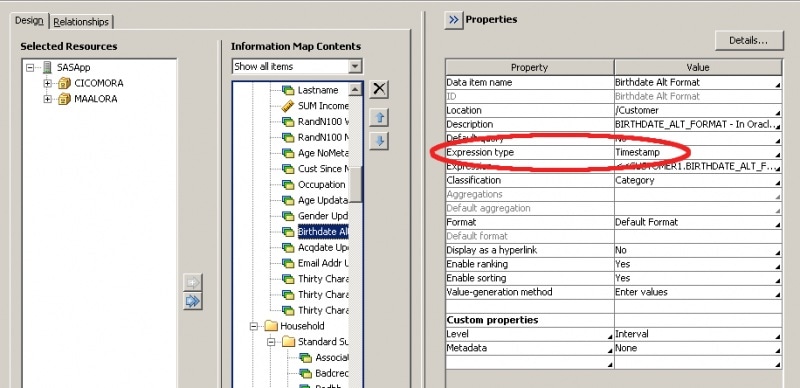
Note: If the Properties pane is not visible, you should see a box that contains << in it. Click that box, and the Properties pane should become visible.
- Examine the Expression Type property in the Properties pane to ensure that it has the appropriate data type. If the type is not correct, click the Properties pane to display the expression editor, where you can correct the data type if necessary.
- Single-click the data item to open the Properties pane, as shown in the following display:
Operating System and Release Information
* For software releases that are not yet generally available, the Fixed Release is the software release in which the problem is planned to be fixed.Product Family Product System Product Release SAS Release Reported Fixed* Reported Fixed* SAS System SAS Customer Intelligence Utilities Microsoft® Windows® for x64 5.3_M3 5.4 9.2 TS2M3 9.2 TS2M3 Microsoft Windows Server 2003 Datacenter Edition 5.3_M3 5.4 9.2 TS2M3 9.2 TS2M3 Microsoft Windows Server 2003 Enterprise Edition 5.3_M3 5.4 9.2 TS2M3 9.2 TS2M3 Microsoft Windows Server 2003 Standard Edition 5.3_M3 5.4 9.2 TS2M3 9.2 TS2M3 Microsoft Windows Server 2003 for x64 5.3_M3 5.4 9.2 TS2M3 9.2 TS2M3 Microsoft Windows Server 2008 5.3_M3 5.4 9.2 TS2M3 9.2 TS2M3 Microsoft Windows Server 2008 for x64 5.3_M3 5.4 9.2 TS2M3 9.2 TS2M3 Microsoft Windows XP Professional 5.3_M3 5.4 9.2 TS2M3 9.2 TS2M3 Windows 7 Enterprise 32 bit 5.3_M3 5.4 9.2 TS2M3 9.2 TS2M3 Windows 7 Enterprise x64 5.3_M3 5.4 9.2 TS2M3 9.2 TS2M3 Windows 7 Home Premium 32 bit 5.3_M3 5.4 9.2 TS2M3 9.2 TS2M3 Windows 7 Home Premium x64 5.3_M3 5.4 9.2 TS2M3 9.2 TS2M3 Windows 7 Professional 32 bit 5.3_M3 5.4 9.2 TS2M3 9.2 TS2M3 Windows 7 Professional x64 5.3_M3 5.4 9.2 TS2M3 9.2 TS2M3 Windows 7 Ultimate 32 bit 5.3_M3 5.4 9.2 TS2M3 9.2 TS2M3 Windows 7 Ultimate x64 5.3_M3 5.4 9.2 TS2M3 9.2 TS2M3 Windows Vista 5.3_M3 5.4 9.2 TS2M3 9.2 TS2M3 Windows Vista for x64 5.3_M3 5.4 9.2 TS2M3 9.2 TS2M3 64-bit Enabled AIX 5.3_M3 5.4 9.2 TS2M3 9.2 TS2M3 64-bit Enabled Solaris 5.3_M3 5.4 9.2 TS2M3 9.2 TS2M3 HP-UX IPF 5.3_M3 5.4 9.2 TS2M3 9.2 TS2M3 Linux for x64 5.3_M3 5.4 9.2 TS2M3 9.2 TS2M3 Solaris for x64 5.3_M3 5.4 9.2 TS2M3 9.2 TS2M3
A fix for this issue for SAS Marketing Automation 5.3_M3 is available at:
http://ftp.sas.com/techsup/download/hotfix/HF2/C18.html#40093A fix for this issue for SAS Marketing Automation 5.1 is available at:
http://www.sas.com/techsup/download/hotfix/ma51.html#040093| Type: | Problem Note |
| Priority: | high |
| Date Modified: | 2010-08-18 15:49:07 |
| Date Created: | 2010-06-23 13:24:48 |