Problem Note 38978: An error occurs when you view a synchronized OLAP-based SAS® Web Report Studio report in the SAS® Add-In for Microsoft Office
 |  |  |  |
When you view a synchronized OLAP-based SAS Web Report Studio report in the SAS Add-In for Microsoft Office, you might get an error. In addition, the log might contain the following information:
The number of components in the set exceeds the MAX SET SIZE limit - in the "CROSSJOIN" function
As a workaround, edit the report in SAS Web Report Studio to use independent objects, as follows:
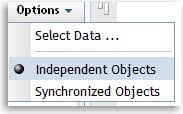
Click the Hot Fix tab in this note to access the hot fix for this issue.
Operating System and Release Information
| Product Family | Product | System | Product Release | SAS Release | ||
| Reported | Fixed* | Reported | Fixed* | |||
| SAS System | SAS Add-in for Microsoft Office | Windows Vista | 4.2 | 4.305 | 9.2 TS2M0 | 9.2 TS2M3 |
| Microsoft Windows XP Professional | 4.2 | 4.305 | 9.2 TS2M0 | 9.2 TS2M3 | ||
| Microsoft Windows Server 2003 Standard Edition | 4.2 | 4.305 | 9.2 TS2M0 | 9.2 TS2M3 | ||
| Microsoft Windows Server 2003 Enterprise Edition | 4.2 | 4.305 | 9.2 TS2M0 | 9.2 TS2M3 | ||
| Microsoft Windows Server 2003 Datacenter Edition | 4.2 | 4.305 | 9.2 TS2M0 | 9.2 TS2M3 | ||
| Microsoft® Windows® for x64 | 4.2 | 4.305 | 9.2 TS2M0 | 9.2 TS2M3 | ||
A fix for this issue for SAS Web Report Studio 4.2_M1 is available at:
http://ftp.sas.com/techsup/download/hotfix/HF2/A55.html#38978A fix for this issue for SAS Web Report Viewer 4.2_M1 is available at:
http://ftp.sas.com/techsup/download/hotfix/HF2/A62.html#38978| Type: | Problem Note |
| Priority: | high |
| Topic: | Query and Reporting ==> OLAP (Online Analytical Processing) Third Party ==> Products ==> Microsoft Office |
| Date Modified: | 2010-03-10 16:12:19 |
| Date Created: | 2010-03-09 17:04:55 |