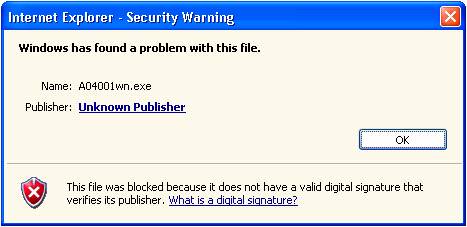Usage Note 37104: SAS 9.2 hot fixes cannot be installed directly from the hot fix download page
When downloading SAS 9.2 hot fix packages, you must choose to
Save the hot fix to disk, then execute the install from the saved location.
Attempting to install a hot fix directly from the download page results in the following error
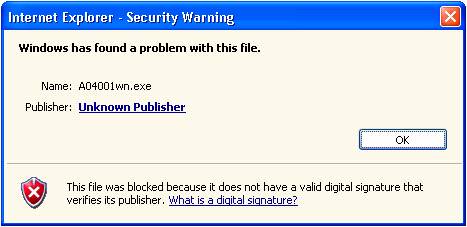
This error may also occur when attempting to download a hot fix. If this occurs perform the following steps
- Open Internet Explorer
- Click on Tools and select Internet Options
- Under Advanced tab scroll all the way to the bottom to the Security section
- Check the third box down “Allow software to run or install even if the signature is invalid”
- Click OK to close out the dialog box
Then, try to download the hot fix again.
Operating System and Release Information
| SAS System | N/A | Microsoft® Windows® for 64-Bit Itanium-based Systems | 9.2 TS2M0 | |
| Microsoft Windows Server 2003 Datacenter 64-bit Edition | 9.2 TS2M0 | |
| Microsoft Windows Server 2003 Enterprise 64-bit Edition | 9.2 TS2M0 | |
| Microsoft Windows XP 64-bit Edition | 9.2 TS2M0 | |
| Microsoft® Windows® for x64 | 9.2 TS2M0 | |
| Microsoft Windows Server 2003 Datacenter Edition | 9.2 TS2M0 | |
| Microsoft Windows Server 2003 Enterprise Edition | 9.2 TS2M0 | |
| Microsoft Windows Server 2003 Standard Edition | 9.2 TS2M0 | |
| Microsoft Windows Server 2008 | 9.2 TS2M0 | |
| Microsoft Windows XP Professional | 9.2 TS2M0 | |
| Windows Vista | 9.2 TS2M0 | |
| 64-bit Enabled AIX | 9.2 TS2M0 | |
| 64-bit Enabled HP-UX | 9.2 TS2M0 | |
| 64-bit Enabled Solaris | 9.2 TS2M0 | |
| HP-UX IPF | 9.2 TS2M0 | |
| Linux | 9.2 TS2M0 | |
| Linux for x64 | 9.2 TS2M0 | |
| Linux on Itanium | 9.2 TS2M0 | |
| OpenVMS on HP Integrity | 9.2 TS2M0 | |
| Solaris for x64 | 9.2 TS2M0 | |
| Tru64 UNIX | 9.2 TS2M0 | |
*
For software releases that are not yet generally available, the Fixed
Release is the software release in which the problem is planned to be
fixed.
| Date Modified: | 2011-06-28 23:26:34 |
| Date Created: | 2009-09-05 22:13:17 |