Installation Note 34553: When you install SAS® 9.2 on a Microsoft Windows x64 system using a 32-bit image of the SAS® software, the installation stops
 |  |  |
If you are working on a Windows x64 operating system and you try to install from a 32-bit image of SAS 9.2, whether from a SAS Software Depot or a SAS DVD, the following warning might appear:
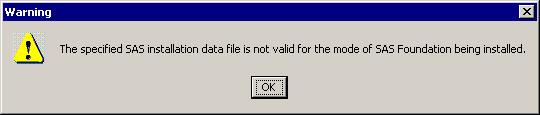
The problem occurs because the operating system in the license file does not match the current operating system. For example, you are attempting to install from a depot that does not contain an x64 order, only a 32-bit order.
A DVD with this on the front of the media cannot be installed on a x64 operating system: "SAS 9.2 for Microsoft Windows Workstation 32-bit"
For the installation to work correctly, you must install the software from a SAS x64 DVD or a SAS Software Depot that is an x64 image.
Operating System and Release Information
| Product Family | Product | System | SAS Release | |
| Reported | Fixed* | |||
| SAS System | Base SAS | Microsoft® Windows® for 64-Bit Itanium-based Systems | 9.2 TS1M0 | 9.2 TS2M3 |
| Microsoft Windows Server 2003 Datacenter 64-bit Edition | 9.2 TS1M0 | 9.2 TS2M3 | ||
| Microsoft Windows Server 2003 Enterprise 64-bit Edition | 9.2 TS1M0 | 9.2 TS2M3 | ||
| Microsoft® Windows® for x64 | 9.2 TS1M0 | 9.2 TS2M3 | ||
| Microsoft Windows Server 2003 Datacenter Edition | 9.2 TS1M0 | 9.2 TS2M3 | ||
| Microsoft Windows Server 2003 Enterprise Edition | 9.2 TS1M0 | 9.2 TS2M3 | ||
| Microsoft Windows Server 2003 Standard Edition | 9.2 TS1M0 | 9.2 TS2M3 | ||
| Microsoft Windows XP Professional | 9.2 TS1M0 | 9.2 TS2M3 | ||
| Windows Vista | 9.2 TS1M0 | 9.2 TS2M3 | ||
Warning: The specified SAS installation data file is not valid for the mode of SAS Foundation being installed
| Type: | Installation Note |
| Priority: | high |
| Date Modified: | 2013-05-17 16:34:19 |
| Date Created: | 2009-01-21 12:00:57 |