Usage Note 33827: Browser language on client determines which date format is expected for date prompts
 |  |  |
In SAS Web Report Studio®, the language setting of the client's browser determines which date format is expected for date prompts.
For example, here is date format when the browser is using English (United States).
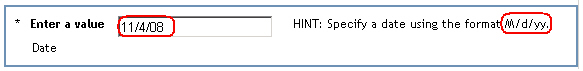
Here is the date format when the browser is using English (United Kingdom).
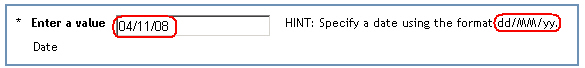
To change the language setting of your client's browser, perform one of these tasks:
- In Internet Explorer 7, select Tools ► Internet Options ► General ► Languages ► Language preference
- In Internet Explorer 6, select Tools ► Internet Options ► General ► Languages
It is not possible to control this date format from the server side.
Operating System and Release Information
| Product Family | Product | System | Product Release | SAS Release | ||
| Reported | Fixed* | Reported | Fixed* | |||
| SAS System | SAS Web Report Studio | Microsoft® Windows® for x64 | 3.1 | 9.1 TS1M3 SP4 | ||
| Microsoft Windows 2000 Advanced Server | 3.1 | 9.1 TS1M3 SP4 | ||||
| Microsoft Windows 2000 Datacenter Server | 3.1 | 9.1 TS1M3 SP4 | ||||
| Microsoft Windows 2000 Server | 3.1 | 9.1 TS1M3 SP4 | ||||
| Microsoft Windows 2000 Professional | 3.1 | 9.1 TS1M3 SP4 | ||||
| Microsoft Windows NT Workstation | 3.1 | 9.1 TS1M3 SP4 | ||||
| Microsoft Windows Server 2003 Datacenter Edition | 3.1 | 9.1 TS1M3 SP4 | ||||
| Microsoft Windows Server 2003 Enterprise Edition | 3.1 | 9.1 TS1M3 SP4 | ||||
| Microsoft Windows Server 2003 Standard Edition | 3.1 | 9.1 TS1M3 SP4 | ||||
| Microsoft Windows XP Professional | 3.1 | 9.1 TS1M3 SP4 | ||||
| 64-bit Enabled AIX | 3.1 | 9.1 TS1M3 SP4 | ||||
| 64-bit Enabled Solaris | 3.1 | 9.1 TS1M3 SP4 | ||||
| HP-UX IPF | 3.1 | 9.1 TS1M3 SP4 | ||||
| Type: | Usage Note |
| Priority: | |
| Topic: | Query and Reporting ==> Interactive Querying Query and Reporting |
| Date Modified: | 2008-11-04 13:33:37 |
| Date Created: | 2008-11-04 13:02:33 |