Usage Note 33526: Relative time calculations can be created in SAS® Web Report Studio reports that include a Time dimension
 |  |  |
If your report is based on an OLAP data source that includes a Time dimension, you can create these custom calculations:
- the difference in a selected measure over a previous period or previous year.
- the percentage change of a selected measure over a previous period or previous year.
- a selected measure’s cumulative value to the current period.
Note: The cumulative function starts over with each calendar year.
Note: In addition to specifying that the dimension type is Time, you also must assign a type to each level in the Time hierarchy. The following screen capture from the Cube Designer wizard shows that the Year level has a type of YEAR, the Quarter level has a type of QUARTERS, and the Month level has a type of MONTHS.
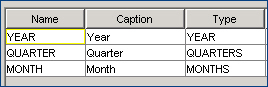
To create a relative time calculation, perform these steps in the Select Data dialog box:
- Click the Custom tab.
- Select a measure in the Available measures field.
- Select one of the options in the Functions drop-down list.
- Click the arrow button to place your relative time expression in the Expression field. The expression is evaluated based on the aggregated values of the measures that you selected. (Within SAS Web Report Studio, it is not possible to produce a detailed calculation.)
- Click Add to add your custom data item to the New items box.
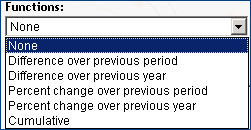
Here is a percent change over previous year calculation:
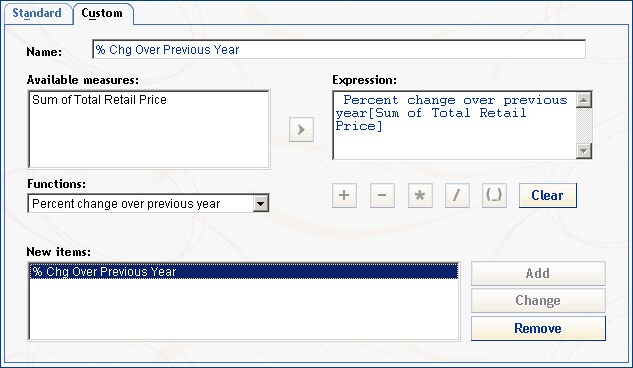
Here are the results:
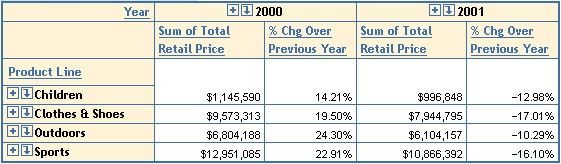
Note: You cannot type an expression that uses a relative time function. You must select the measure, then select the function, then click the arrow button to place the calculation into the Expression field. You also cannot edit the expression.
Operating System and Release Information
| Product Family | Product | System | Product Release | SAS Release | ||
| Reported | Fixed* | Reported | Fixed* | |||
| SAS System | SAS Web Report Studio | Microsoft® Windows® for x64 | 3.1 | 9.1 TS1M3 SP4 | ||
| Microsoft Windows 2000 Advanced Server | 3.1 | 9.1 TS1M3 SP4 | ||||
| Microsoft Windows 2000 Datacenter Server | 3.1 | 9.1 TS1M3 SP4 | ||||
| Microsoft Windows 2000 Server | 3.1 | 9.1 TS1M3 SP4 | ||||
| Microsoft Windows 2000 Professional | 3.1 | 9.1 TS1M3 SP4 | ||||
| Microsoft Windows NT Workstation | 3.1 | 9.1 TS1M3 SP4 | ||||
| Microsoft Windows Server 2003 Datacenter Edition | 3.1 | 9.1 TS1M3 SP4 | ||||
| Microsoft Windows Server 2003 Enterprise Edition | 3.1 | 9.1 TS1M3 SP4 | ||||
| Microsoft Windows Server 2003 Standard Edition | 3.1 | 9.1 TS1M3 SP4 | ||||
| Microsoft Windows XP Professional | 3.1 | 9.1 TS1M3 SP4 | ||||
| 64-bit Enabled AIX | 3.1 | 9.1 TS1M3 SP4 | ||||
| 64-bit Enabled Solaris | 3.1 | 9.1 TS1M3 SP4 | ||||
| HP-UX IPF | 3.1 | 9.1 TS1M3 SP4 | ||||
| Type: | Usage Note |
| Priority: | |
| Topic: | Data Management ==> Data Sources ==> Cubes Data Management ==> Data Sources ==> Information map Query and Reporting ==> Interactive Querying Query and Reporting ==> OLAP (Online Analytical Processing) |
| Date Modified: | 2008-12-03 10:16:36 |
| Date Created: | 2008-10-06 11:47:04 |