Sample 26177: Avoid Entropy with the Ordered List Using SAS Enterprise Guide
 |  |  |
SAS Enterprise Guide has a hidden gem of a feature — ordered lists — which lets you build simple lists of tasks from your project that you want to run in a prescribed sequence. You can select these tasks à la carte from anywhere in your project, including across multiple process flows, running them in whatever order you need.
To create an ordered list:
- Choose Tools->Create Ordered List.
The Ordered List window appears. - Click Add.
The Add from Project window appears, presenting you a list of all the tasks within your project. - Choose the tasks you want to include by clicking them; then click OK to add them to your list.
TIP: Press Ctrl while clicking to select multiple items at once.This picture shows an example of the Ordered List window with a few tasks added. At this point, the tasks might not be in the correct order for your needs.
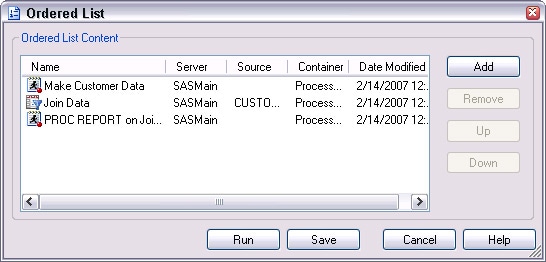
- To change the sequence for a task, select it in the list and click the Up or the Down button to move it within the list.
- When the list of tasks reflects the order that you want, click Save.
- If you want to run the tasks immediately, click Run.
The ordered lists that you create appear in a special Ordered Lists section of your project view. To run an ordered list after you create it, right-click the list item in the Ordered List section and choose Run Ordered List. SAS Enterprise Guide runs each task in the list in the correct order.
This tip was adapted from SAS for Dummies, Chapter 17, "The New World Meets the Old: Programmers and SAS Enterprise Guide."
About the Author
Chris Hemedinger is a senior software manager in the Business Intelligence Clients division at SAS. Chris began his career at SAS in 1993 as a technical writer, creating hits such as SAS Companion for the OS/2 Environment (remember OS/2?) and SAS Companion for the Microsoft Windows Environment. In 1997 he became involved in a prototype project to make SAS easier to use for non-programmers -- that project evolved into the hugely popular SAS Enterprise Guide, a product that Chris has worked with ever since.
He co-authored SAS for Dummies with Stephen McDaniel. The book is available from the online bookstore.
These sample files and code examples are provided by SAS Institute Inc. "as is" without warranty of any kind, either express or implied, including but not limited to the implied warranties of merchantability and fitness for a particular purpose. Recipients acknowledge and agree that SAS Institute shall not be liable for any damages whatsoever arising out of their use of this material. In addition, SAS Institute will provide no support for the materials contained herein.
These sample files and code examples are provided by SAS Institute Inc. "as is" without warranty of any kind, either express or implied, including but not limited to the implied warranties of merchantability and fitness for a particular purpose. Recipients acknowledge and agree that SAS Institute shall not be liable for any damages whatsoever arising out of their use of this material. In addition, SAS Institute will provide no support for the materials contained herein.
| Type: | Sample |
| Topic: | Internal Administration ==> BBU |
| Date Modified: | 2007-07-13 03:02:50 |
| Date Created: | 2007-07-13 03:02:50 |
Operating System and Release Information
| Product Family | Product | Host | SAS Release | |
| Starting | Ending | |||
| SAS System | SAS Enterprise Guide | All | n/a | n/a |