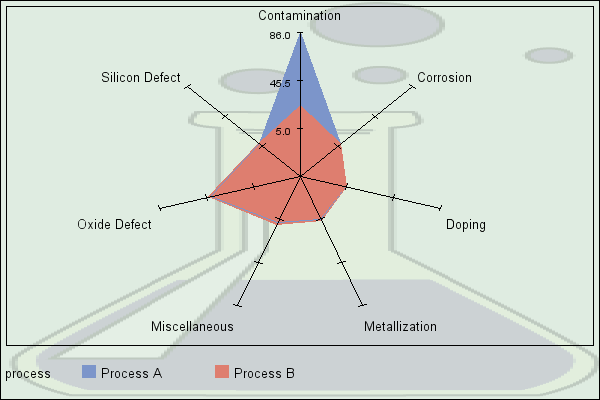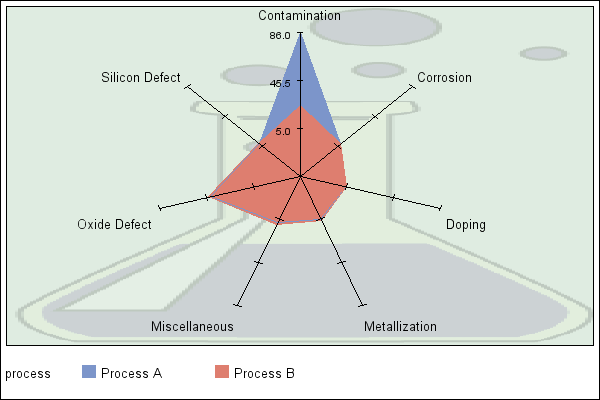Sample 25550: Using images in radar charts with PROC GRADAR
 |  |  |  |  |
The sample code on the Full Code tab uses PROC GRADAR to demonstrate how to display an image in the graph background area using the IBACK= graphics option and how to display an image in the frame of the chart using the GRADAR procedure's IFRAME= option.
These sample files and code examples are provided by SAS Institute Inc. "as is" without warranty of any kind, either express or implied, including but not limited to the implied warranties of merchantability and fitness for a particular purpose. Recipients acknowledge and agree that SAS Institute shall not be liable for any damages whatsoever arising out of their use of this material. In addition, SAS Institute will provide no support for the materials contained herein.
This sample uses PROC GRADAR to demonstrate how to display an image in the graph background area using the IBACK= graphics option and how to display an image in the frame of the chart using the GRADAR procedure's IFRAME= option.
The graphics output in the Results tab was produced using SAS® 9.2. Submitting the sample code with releases of SAS prior to SAS 9.2 might produce different results.
/* Set the graphics environment */
goptions reset=all cback=white border htitle=12pt htext=10pt;
/* Create a sample data set */
data failure;
label cause = 'Cause of Failure' ;
input process $ 1-9 day $ 13-19 cause $ 23-36 count 40-41;
datalines;
Process A March 1 Contamination 15
Process A March 1 Corrosion 2
Process A March 1 Doping 1
Process A March 1 Metallization 2
Process A March 1 Miscellaneous 3
Process A March 1 Oxide Defect 8
Process A March 1 Silicon Defect 1
Process A March 2 Contamination 16
Process A March 2 Corrosion 3
Process A March 2 Doping 1
Process A March 2 Metallization 3
Process A March 2 Miscellaneous 1
Process A March 2 Oxide Defect 9
Process A March 2 Silicon Defect 2
Process A March 3 Contamination 20
Process A March 3 Corrosion 1
Process A March 3 Doping 1
Process A March 3 Metallization 0
Process A March 3 Miscellaneous 3
Process A March 3 Oxide Defect 7
Process A March 3 Silicon Defect 2
Process A March 4 Contamination 12
Process A March 4 Corrosion 1
Process A March 4 Doping 1
Process A March 4 Metallization 0
Process A March 4 Miscellaneous 0
Process A March 4 Oxide Defect 10
Process A March 4 Silicon Defect 1
Process A March 5 Contamination 23
Process A March 5 Corrosion 1
Process A March 5 Doping 1
Process A March 5 Metallization 0
Process A March 5 Miscellaneous 1
Process A March 5 Oxide Defect 8
Process A March 5 Silicon Defect 2
Process B March 1 Contamination 8
Process B March 1 Corrosion 2
Process B March 1 Doping 1
Process B March 1 Metallization 4
Process B March 1 Miscellaneous 2
Process B March 1 Oxide Defect 10
Process B March 1 Silicon Defect 3
Process B March 2 Contamination 9
Process B March 2 Corrosion 0
Process B March 2 Doping 1
Process B March 2 Metallization 2
Process B March 2 Miscellaneous 4
Process B March 2 Oxide Defect 9
Process B March 2 Silicon Defect 2
Process B March 3 Contamination 4
Process B March 3 Corrosion 1
Process B March 3 Doping 1
Process B March 3 Metallization 0
Process B March 3 Miscellaneous 0
Process B March 3 Oxide Defect 10
Process B March 3 Silicon Defect 1
Process B March 4 Contamination 2
Process B March 4 Corrosion 2
Process B March 4 Doping 1
Process B March 4 Metallization 0
Process B March 4 Miscellaneous 3
Process B March 4 Oxide Defect 7
Process B March 4 Silicon Defect 1
Process B March 5 Contamination 1
Process B March 5 Corrosion 3
Process B March 5 Doping 1
Process B March 5 Metallization 0
Process B March 5 Miscellaneous 1
Process B March 5 Oxide Defect 8
Process B March 5 Silicon Defect 2
;
run;
/* Modify the following FILENAME statement so that */
/* it points to the image file you want to use. */
filename backimg
'c:\program files\sas\sasfoundation\9.2\common\textures\science.gif';
/* Use the IBACK and IMAGESTYLE options on */
/* the GOPTIONS statement */
goptions iback=backimg imagestyle=fit;
proc gradar data=failure;
chart cause / overlay=process
freq=count
cstarfill=(CX7C95CA CXDE7E6F)
starfill=(solid solid)
cspokes=black
ctext=black
;
run;
/* Modify the following FILENAME statement so that */
/* it points to the image file you want to use */
filename frameimg
'c:\program files\sas\sasfoundation\9.2\common\textures\science.gif';
/* Reset the GOPTIONS */
goptions reset=all cback=white border htitle=12pt htext=10pt;
/* Use the IFRAME= option on the CHART statement */
proc gradar data=failure;
chart cause / overlay=process
freq=count
cstarfill=(CX7C95CA CXDE7E6F)
starfill=(solid solid)
iframe=frameimg
imagestyle=fit
;
run;
quit;
These sample files and code examples are provided by SAS Institute Inc. "as is" without warranty of any kind, either express or implied, including but not limited to the implied warranties of merchantability and fitness for a particular purpose. Recipients acknowledge and agree that SAS Institute shall not be liable for any damages whatsoever arising out of their use of this material. In addition, SAS Institute will provide no support for the materials contained herein.
This sample uses PROC GRADAR to demonstrate how to display an image in the graph background area using the IBACK= graphics option and how to display an image in the frame of the chart using the GRADAR procedure's IFRAME= option.
| Type: | Sample |
| Topic: | SAS Reference ==> Procedures ==> GRADAR Query and Reporting ==> Creating Reports ==> Graphical ==> Graph Types ==> Charts ==> Radar |
| Date Modified: | 2005-08-27 03:03:22 |
| Date Created: | 2005-05-23 14:14:56 |
Operating System and Release Information
| Product Family | Product | Host | SAS Release | |
| Starting | Ending | |||
| SAS System | SAS/GRAPH | All | 9.1 TS1M0 | n/a |